16.0.9
little crashfixes
Search with route - explore nearby not from current position, but from bubbles entered in search
16.0.10 - is the same as 16.0.9 but you can download new maps TT 2015.12 + World coverage is completed with OSM maps 2015.10 [eg: Japan, China, n+s Corea, Madagascar, Cuba, Bolivia, Peru ....].
With an old version
If you have a version 15.6.x or 16.0.x, just update without uninstall.
You must also replace the file "version" in folder "Sygic".
What are the differences between the versions
- Sygic 16.0.10 for nt maps or ta maps :
You can use NT or TA maps but no possibility to download maps directly from the application.
You must use the mapdownloader (see below).
- Sygic 16.0.10 for ta maps only :
All is normal except you can’t use NT maps.
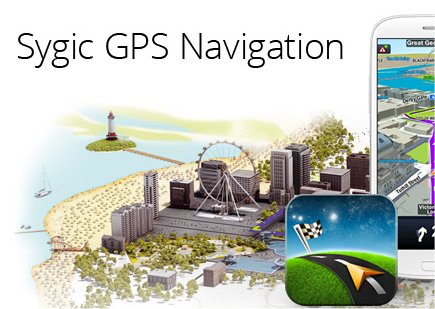
Features
- Intuitive voice navigation in different languages
- High quality TomTom maps stored on the device
- Cross-border routing & navigation without the need to switch between countries or to a less detailed map
- Works with GPS only, internet is not needed
- Millions of free pre-installed POIs
- Free map updates & Free POI database updates
- Free updates of Fixed speed cameras
- Head-up Display (HUD) available as in app purchase
- 3D Cities & Landscape for easy orientation
- Pedestrian navigation to walk and explore
- Dynamic Lane Guidance for safe lane changes
- Junction View to highlights highway exists
- Warnings for exceeded Speed Limit
- Warnings for fixed speedcams
- Police trap warnings from other drivers
- Spoken Street Names to focus on the road
- Three Alternative Routes to choose from
- Easy Drag & Drop route editing
- Waypoints for places you want to visit
- Avoid Toll Roads on your route
- Graphics optimized for tablet & HD displays
- Car Audio Integration – Bluetooth or cable
Add-on features (in-app purchase)
- Traffic service to avoid delays in your daily commute
- Get navigation instructions from Homer Simpson & other original celebrity voices
- Premium online speed cameras with 300 000 mobile speedcam locations each month
- Head Up Display (HUD) projects GPS navigation onto your windshield
Maps available for free :
Algeria, Andorra, Angola, Argentina, Australia, Austria, Azerbaijan, Bahrain, Belgium, Benin, Botswana, Brazil, Brunei, Bulgaria, Burkina Faso, Cameroon, Canada, Canary Islands, Colombia, Croatia, Czech Republic, Cyprus, Democratic Republic of Congo, Denmark, Egypt, Estonia, Finland, France, Gabon, Germany, Ghana, Gibraltar, Greece, Hong Kong, Hungary, Chile, Indonesia, Iran, Iraq, Ireland, Italy, Israel, India, Kenya, Kuwait, Latvia, Lesotho, Liechtenstein, Lithuania, Luxembourg, Macau, Malawi, Malaysia, Mali, Malta, Mauritania, Mauritius, Mayotte, Mexico, Monaco, Morocco, Mozambique, Namibia, Netherlands, New Zealand, Niger, Nigeria, Norway, Oman, Pakistan, Philippines, Poland, Portugal, Qatar, Republic of Congo, Reunion, Romania, Russia, San Marino, Saudi Arabia, Senegal, Serbia, Singapore, Slovakia, Slovenia, South Africa, Spain, Swaziland, Sweden, Switzerland, Taiwan, Tanzania, Thailand, Togo, Tunisia, Turkey, Uganda, Ukraine, United Arab Emirates, United Kingdom, Uruguay, USA, Vatican, Vietnam, Venezuela, Zambia, Zimbabwe, India, Saint-Barthelemy, Guadeloupe, French Guiana, Saint Martin, Martinique, Iceland, Lebanon, Jordan, Burundi, Rwanda.
And others maps with OSM maps.

First installation. How to install it :
See the paragraph Maps if you want to download the maps before.
1. Copy the folder "Sygic", then in USB mode, paste it in root of intern memory of phone or tablet.
2. Very important : cut internet (3G, 4G, Wifi).
3. Install "Sygic 16.0.10.apk" and open it.
4. Do what is written but don’t put any email.
5. Maybe you are in English. Don’t worry !
- On top, left, click on the 3 little lines.
- Never open "Sign In" (Inscription) and "Sygic Store".
- Click on "Settings", go to "Regional" and open "Language".
Choose good language for you and return.
- Go to "Voice and notifications" and open "Voice".
Choose good voice for you and return.
6. Close the application.
7. Open internet (3G, 4G, Wifi).
8. Open the application and verify that all is ok.
To have the folder in the extcard :
1. In USB mode, cut the folder "Sygic" and paste it in the root of the extcard.
2. Open application.
- Before android 4.4.2, all is good, you can download the maps (see below).
- After android 4.4.2, you have a message "It is not possible etc".
The folder is copied (not cuted) in "Android/data/com.sygic.aura/files/Sygic".
After that, you can download the maps (see below).
Maps :
1. With this version : Sygic 16.0.10 for ta maps only, you can download directly maps from the application :
- On top, left, click on the 3 little lines.
- Click on "Settings", go to "Map" and open "Manage Maps".
Choose maps and download them.
2. With this version : Sygic 16.0.10 for nt maps or ta maps, you can’t download directly maps from the application.
3. You can also download maps with "sgcmapdownloader14.exe" in Mapdownloader 16.0.8 (05 03 2016) (on top).
The maps are from TomTom (ta = teleatlas), date = 2015.12.
After downloading, in USB mode you can copy the maps in the good folder "Sygic" "Maps".
The exact localization is depending of the version of android and of the choice of internal or external memory.
3. The others maps are from Navteq (nt), date = 2015.12.
You can also download maps with "sgcmapdownloader14.exe" (on bottom in "Truck").
After downloading, in USB mode you can copy the maps in the good folder "Sygic" "Maps".
But you must erase the maps from TomTom !
And then, change the "content.info" :
- Copy to have a new file.
- Open it with the bloc-notes or WordPad.
- Replace the line "maps=TA:WORLD:2015.12"
With "maps=NT:WORLD:2015.12,NT:NAMERICA:2015.12,NT:MEX:2015.12,"
- Save and exit.
- Copy the file, then paste it in "Sygic" "Maps" to replace the other one.
3. You can also download maps with "Mapdownloader (01.03.2015).exe".
4. If you have a reaction with the antivirus, don’t worry : it’s a false reaction (nothing bad in the mapdownloaders). I can proove it.
TTS voices (good quality) :
1. To have TTS voices, use "sgcmapdownloader14.exe"
- Open "LoquendoTTS".
- Click on "Base TTS files".
- Click on choosed voices, then download on PC.
2. Copy the folder "LoquendoTTS", then in USB mode, paste it in root of intern memory of phone or tablet.
3. Open the application, click on "Settings", go to "Voice and notifications" and open "Voice".
Choose good voice for you and return.
Funny voices :
Download the funny voices : Homer Simpson (ENG), Mr. Burns (ENG), Snoop Dogg (ENG) with the sgcmapdownloader14.exe.
Then, place it in "Sygic" "Res" "voices".
Buildings :
1. Use the "Mapdownloader (01.03.2016).exe" (more detailed than the files of TomTom or HERE maps).
2. Put *.2dc is map file in Sygic/Maps/YourCountryFolder
Speedcams (when all is ok) :
1. To have speedcams, open the folder "Speedcams 08.02.2016", then copy the files of the folders of countries in a folder "import".
2. In USB mode, open "Sygic" "Maps" and paste the folder "import" in it.
3. Nothing to do after, Sygic incorporates the speedcams automatically.


 Forum
Forum














