These 100% free upload hosts are fine, clean and fast:
zippyshare.com
upload.ws
share-byte upload
verzend.be
Download hosting site "Secrets"
29 posts
• Page 1 of 2 • 1, 2
Hy,
Why don't you guys use torrent for sharing ? I am asking this because I really don't understand why you are struggling with these file hosting services. There is a speed limit, download size limit, and content is verified and after a while taken down.
From my point of view torrent is the best sharing service arround, and it does not have all those limitations a file hosting service has and it is way easier to use, and does not have any ads and other anoying thinkgs, and am sure that we are all using torrent for other stuff to get. Some uploaders are starting to provide torrents but still not too popular around here (and other navigation related forums) and I don't get it why. Could somebody explain it to me ?
BR,
Ivan.
Why don't you guys use torrent for sharing ? I am asking this because I really don't understand why you are struggling with these file hosting services. There is a speed limit, download size limit, and content is verified and after a while taken down.
From my point of view torrent is the best sharing service arround, and it does not have all those limitations a file hosting service has and it is way easier to use, and does not have any ads and other anoying thinkgs, and am sure that we are all using torrent for other stuff to get. Some uploaders are starting to provide torrents but still not too popular around here (and other navigation related forums) and I don't get it why. Could somebody explain it to me ?
BR,
Ivan.
-
ivanlaszik
offline



- Joined: Sat Nov 20, 2010 8:26 am
- Posts: 16
- Location: Timisoara, Romania
- Has thanked: 1 time
- Been thanked: 2 times
Seems simple to me: most users, let's face it, come here to leech and not to seed.
________________________________________________________________________
When I do good, no one remembers, when I do wrong, no one forgets.
I am in a permanent state of inactivity
I won't answer to any PM, so don't send me any
When I do good, no one remembers, when I do wrong, no one forgets.
I am in a permanent state of inactivity
I won't answer to any PM, so don't send me any
First of all thanks for considering the hassel, some filehosters may cause, and your effort to make it as easy and free (maybe not as fast) as possible!
Actually I'm DL'ing "Navteq Europe Q3 2012 + IGO PRIMO Truck V2.0 - Full content, Direct download", and my Malwarebyte's Anti Malware blocked the DL-links from share-byte.net. Having a trusted firewall and anti-virus, I decided to turn it off (Malwarebyte's) and got access. A little worrying, but so far nothing bad has happened;). On the other hand, its FAST!
Getting a set of maps of Europe North for Tomtom from another forum, takes days and days... I might have done something wrong and I felt obligated to install Mipony to get all links (after I meticulously had unckecked all adware programs, following the app as standard). I might take a look around in here to see if there's a faster way to get these files (Truck navcore and europe maps for Tomtom One XL or Tomtom XL - maybe someone has a link?:greeting_mini:?).
Edit: Just saw Ivans reply and suggestion to use torrents, can only applaud to that, but there's a catch: The uploader/hoster has to stay online, until enough peers have DL in order to share broader. And it needs a goog upload rate (whitch I have, 30Mb/s, so if anyone would like me to seed a torrent, you're welcome to contact me).
Actually I'm DL'ing "Navteq Europe Q3 2012 + IGO PRIMO Truck V2.0 - Full content, Direct download", and my Malwarebyte's Anti Malware blocked the DL-links from share-byte.net. Having a trusted firewall and anti-virus, I decided to turn it off (Malwarebyte's) and got access. A little worrying, but so far nothing bad has happened;). On the other hand, its FAST!
Getting a set of maps of Europe North for Tomtom from another forum, takes days and days... I might have done something wrong and I felt obligated to install Mipony to get all links (after I meticulously had unckecked all adware programs, following the app as standard). I might take a look around in here to see if there's a faster way to get these files (Truck navcore and europe maps for Tomtom One XL or Tomtom XL - maybe someone has a link?:greeting_mini:?).
Edit: Just saw Ivans reply and suggestion to use torrents, can only applaud to that, but there's a catch: The uploader/hoster has to stay online, until enough peers have DL in order to share broader. And it needs a goog upload rate (whitch I have, 30Mb/s, so if anyone would like me to seed a torrent, you're welcome to contact me).
Please allow me to post an updated tutorial for downloading of Navitotal material via LinkSafe and a download hosting site like FileFactory.
It's not difficult but you gotta learn not to be trigger happy and point at the easiest targets.
Also refrain from using those 'handy' download managers!
This tut is tailored to downloading of a TomTom map but the principles will be approximately the same for other downloadable content.
Oh yeah, I'm using Chrome and 'better pop up blocker'. IE might present problems.
1. Choose your poison but selecting the map you want and by pressing the link.
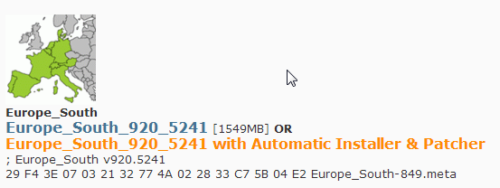
2. You will be redirected. In the next LinkSave.in screen enter the indicated password.
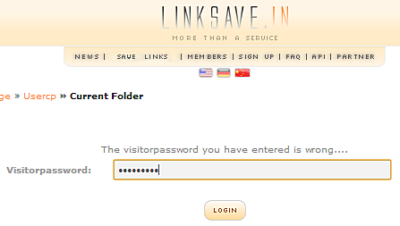
3. Now's the time to be choosy. You will want to download all separate parts one by one. Start with part one and continue if applicable. Do notclick 'All Parts'
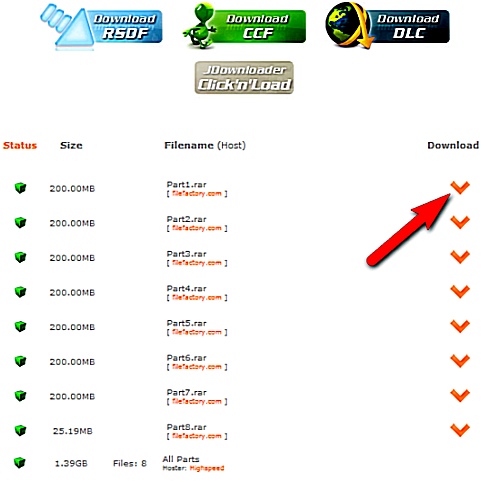
4. Okay, move down, all the way down and see the two options. Free, right? Press the "Slow download" button and gather all the patience you can find!
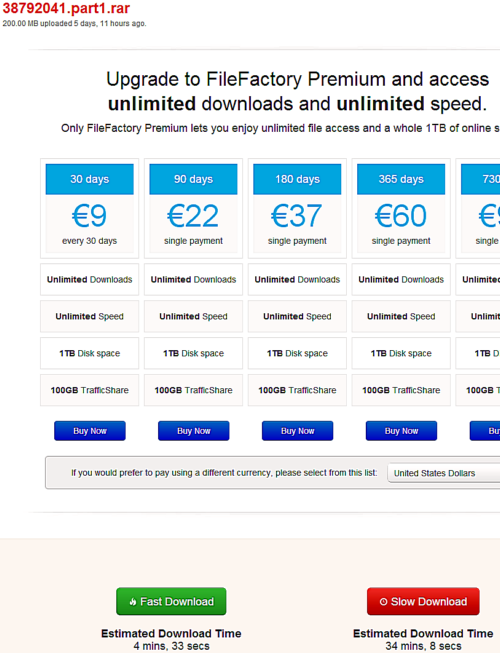
5. As a free loader you will need some patience and endure countdowns.
That's the price you pay, paying nothing. Count to zero...
But you are getting close and you can feel the temperature rising.
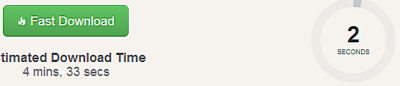
6. Remove the checkmark because you do not want the aid of the download manager.
Plain as vanilla. Go ahead doing whatever you want to do to the button "Click here to begin your download".
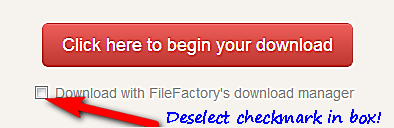
Make sure you save all the parts to a place where you can find them and it may be wise to change the titles to a meaningful name.
But be advised to keep the numbered parts of the files intact. Map_xxx_p1.rar, Map_xxx_p2.rar etc.
You managed all that ?

Congrats and after one or two more tries you will be an expert.
That's all folks ! Safe driving !
It's not difficult but you gotta learn not to be trigger happy and point at the easiest targets.
Also refrain from using those 'handy' download managers!
This tut is tailored to downloading of a TomTom map but the principles will be approximately the same for other downloadable content.
Oh yeah, I'm using Chrome and 'better pop up blocker'. IE might present problems.
1. Choose your poison but selecting the map you want and by pressing the link.
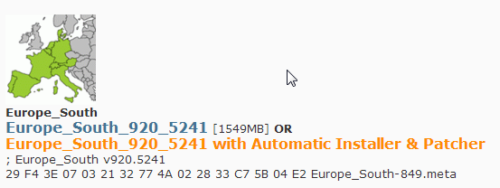
2. You will be redirected. In the next LinkSave.in screen enter the indicated password.
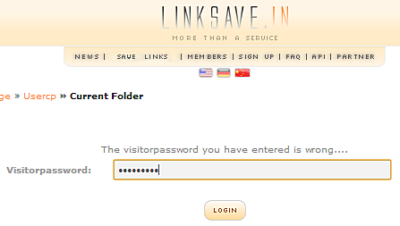
3. Now's the time to be choosy. You will want to download all separate parts one by one. Start with part one and continue if applicable. Do notclick 'All Parts'
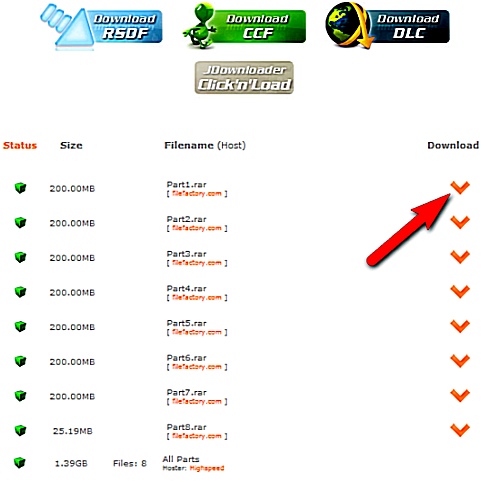
4. Okay, move down, all the way down and see the two options. Free, right? Press the "Slow download" button and gather all the patience you can find!
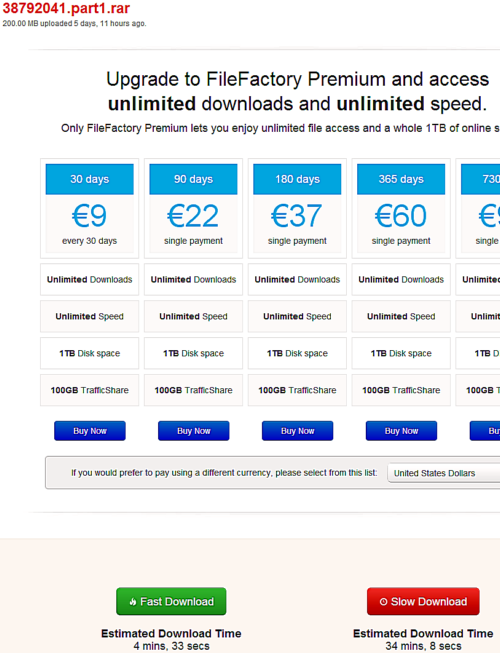
5. As a free loader you will need some patience and endure countdowns.
That's the price you pay, paying nothing. Count to zero...
But you are getting close and you can feel the temperature rising.
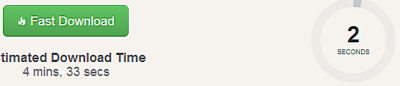
6. Remove the checkmark because you do not want the aid of the download manager.
Plain as vanilla. Go ahead doing whatever you want to do to the button "Click here to begin your download".
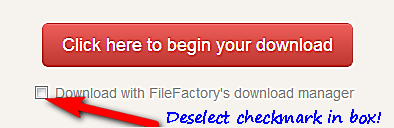
Make sure you save all the parts to a place where you can find them and it may be wise to change the titles to a meaningful name.
But be advised to keep the numbered parts of the files intact. Map_xxx_p1.rar, Map_xxx_p2.rar etc.
You managed all that ?

Congrats and after one or two more tries you will be an expert.
That's all folks ! Safe driving !
-
Razorblatter
offline



- Joined: Sun Feb 06, 2011 5:52 pm
- Posts: 967
- Has thanked: 277 times
- Been thanked: 276 times
Re: Download hosting site "Secrets"
My trick is to use "Tor", then when downloading one file, select "New Identity" in Tor which gives me another IP address so I can download another file, repeat and you can download all the files at once.
Re: Download hosting site "Secrets"
How to get rid of the annoying Usernet screen.
Click SchlieBen on the upper-right corner. It means close in German. Usernet pop-up screen will go away.
This screen must have driven a lot people away. It slides in blocking everything. I even tried to register thinking it will go away. It turned out to be charging site.
Hope every body who benefited from this site will share a little downloading secret you uncovered digging through to get to the files.
Click SchlieBen on the upper-right corner. It means close in German. Usernet pop-up screen will go away.
This screen must have driven a lot people away. It slides in blocking everything. I even tried to register thinking it will go away. It turned out to be charging site.
Hope every body who benefited from this site will share a little downloading secret you uncovered digging through to get to the files.
-
Liheh
offline



- Joined: Wed Apr 23, 2014 3:16 pm
- Posts: 10
- Has thanked: 0 time
- Been thanked: 0 time
Re: Download hosting site "Secrets"
Something else to watch out for the new comers is that after you click on the Click here to download, the screen will not change while download begins, in the background for Firefox. Close this screen before downloading another file so you won't be confused with two of the same screens.
-
Liheh
offline



- Joined: Wed Apr 23, 2014 3:16 pm
- Posts: 10
- Has thanked: 0 time
- Been thanked: 0 time
Re: Download hosting site "Secrets"
Liheh wrote:1. How to get rid of the annoying Usernet screen.
Click SchlieBen on the upper-right corner. It means close in German. Usernet pop-up screen will go away.
2. This screen must have driven a lot people away. It slides in blocking everything. I even tried to register thinking it will go away. It turned out to be charging site.
1. How to close a pop-up, window, screen or whatever you want to call it, is BASIC computer knowledge, regardless of what language it is in.
2. I doubt it. Usenet only covers half of the screen & the vast majority of our members have BASIC computer knowledge.
Re: Download hosting site "Secrets"
According to a report, which is not publicly available, the vast majority of downloadsites link to malicious websites full of malware and fraudulent activities. Especially in the many "download" and "play" buttons that appear on the sites. Or in "ads" which mainly do nothing else but linking to adware.
Very few download sites (the slow ones?) do not link to malware. For how long? The ads are usually a source of income for the sites and they are not keen to control the one who pays them. You get the message.
Incidentally, malware is not on the sites themselves, but is linked to. Users of an adblocker have no problems. That is why you often get a pop up telling you not to use an adblocker. And if you get a pop up with an ad, just close it.
Also incidentally, like Tendriver says, most users know the meaning of the white 'X' in a red box, which still is 98 % of the closing ritual. Just in a few cases the closing is done by clicking on a word (like "schliessen" or in Russian, which I can't pronounce/spell correctly).
Very few download sites (the slow ones?) do not link to malware. For how long? The ads are usually a source of income for the sites and they are not keen to control the one who pays them. You get the message.
Incidentally, malware is not on the sites themselves, but is linked to. Users of an adblocker have no problems. That is why you often get a pop up telling you not to use an adblocker. And if you get a pop up with an ad, just close it.
Also incidentally, like Tendriver says, most users know the meaning of the white 'X' in a red box, which still is 98 % of the closing ritual. Just in a few cases the closing is done by clicking on a word (like "schliessen" or in Russian, which I can't pronounce/spell correctly).
Re: Download hosting site "Secrets"
hi every one, does someone could explain me why when i try to download some files from this site, it automaticaly start a movie..... ?? i never receive any files... i just get a video on streaming? (I was trying to get the USA & Canada 2014 (TOM TOM)) But it's almost impossible...
-
pat29879
offline



- Joined: Sat Feb 05, 2011 12:56 am
- Posts: 3
- Has thanked: 0 time
- Been thanked: 0 time
Re: Download hosting site "Secrets"
The "USA & Canada 2014 (TOM TOM)" is hosted now on "upl.me".
At first, you need to wait 10 seconds:

After 10 seconds, it becomes download button:

Just click on it and you get the option to save the file to your computer.
On "filedropper.com", scroll down, and click on the "Download This File" button, and enter the captcha characters:

At first, you need to wait 10 seconds:

After 10 seconds, it becomes download button:

Just click on it and you get the option to save the file to your computer.
On "filedropper.com", scroll down, and click on the "Download This File" button, and enter the captcha characters:

-
filesupload100
offline



- Joined: Mon Nov 12, 2012 5:38 pm
- Posts: 822
- Location: Israel
- Has thanked: 88 times
- Been thanked: 1264 times
- Age: 64
Re: Download hosting site "Secrets"
@ pat27989
That's a new one.
Can you be more specific what link and if you are using the desktop or mobile site?
And like Filesupload shows you, did you press the correct "buttons", not the ones that only offer "extras", like what this thread is all about?
That's a new one.
Can you be more specific what link and if you are using the desktop or mobile site?
And like Filesupload shows you, did you press the correct "buttons", not the ones that only offer "extras", like what this thread is all about?
________________________________________________________________________
When I do good, no one remembers, when I do wrong, no one forgets.
I am in a permanent state of inactivity
I won't answer to any PM, so don't send me any
When I do good, no one remembers, when I do wrong, no one forgets.
I am in a permanent state of inactivity
I won't answer to any PM, so don't send me any
Re: Download hosting site "Secrets"
no... i pressed the wrong one  my bad... !!!! I appologize! I use the desktop version but I pressed on the big DOWNLOAD push button... sorry i'm a newbie....
my bad... !!!! I appologize! I use the desktop version but I pressed on the big DOWNLOAD push button... sorry i'm a newbie....
 my bad... !!!! I appologize! I use the desktop version but I pressed on the big DOWNLOAD push button... sorry i'm a newbie....
my bad... !!!! I appologize! I use the desktop version but I pressed on the big DOWNLOAD push button... sorry i'm a newbie....-
pat29879
offline



- Joined: Sat Feb 05, 2011 12:56 am
- Posts: 3
- Has thanked: 0 time
- Been thanked: 0 time
29 posts
• Page 1 of 2 • 1, 2
Return to General Discussions about iGO core
-
- Related topics
- Replies
- Views
- Last post
-
- interesting turkish site
by miomoshe » Wed Aug 25, 2010 6:18 pm - 5 Replies
- 2772 Views
- Last post by nabi

Thu Aug 26, 2010 9:12 am
- interesting turkish site
-
- Interesting Primo site
by chas521 » Tue Feb 01, 2011 1:59 pm - 0 Replies
- 2814 Views
- Last post by chas521

Tue Feb 01, 2011 1:59 pm
- Interesting Primo site
-
- Canada USA HD Dem- Direct Download
1, 2by crb247 » Mon Dec 24, 2012 10:34 pm - 22 Replies
- 5894 Views
- Last post by chas521

Mon Feb 16, 2015 2:12 pm
- Canada USA HD Dem- Direct Download
-
- How to download from share-byte.net ?
by coukou » Mon Jun 24, 2013 9:11 am - 4 Replies
- 3357 Views
- Last post by Fatboyfun

Mon Jun 24, 2013 5:04 pm
- How to download from share-byte.net ?
-
- Download Problem iGo Primo 2.0 Build 9.6.5
by ahvampire » Wed Apr 25, 2012 2:53 pm - 13 Replies
- 7561 Views
- Last post by nabi

Thu Apr 26, 2012 6:26 am
- Download Problem iGo Primo 2.0 Build 9.6.5
Who is online
Users browsing this forum: No registered users and 14 guests


 Forum
Forum












