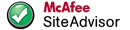*** TESTED WORKING ON MY Non-Rooted SAMSUNG GALAXY S4 KitKat v4.4.2 ***

Before starting,
Make sure to uninstall your current version of iGO,
i use an app called "Easy Uninstaller App Uninstall"..
Then delete the remaining "iGO" folder from the internal memory of your android device,
i use a file manager app called "ES File Explorer File Manager",
use it's search function and look for "iGO" if you have problems finding it..
once found, delete it..
(01) Download zip archive here --> http://goo.gl/kNU5ON (175.17 MB)
(02) extract it's content
(03) place the "Android" folder on the internal memory of your device and merge/overwrite when asked
(04) using your file manager app, navigate to --> Android\data\com.nng.igoprimoisr.javaclient\files\iGO
(you may need to set your file manager app to "show hidden files" in it's settings)
(05) install "iGO Primo (2.4) Israel v9.6.29.404739 [16 June 2014] [Full HD] [Mod KitKat].apk"
(06) Once installed, launch it
(07) if an error pops up, don't worry,
using your file manager app,
navigate to --> Android\data\com.nng.igoprimoisr.javaclient\files\iGO
delete the "sys.txt" file
delete the "save" folder
(08) Run "iGO" again
(09) Enjoy!!!
just note that this version comes pretty much empty...
it only contains English-US voice, English-US language and all the needed licenses...
So in your iGO's content folder here --> Android\data\com.nng.igoprimoisr.javaclient\files\iGO\content
add your own Maps/Voices/Languages/POIs/etc...
 IF ALL GOES WELL FOR YOU LET US KNOW
IF ALL GOES WELL FOR YOU LET US KNOW 
,,,


 Forum
Forum