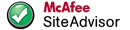allmost all map works with mobile xt if you get gsp signal first
First picture tell me that you do not have correct ID
i make this file can you test it ?
you can try to put sd-card to nuvi and look sd-card cardID and use it in sw.unl
if you keep finger in nuvi battery icon about 10sec can you go secret menu, here is sdcardID if it open in that model "data card test page"
EhCCxZ2Ffe4]http://www.youtube.com/watch?v=EhCCxZ2Ffe4
I do not know if this works your nuvi 855
Or can you see in about screen both numbers
Device ID
&
Card ID
????
Garmin Mobile XT for Windows CE6 v5.00.20
18 posts
• Page 1 of 2 • 1, 2
Boy this is giving me licks. I replaced SW.UNL file with the one you sent and still the same thing.
I tried putting the sd card in my Nuvi 855 and got to the hidden screen you said but can't see the Card ID or the Device ID.
Here is another pic of what is actually on my SC Card right now.
[Please Register or Login to download file]
I really appreciate all your help on this, please bear with me as it is driving me crazy and I would like to get this to work.
When I check the satellite signals all are strong coming in.
thanks
I tried putting the sd card in my Nuvi 855 and got to the hidden screen you said but can't see the Card ID or the Device ID.
Here is another pic of what is actually on my SC Card right now.
[Please Register or Login to download file]
I really appreciate all your help on this, please bear with me as it is driving me crazy and I would like to get this to work.
When I check the satellite signals all are strong coming in.
thanks
-
bajetrini
offline



- Joined: Thu Feb 03, 2011 12:49 am
- Posts: 12
- Has thanked: 0 time
- Been thanked: 0 time
Hello!,
I am new here an was reading this post and thought that you guys might be able to help me! I bought a dvd-gps entertainment unit for my mazda 6. This unit came with iGO8 installed but there is no map of my country for that application. I have found a map for Garmin and I was wondering if it was able for me to replace de iGO8 software for the Garmin Mobile XT on my unit. The unit came with SD card which is where de iGO8 software is currently installed. I tried putting the Garming Mobile XT folder inside de SD card but when I click de "NAVI" button on my unit I get an error saying that it cannot find the path to where the iGO8 is installed meaning that this button is configured to open iGO. In conclusion I would like for you guys to help me with a step by step instruction as to how install the Garmin Mobile XT for my Mazda 6 unit if possible!. Thank you for the help! Please bear with me as I am new to this! Thanks again!!
I am new here an was reading this post and thought that you guys might be able to help me! I bought a dvd-gps entertainment unit for my mazda 6. This unit came with iGO8 installed but there is no map of my country for that application. I have found a map for Garmin and I was wondering if it was able for me to replace de iGO8 software for the Garmin Mobile XT on my unit. The unit came with SD card which is where de iGO8 software is currently installed. I tried putting the Garming Mobile XT folder inside de SD card but when I click de "NAVI" button on my unit I get an error saying that it cannot find the path to where the iGO8 is installed meaning that this button is configured to open iGO. In conclusion I would like for you guys to help me with a step by step instruction as to how install the Garmin Mobile XT for my Mazda 6 unit if possible!. Thank you for the help! Please bear with me as I am new to this! Thanks again!!
-
polvora
offline



- Joined: Wed Feb 16, 2011 9:29 pm
- Posts: 3
- Has thanked: 0 time
- Been thanked: 0 time
@polvora
Garmin is not my "specialty", but did you create a SW.UNL and save it as "all files" and not as .txt?
Garmin is not my "specialty", but did you create a SW.UNL and save it as "all files" and not as .txt?
If it ain't broke don't fix it!
ALWAYS BACK-UP YOUR FILES/FOLDERS BEFORE MAKING EDITING CHANGES!
Please do NOT post any thanks. Simply press the hand icon with the "thumb up" which is the thank you button.
ALWAYS BACK-UP YOUR FILES/FOLDERS BEFORE MAKING EDITING CHANGES!
Please do NOT post any thanks. Simply press the hand icon with the "thumb up" which is the thank you button.
Only thing I've done was copy a Garming folder which had the software in it to my SD Card, that's it! I then try hittin the NAV button on the unit but it seems that it is pointing to where the iGO8 installation was. That is all I have done since I don't have any experience with this! Thank you!!
-
polvora
offline



- Joined: Wed Feb 16, 2011 9:29 pm
- Posts: 3
- Has thanked: 0 time
- Been thanked: 0 time
Maybe you can find something here http://www.navitotal.com/forums/showthread.php?1274-Garmin-Mobile-XT-for-WinCE5.0-program
If it ain't broke don't fix it!
ALWAYS BACK-UP YOUR FILES/FOLDERS BEFORE MAKING EDITING CHANGES!
Please do NOT post any thanks. Simply press the hand icon with the "thumb up" which is the thank you button.
ALWAYS BACK-UP YOUR FILES/FOLDERS BEFORE MAKING EDITING CHANGES!
Please do NOT post any thanks. Simply press the hand icon with the "thumb up" which is the thank you button.
polvora wrote:Only thing I've done was copy a Garming folder which had the software in it to my SD Card, that's it! I then try hittin the NAV button on the unit but it seems that it is pointing to where the iGO8 installation was. That is all I have done since I don't have any experience with this! Thank you!!
The first thing you do is to find where is the file (maybe *.ini) that has path Navi button to iGO.exe, if you can find it and if it is *.ini, you can edit it by using Notepad and path it to Garmin (Que.exe for ex.)
polvora wrote:Only thing I've done was copy a Garming folder which had the software in it to my SD Card, that's it! I then try hittin the NAV button on the unit but it seems that it is pointing to where the iGO8 installation was. That is all I have done since I don't have any experience with this! Thank you!!
The NAV button on your unit is like a shortcut icon on window. By factory default, it is pointing to the [drive]:\IGO8\IGO8.exe. You have to change this from the SETUP menu of your unit to point to the [drive]:\Garmin\runGMXT\Garimin.exe.
Be sure also to follow the install instructions http://www.navitotal.com/forums/showthread.php?1274-Garmin-Mobile-XT-for-WinCE5.0-program no shortcuts please...
-
Tofu
offline



- Joined: Sat Mar 12, 2011 11:37 am
- Posts: 1
- Has thanked: 0 time
- Been thanked: 0 time
18 posts
• Page 1 of 2 • 1, 2
Return to General Discussions about Garmin
-
- Related topics
- Replies
- Views
- Last post
-
- Copy Garmin from M10 into HTC Windows Mobile?
by wernata » Wed Apr 27, 2011 2:26 am - 0 Replies
- 2643 Views
- Last post by wernata

Wed Apr 27, 2011 2:26 am
- Copy Garmin from M10 into HTC Windows Mobile?
-
- Can you Install Garmin on a PDA running windows mobile ?
by marcy99 » Sat Oct 16, 2010 8:49 am - 12 Replies
- 5576 Views
- Last post by marcy99

Sun Oct 17, 2010 10:54 am
- Can you Install Garmin on a PDA running windows mobile ?
-
- Garmin Mobile XT 5.86 for HD2, need help
by aaaa1234 » Sun Jun 03, 2012 4:17 pm - 4 Replies
- 6013 Views
- Last post by 2eight0

Tue Oct 15, 2013 4:04 pm
- Garmin Mobile XT 5.86 for HD2, need help
-
- Garmin mobile xt CE6
by rumpel » Sun Jul 14, 2019 7:17 pm - 1 Replies
- 1527 Views
- Last post by rumpel

Sat Jul 27, 2019 8:43 am
- Garmin mobile xt CE6
-
- Garmin mobile XT on HTC HD2
by janm » Fri Jan 04, 2013 5:26 pm - 9 Replies
- 4775 Views
- Last post by p!xeldealer

Tue Mar 05, 2013 9:52 pm
- Garmin mobile XT on HTC HD2
Who is online
Users browsing this forum: No registered users and 3 guests


 Forum
Forum