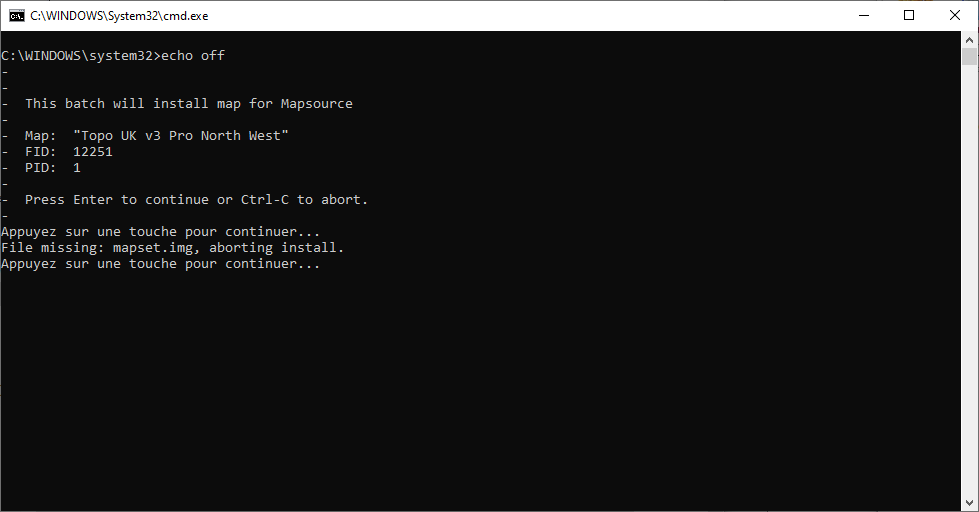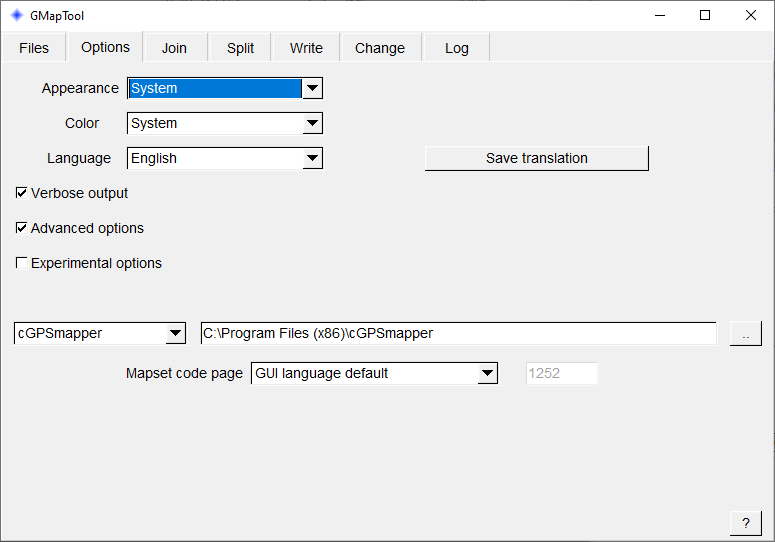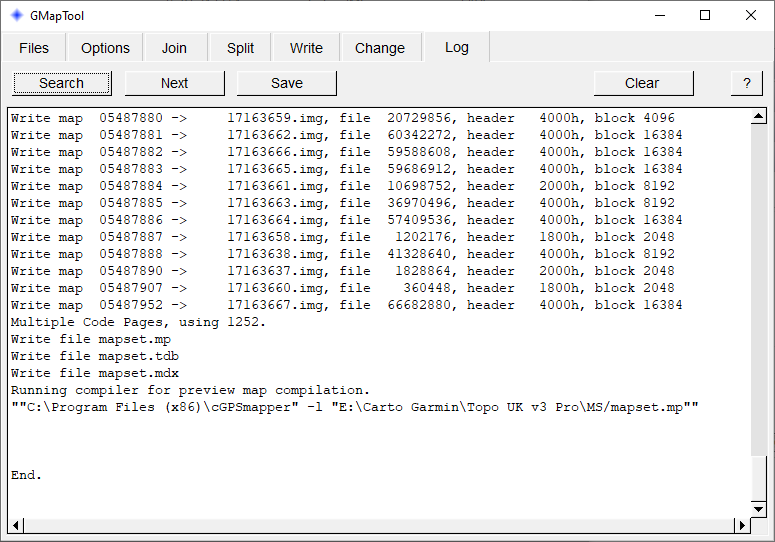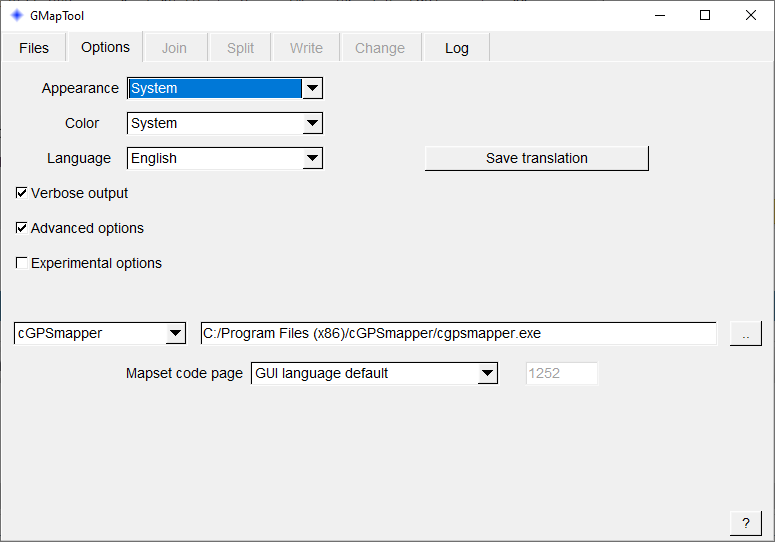I try to use GMapTool
it work but it never create the mapset.img file
result.....when i install.bat it says .....missing mapset.img .... and baort installation
any ideal what is wrong
thanks all in advance
GMapTool missing mapset.img file
10 posts
• Page 1 of 1
Re: GMapTool missing mapset.img file
What did You do exactly?
Split an *.img with the option Create for Mapsource I think.
You have a mapset.mp as a part of the splitted files?
Did you check compile preview map?
At the Option menu, You choose for cGPSMapper of mkgmap or MapTK ?, and are you sure you are referring to the right path where one of those programs is?
Split an *.img with the option Create for Mapsource I think.
You have a mapset.mp as a part of the splitted files?
Did you check compile preview map?
At the Option menu, You choose for cGPSMapper of mkgmap or MapTK ?, and are you sure you are referring to the right path where one of those programs is?
Re: GMapTool missing mapset.img file
ok i was thnking ask a question simply biut i will put more detail
I have installed
mapsettoolkit 1.77
gmaptool 0.9.7
cgpsmapper
on both pc
I have 1 file BRMB2018qc.img (2.5GB) which i can paste directly in my gps and work perfectly
but to be able to see the map in basecamp i need to connect my gps .
if i want to import it in basecamp i need to split it with GMapTool
in files I add BRMP2018qc
i split i select an empty direct or create one
i select files for mapsource
and check the box for compile preview map
mapset name i create a name like BRMPQC2018
and split all
on my computer it work A1 perfectly and create the mapset.img file (total 123 files total all the time )
on my other computer it create 122 files all the time and the file missing is mapset.img
so i cant use the install.bat file since it tell me that mapset.img is missing
any thing i can do to get Gmaptool to create that missing file on my other computer
**********************************************
I can import the split file too basecamp using mapsettool it work and does not require the mapset.img file but i never 100% succeed it do work but the map is missing fine detail mostly color and fine detail
********************************************
I have installed
mapsettoolkit 1.77
gmaptool 0.9.7
cgpsmapper
on both pc
I have 1 file BRMB2018qc.img (2.5GB) which i can paste directly in my gps and work perfectly
but to be able to see the map in basecamp i need to connect my gps .
if i want to import it in basecamp i need to split it with GMapTool
in files I add BRMP2018qc
i split i select an empty direct or create one
i select files for mapsource
and check the box for compile preview map
mapset name i create a name like BRMPQC2018
and split all
on my computer it work A1 perfectly and create the mapset.img file (total 123 files total all the time )
on my other computer it create 122 files all the time and the file missing is mapset.img
so i cant use the install.bat file since it tell me that mapset.img is missing
any thing i can do to get Gmaptool to create that missing file on my other computer
**********************************************
I can import the split file too basecamp using mapsettool it work and does not require the mapset.img file but i never 100% succeed it do work but the map is missing fine detail mostly color and fine detail
********************************************
Re: GMapTool missing mapset.img file
On the computer where you are missing the mapset.img after splitting and using Gmaptool with cGPSmapper, maybe there is a problem with rights to access with Gmaptool the map where cGPSmapper is installed ?. Maybe trie an other location or other drive.
Re: GMapTool missing mapset.img file
you were right
run in administration mode fix that issue
thanks a lot
run in administration mode fix that issue
thanks a lot
Re: GMapTool missing mapset.img file
Another stupid newbie question
I'm also getting the error mapset.img missing whe I run install.bat
Iv'e tried different destination folders and ran gmaptool with administrator rights. I seem to be getting all the other files but just this one missing.
this is the LAST FEW lines of the log widow
I'm also getting the error mapset.img missing whe I run install.bat
Iv'e tried different destination folders and ran gmaptool with administrator rights. I seem to be getting all the other files but just this one missing.
this is the LAST FEW lines of the log widow
Last edited by GarminNuvi on Sun Oct 08, 2023 9:28 pm, edited 1 time in total.
Reason: combined posts
Reason: combined posts
-
AmberHarley
offline



- Joined: Sat Sep 30, 2023 8:21 pm
- Posts: 7
- Has thanked: 2 times
- Been thanked: 0 time
Re: GMapTool missing mapset.img file
What are you trying to achieve ?
-
GarminNuvi
offline



- Joined: Tue May 16, 2017 5:19 am
- Posts: 2297
- Location: On the move
- Has thanked: 179 times
- Been thanked: 4543 times
Re: GMapTool missing mapset.img file
im trying to install the UK ROI city navigator maps into mapsource ro let me create routes and waypoints on the pc using the downloaded gmapsupp.img file
-
AmberHarley
offline



- Joined: Sat Sep 30, 2023 8:21 pm
- Posts: 7
- Has thanked: 2 times
- Been thanked: 0 time
Re: GMapTool missing mapset.img file
AmberHarley wrote:im trying to install the UK ROI city navigator maps into mapsource ro let me create routes and waypoints on the pc using the downloaded gmapsupp.img file
If for your nuvi 1490 it uses NT maps for Europe,what you are trying to do is reverse engineer what already has been available for years.
Use the Microsoft installer (MSI) or just copy the City_Navigator_Europe_NT_2024_10.gmap folder to C:\ProgramData\Garmin\Maps to use with Mapsource/Basecamp.
-
GarminNuvi
offline



- Joined: Tue May 16, 2017 5:19 am
- Posts: 2297
- Location: On the move
- Has thanked: 179 times
- Been thanked: 4543 times
Re: GMapTool missing mapset.img file
Hi all,
I tried to create map with Gmaptool for Mapsource or Basecamp.
When I run install.bat (with admin rights), it display the msg : File missing: mapset.img
I already do this with other maps in the past without problem.
I tried the solution given in this post without result..
May be I forgot something, but I do not find what..
Can you give some help pls ?
Edit: Hello,
I found myself that I made a mistake...
The path to cGpsMapper.exe was not good.
Now, it works perfectly !
I tried to create map with Gmaptool for Mapsource or Basecamp.
When I run install.bat (with admin rights), it display the msg : File missing: mapset.img
I already do this with other maps in the past without problem.
I tried the solution given in this post without result..
May be I forgot something, but I do not find what..
Can you give some help pls ?
Edit: Hello,
I found myself that I made a mistake...
The path to cGpsMapper.exe was not good.
Now, it works perfectly !
Last edited by GarminNuvi on Tue Mar 19, 2024 8:26 pm, edited 2 times in total.
Reason: added spoiler & combined posts
Reason: added spoiler & combined posts
10 posts
• Page 1 of 1
Return to General Discussions about Garmin
-
- Related topics
- Replies
- Views
- Last post
-
- Change MapSource's gmap mapset name?
by pepelu » Wed May 11, 2011 10:21 am - 3 Replies
- 3964 Views
- Last post by pepelu

Mon Nov 14, 2011 4:27 pm
- Change MapSource's gmap mapset name?
-
- Usning GMAPTool what does this mean
by stimpy2300 » Fri Jun 25, 2010 4:50 pm - 2 Replies
- 3562 Views
- Last post by PiEtU

Wed Aug 11, 2010 1:05 pm
- Usning GMAPTool what does this mean
-
- GMaptool, split, join, bin?
by Anvil2k12 » Fri Jul 13, 2012 5:35 pm - 3 Replies
- 4126 Views
- Last post by p!xeldealer

Mon Jul 30, 2012 10:28 am
- GMaptool, split, join, bin?
-
- Converting from .img to Mapsource with GmapTool
by Pete23 » Sat Jul 20, 2013 6:35 pm - 1 Replies
- 3607 Views
- Last post by p!xeldealer

Thu Jul 25, 2013 9:02 am
- Converting from .img to Mapsource with GmapTool
-
- What am I missing here...?
by siberian » Tue Jan 31, 2012 4:22 pm - 6 Replies
- 2461 Views
- Last post by siberian

Wed Feb 01, 2012 4:34 pm
- What am I missing here...?
Who is online
Users browsing this forum: No registered users and 4 guests


 Forum
Forum