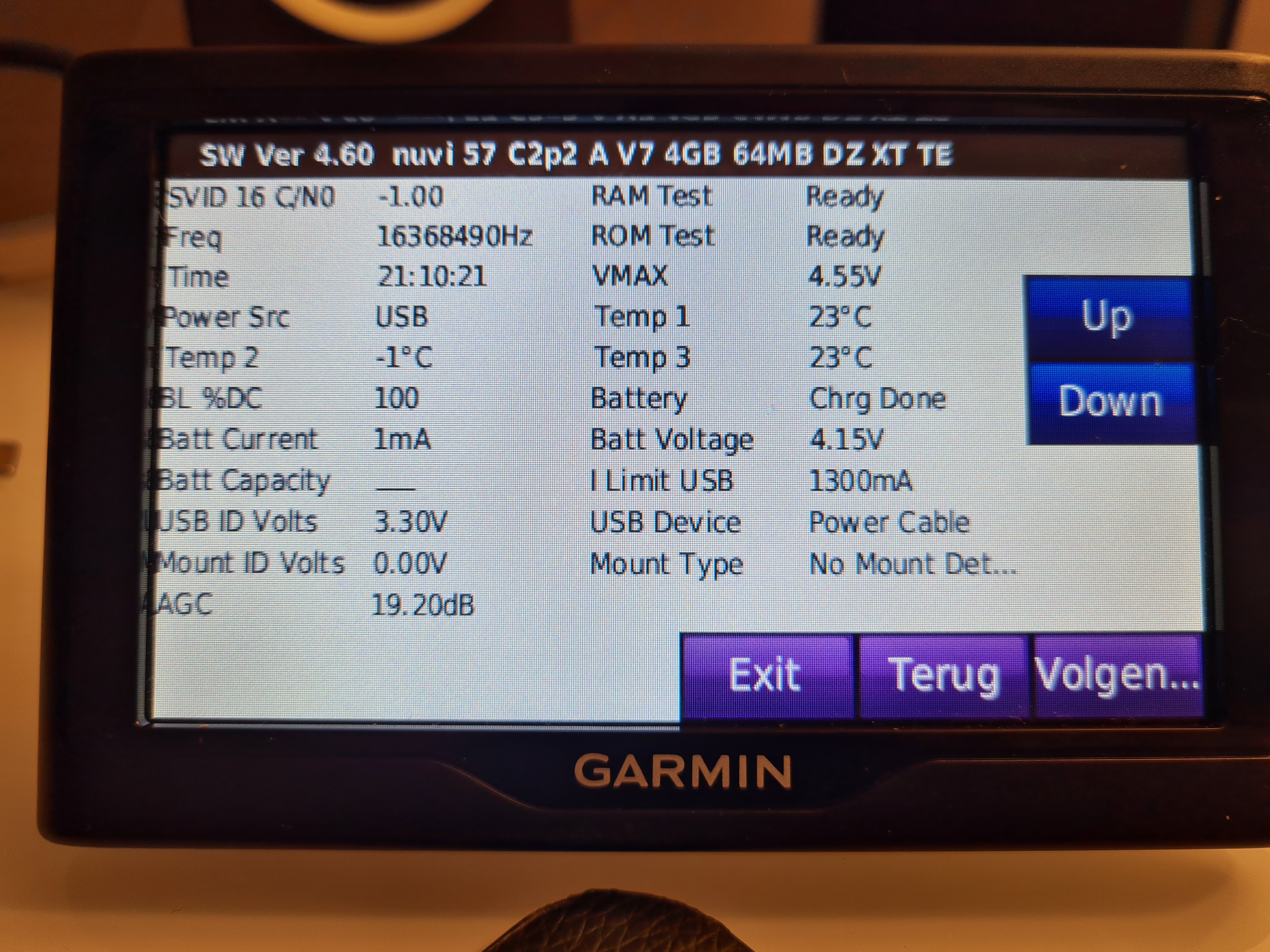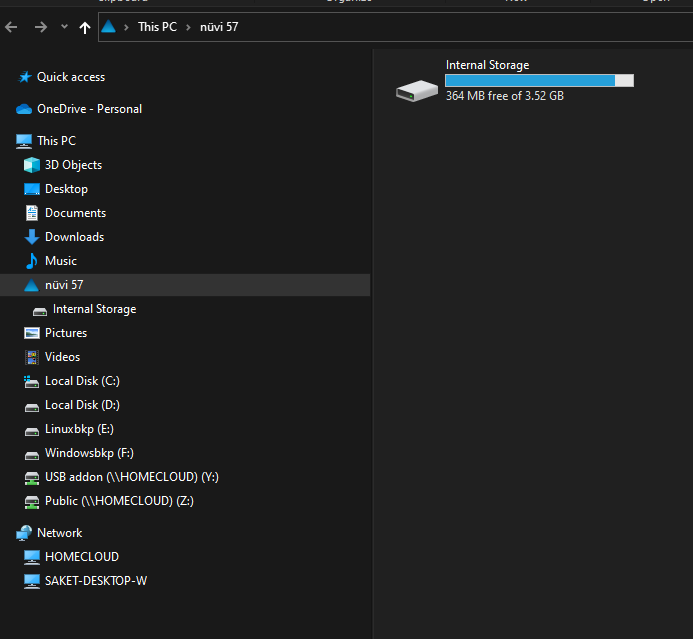Re: Universal Firmware Patcher for Protected Garmin Devices
Thu Nov 09, 2023 12:19 pm
could this be a problem? The MountID volts shows 0.00 and mount Type shows - No mount detected. The SD card is in the device.
Also it does not detect on the computer.
Also it does not detect on the computer.
Re: Universal Firmware Patcher for Protected Garmin Devices
Thu Nov 09, 2023 2:15 pm
<PartNumber>006-B2088-00</PartNumber>
<SoftwareVersion>460</SoftwareVersion>
<Description>nuvi 67</Description>
i need help unlocking this device
thanks in advance
<SoftwareVersion>460</SoftwareVersion>
<Description>nuvi 67</Description>
i need help unlocking this device
thanks in advance
Re: Universal Firmware Patcher for Protected Garmin Devices
Thu Nov 09, 2023 9:33 pm
hafidht wrote:<PartNumber>006-B2088-00</PartNumber>
<SoftwareVersion>460</SoftwareVersion>
<Description>nuvi 67</Description>
i need help unlocking this device
thanks in advance
Try using your HWID 2088 to search this topic
post180110.html?hilit=2088#p180110
Re: Universal Firmware Patcher for Protected Garmin Devices
Thu Nov 09, 2023 9:51 pm
DeltaNL wrote:could this be a problem? The MountID volts shows 0.00 and mount Type shows - No mount detected. The SD card is in the device.
Also it does not detect on the computer.
Your PC is not showing the SD card.
Try another one, plug it in & out a few times if the contacts have got dirty from lack of use this can help.
Try downloading the safety camera data & put 1 or all the .gpi files on the SD car in a folder in the root of the card called Garmin. If your device detects the SD card it will ask if you want to copy the files over so they can be used if the SD card is removed.This will confirm what we are suspecting that the SD card is faulty or not.
post192336.html#p192336
Re: Universal Firmware Patcher for Protected Garmin Devices
Sat Nov 11, 2023 11:18 am
<PartNumber>006-B2479-00</PartNumber>
<SoftwareVersion>580</SoftwareVersion>
<Description>GPSMAP276Cx</Description>
Can someone help, the unit is stuck on the Garmin logo screen?
Thanks
<SoftwareVersion>580</SoftwareVersion>
<Description>GPSMAP276Cx</Description>
Can someone help, the unit is stuck on the Garmin logo screen?
Thanks
Re: Universal Firmware Patcher for Protected Garmin Devices
Sat Nov 11, 2023 12:03 pm
jamas31 wrote:<PartNumber>006-B2479-00</PartNumber>
<SoftwareVersion>580</SoftwareVersion>
<Description>GPSMAP276Cx</Description>
Can someone help, the unit is stuck on the Garmin logo screen?
Thanks
Hi,
Check this : post184000.html?hilit=2479#p184000
Re: Universal Firmware Patcher for Protected Garmin Devices
Sun Nov 12, 2023 3:43 am
GarmanNuvi wrote:hafidht wrote:<PartNumber>006-B2088-00</PartNumber>
<SoftwareVersion>460</SoftwareVersion>
<Description>nuvi 67</Description>
i need help unlocking this device
thanks in advance
Try using your HWID 2088 to search this topic
post180110.html?hilit=2088#p180110
I did search before posting. But the downlink link is no longer valid. Can you help to reupload them?
Re: Universal Firmware Patcher for Protected Garmin Devices
Sun Nov 12, 2023 10:54 am
Pilou37 wrote:jamas31 wrote:<PartNumber>006-B2479-00</PartNumber>
<SoftwareVersion>580</SoftwareVersion>
<Description>GPSMAP276Cx</Description>
Can someone help, the unit is stuck on the Garmin logo screen?
Thanks
Hi,
Check this : post184000.html?hilit=2479#p184000
Thanks for the link but I got an error when trying to download: "ERROR: No packages found, please contact the support team"
Re: Universal Firmware Patcher for Protected Garmin Devices
Sun Nov 12, 2023 2:19 pm
jamas31 wrote:<PartNumber>006-B2479-00</PartNumber>
<SoftwareVersion>580</SoftwareVersion>
<Description>GPSMAP276Cx</Description>
Can someone help, the unit is stuck on the Garmin logo screen?
Thanks
Hi,
- Hidden Content
- This board requires you to be registered and logged-in to view hidden content.
Last edited by Pilou37 on Fri Aug 23, 2024 7:47 am, edited 1 time in total.
Re: Universal Firmware Patcher for Protected Garmin Devices
Sun Nov 12, 2023 5:39 pm
@Pilou37,
Thanks for the firmware file.
I did cure the firmware and uploaded it with Garmincure: I had access to all files and nothing special seen. (no corrupted file)
I did format the 276Cx and uploaded the cure firmware without any problem but when I am uploading the 5.90 f/w, I still have the same issue: the receiver is stuck on the Garmin logo.
Any clue?
Is there an option to load the firmware via the microSD card ?
Thanks for the firmware file.
I did cure the firmware and uploaded it with Garmincure: I had access to all files and nothing special seen. (no corrupted file)
I did format the 276Cx and uploaded the cure firmware without any problem but when I am uploading the 5.90 f/w, I still have the same issue: the receiver is stuck on the Garmin logo.
Any clue?
Is there an option to load the firmware via the microSD card ?
Re: Universal Firmware Patcher for Protected Garmin Devices
Sun Nov 12, 2023 11:45 pm
<PartNumber>006-B3286-00</PartNumber>
<SoftwareVersion>920</SoftwareVersion>
<Description>Garmin DriveSmart 65 with Amazon Alexa</Description>
I need help to unlock this device, thanks .
<SoftwareVersion>920</SoftwareVersion>
<Description>Garmin DriveSmart 65 with Amazon Alexa</Description>
I need help to unlock this device, thanks .
Re: Universal Firmware Patcher for Protected Garmin Devices
Mon Nov 13, 2023 2:09 am
bthenr wrote:<PartNumber>006-B3286-00</PartNumber>
<SoftwareVersion>920</SoftwareVersion>
<Description>Garmin DriveSmart 65 with Amazon Alexa</Description>
I need help to unlock this device, thanks .
A simple search would have found multiple posts listing devices that cannot be Patched, the rule of thumb is you can't find a patch using your HWID 3286 in your case in "serach this topic" then it can't be patched.
For a few years newer device's firmware could be patched (determined by their HWID) to use unlocked maps, since the DriveSmart 65 the firmware has been encrypted on these later devices.
Unfortunately it looks like Drive, DriveSmart 52,55,65,66,71,76,86, zumo XT ,Alpha 200i, Montana 700 ,GPSMAP 67 & 67i are all in the same category.
No solution as the Universal Firmware Patcher does not recognise the new encrypted format.
Re: Universal Firmware Patcher for Protected Garmin Devices
Wed Nov 15, 2023 5:38 am
Hello everyone, I'm new around here.
I purchased Alpha300 handheld and TT25 collars from USA, and then by chance came across the legal notice that the RF communication between the handheld and the dog collars will stop outside the U.S.
Is there anyway I can work around this?
Any help would be appreciated as I have been savingggg to make this purchase
I purchased Alpha300 handheld and TT25 collars from USA, and then by chance came across the legal notice that the RF communication between the handheld and the dog collars will stop outside the U.S.
Is there anyway I can work around this?
Any help would be appreciated as I have been savingggg to make this purchase

Re: Universal Firmware Patcher for Protected Garmin Devices
Wed Nov 15, 2023 11:18 pm
hi can someone update a link with RGN_Tool v0.84 i can t find it anywere
tnx
also do you have a link with Updater v2.8 or newer?
tnx
also do you have a link with Updater v2.8 or newer?
Re: Universal Firmware Patcher for Protected Garmin Devices
Thu Nov 16, 2023 1:03 am
danger_gsm wrote:hi can someone update a link with RGN_Tool v0.84 i can t find it anywere
tnx
Don't have v0.84 but here is v0.94
- Hidden Content
- This board requires you to be registered and logged-in to view hidden content.
Updater.exe direct from Garmin