Please I need sd kit with a patched firmware for this device
<Model>
<PartNumber>006-B3379-00</PartNumber>
<SoftwareVersion>1020</SoftwareVersion>
<Description>Camper 780</Description>
Thanks in advance




abaillou wrote:Hi
I bought a DriveSmart 66 MT-S
Impossible to use unlocked maps I put on SD Card with this GPS
Could you tell me how to do that ?
Thanks for your answer
GarmanNuvi wrote:For a few years newer device's firmware could be patched (determined by their HWID) to use unlocked maps, since the DriveSmart 65 the firmware has been encrypted on these later devices.
Unfortunately it looks like Drive, DriveSmart 52,53,55,65,66,71,76,86, zumo XT ,Alpha 200i, Montana 700 ,GPSMAP 67 & 67i are all in the same category.
No solution as the Universal Firmware Patcher does not recognise the new encrypted format.


gecjo wrote:Hello everybody,
is it possible to patch this Garmin device ?
<Model>
<PartNumber>006-B3379-00</PartNumber>
<SoftwareVersion>1020</SoftwareVersion>
<Description>Camper 780</Description>
Thanks for your help




gecjo wrote:Thanks for your answer.
So I can’t use unlocked map on this device (Garmin Camper 780), can I ?
abaillou wrote:Thanks for your answer with unlocked maps impossible to use on my DriveSmart 66 because of the new encrypted format.
But is it the same with an OSM Map (OpenStreetMaps) ? Does it work with that kind of maps put on an sd in my DriveSmart 66 ??
Thanks for your answer




GarmanNuvi wrote:eTrex Touch 25/35 | 2140 | 450 | MAP: Yes | GMA: Yes | MSV: Weak | GVS: --- | File:
MSV: Weak - it verifies the validity of map signatures in a simple way, you can unlock an .img using gimgunlock-0.04 (without patching your firmware), but in case of unicode maps (CP65001) you must modify the CP value
Your device can be Patched for Birdseye JNX this one also fixes MSV Weak
- Hidden Content
- This board requires you to be registered and logged-in to view hidden content.
Download and unpack, eTrexTouch25_35_Webupdater__450_Patched_JNX.gcd to your PC where your device is attached.
Then you drag-and-drop eTrexTouch25_35_Webupdater__450_Patched_JNX.gcd onto the WebUpdater icon on your desktop.
The Firmware will be flashed on Device
Warning:
Be sure to remove & back up All BirdEye images (JNX files) already present on device before apply the Patch
BirdEye images can be restored after patch is applied.


mitkomk wrote:Hello, can someone refresh the link.Thx


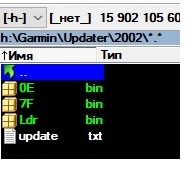
joumil wrote:etrex 32x HWID 3445 firmware 2.90 patched


xonix wrote:<Model>
<PartNumber>006-B2002-00</PartNumber>
<SoftwareVersion>550</SoftwareVersion>
<Description>dēzl 770</Description>
Good afternoon.
I can't get the result. It is possible to install the CURE firmware, but after that the device does not start. With ORIGINAL firmware everything is fine, but the cards are blocked.
I'm trying to flash Dezl 770 (2002) fw5.50 from a flash drive and there is no response. Perhaps there will be some changes in the update?!
ps.
SD prepared according to this post. But Garmin does not respond to the flash drive, although it is there and is detected in windows
https://www.navitotal.com/software/universal-firmware-patcher-for-protected-garmin-devices-t17987-510.html?hilit=2002#p176936


Users browsing this forum: Bing [Bot] and 13 guests