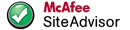The ultimate solution: update the firmware.
There are some palliatives to remedy the satellite problem, but they are more or less painful because they force to update regularly the file containing the position of the satellites (QuickGPSfix). They cure the disease but do not eradicate it. Now there is a solution that completely eliminates the problem. It's kind of a vaccine :-)
Our friends at the German forum Digital Eliteboard found that by upgrading the firmware 3.2.4 to version 3.2.5 on GO x10 solved their satellite discovery problem. We tried to transpose this solution on the GO x20/x30/7000, but unfortunately, this flashing was only possible with an old navcore 6.xxx, incompatible with GO x20/x30/7000. Several members of the forum have tested many versions of navcores 6.xxx, 7.xxx, 8.xxx and 9.xxx (I have personally spent a lot of time, like some others!), but the flashing failed always, and we despaired of succeeding, until... August 21st!
Thanks to his tenacity and perseverance, our friend Lecter has finally found the right combination of a flashing tool and a navcore that works on the GO x20/x30/7000 and allows to update the firmware! Other members of the Digital Eliteboard forum (treysis and jungblume2005) have modified the update files so that they can be used on all models equipped with a SiRFStarIII chip and with any type of SD card.
I did a lot of tests and deleted all superfluous files to get a minimalist version. As it also concerns the One v1, One New Edition, GO x10 and Rider 1 and 2, I added a splash screen for these models equipped with a 3.5 "or 4" screen. Then, our superprogrammer treysis has lightened the file "ttsystem" which allows to start the flashing process. This resulted in a very compact archive: 2.87 MB. You can download it below.
Breaking news!
Our friend jungblume2005 found a firmware even more recent than version 3.2.5: he found a version 3.6.0. Several members of the forum tested it, and we came to the following conclusion: this version generally allows to find 1-2 satellites more than version 3.2.5, but the synchronization time after a cold start is a little longer. So it's a personal choice: if you want your GPS to always synchronize as quickly as possible, choose version 3.2.5, if you prefer to wait maybe a little longer, but get the most satellites, take version 3.6.0. You can download it below (2.84 MB).
N. B. The update procedure is exactly the same, regardless of the firmware version used, and it is possible to return from one version to another without any problem: at each new flashing, the version of the firmware used replaces the one that was currently in the GPS. This allows you to do your own comparative tests and choose the version you prefer.
- Hidden Content
- This board requires you to be registered and logged-in to view hidden content.
WARNING!!!
This operation is not without risk...NaviTotal accepts no responsibility if you decide to proceed with the firmware flash!
It is similar to updating the BIOS on a PC. It should not be interrupted before the end, otherwise the GPS could be permanently damaged!
Fully charge the battery or connect the GPS to a power source to make sure it does not turn off before the firmware update is complete!
The flashing process takes about 1 minute.
The archive "Flash_FW_3.2.5.zip" contains the following 7 files:
\Ttntools\FlashGPS.tool
\Ttntools\sirfimg.bin
\Ttntools\sirfimg.ver
\splash.bmp
\splashw.bmp
\ttn
\ttsystem
- Copy the archive to a folder on your hard drive and unzip it. A subfolder named "Flash_FW_3.2.5" will be created.
- Copy all the contents of the subfolder "Flash_FW_3.2.5" to the root of a blank SD card and insert it into the GPS after removing the current card if you use one.
N. B. If you don't have a blank SD card, see below under "Flashing the firmware without a blank SD card". - Start the GPS. When the flashing process starts, you will see an hourglass in the centre of the screen with the message "Please wait" in several languages and at the bottom of the screen the message "Flashing new GPS firmware...". A yellow progress bar will also be displayed throughout the flashing process and will become green at the end. When it's finished, the GPS will turn off by itself.
N. B. Some GPS do not turn off automatically after flashing. In this case, simply press the "reset" hole with a toothpick or unfolded paper clip to turn off the GPS. - Remove the card used for flashing and insert your old card into the GPS if you use one.
- Restart the GPS. If it does not start, briefly press the "reset" hole with a toothpick or unfolded paper clip.
- If the GPS does not find the satellites quickly after the first restart, press the "reset" hole again with a toothpick or paper clip and restart.
If you look at the SD card, you will find that the "ttn" file and the "ttntools" folder are gone. It's normal. If you need to flash another GPS, copy the file and the folder again to the SD card.
Flashing the firmware without a blank SD card
You can flash the firmware from the SD card currently used by your GPS or from its internal memory, provided it has at least 3 MB of available free space.
- Create a folder named "Backup" at the root of the SD card or internal memory.
- Select all the contents of the SD card or internal memory except the "Backup" folder.
- Do a "cut and paste" to move all the contents of the card or internal memory to the "Backup" folder. Be careful, do not confuse the "cut and paste", which consists of moving files and/or folders from one place to another, with the "copy and paste" which consists of duplicating them.
N. B. You can create the "Backup" folder on your hard drive rather than on the SD card or internal memory of your GPS, then "cut and paste" to this folder. This is the same as saving the contents of the card or internal memory to the hard disk before erasing it.
After this operation it should remain at the root of the SD card or internal memory only the "Backup" folder containing all the files that previously appeared at the root of the SD card or internal memory. - Copy all the contents of the subfolder "Flash_FW_3.2.5" to the root of the SD card or internal memory.
- Follow step 3 of the procedure described above for using a blank SD card.
- After flashing, delete the 3 files that remained at the root of the SD card or internal memory, BUT NOT the "Backup" folder.
The 3 files to delete are:
\splash.bmp
\splashw.bmp
\ttsystem
It should now remain at the root of the SD card or internal memory only the folder "Backup" containing all the files that you have copied there at the beginning by "cut and paste". - Select all the contents of the "Backup" folder and "cut and paste" again to move all that contents to the root of the card or internal memory. You can then delete the empty "Backup" folder. If you have used a "Backup" folder on your hard disk, delete the remaining 3 files so that the SD card or internal memory is completely empty and copy there the contents of the "Backup" folder.
- Finally, follow steps 5 and 6 of the procedure described above for using a blank SD card.


 Forum
Forum