Hello
Sat Nov 09, 2013 11:36 am
Hi guys, just wanted to say hello, I've just registered to this community.
I hope you will be able to help me in this problem...
I still have an on-going problem with iGo Primo NAVG88-TP I changed the display of the cockpit of alternating 2 and the navigator does not work anymore.
I select it from the menu, it restarts and I get the following error message: "Failed to open file ui_igo9\800_480\ui\\cockpit_2.css exiting application".
What is the procedure to restart the navigator?Just copy the missing file in the folder of the SD card?
I tried to restore the initial functions but always the same error.
The navigation system is installed on a sd card.
System:
ID 026A-80130726-211110-484E03-20100701
VER: 134C-12B8-6026-110722(WINDWOS@CE 6.0)
Thanks
I hope you will be able to help me in this problem...
I still have an on-going problem with iGo Primo NAVG88-TP I changed the display of the cockpit of alternating 2 and the navigator does not work anymore.
I select it from the menu, it restarts and I get the following error message: "Failed to open file ui_igo9\800_480\ui\\cockpit_2.css exiting application".
What is the procedure to restart the navigator?Just copy the missing file in the folder of the SD card?
I tried to restore the initial functions but always the same error.
The navigation system is installed on a sd card.
System:
ID 026A-80130726-211110-484E03-20100701
VER: 134C-12B8-6026-110722(WINDWOS@CE 6.0)
Thanks
Sat Nov 09, 2013 1:39 pm
5986
Welcome to this forum !!
A friendly advise: you have already 2 other posts about the same issue. Double/triple posting won't help you get a faster/better answer but clutters up the forum. Help the team to keep the forum clean and readable, which also results in a better usable search function for everyone. Thank you!
Welcome to this forum !!
A friendly advise: you have already 2 other posts about the same issue. Double/triple posting won't help you get a faster/better answer but clutters up the forum. Help the team to keep the forum clean and readable, which also results in a better usable search function for everyone. Thank you!
Sat Nov 09, 2013 5:30 pm
@ Pacosmarco,
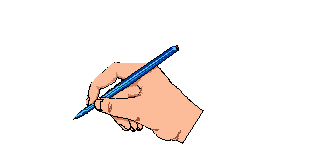 FROM THE TOMTOM TEAM!!
FROM THE TOMTOM TEAM!!
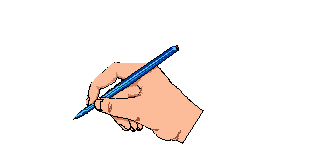 FROM THE TOMTOM TEAM!!
FROM THE TOMTOM TEAM!!
Mon Nov 11, 2013 6:56 pm
nabi wrote:5986
Welcome to this forum !!
A friendly advise: you have already 2 other posts about the same issue. Double/triple posting won't help you get a faster/better answer but clutters up the forum. Help the team to keep the forum clean and readable, which also results in a better usable search function for everyone. Thank you!
I'm apologize about this, it was not my intention, but I did not understand why my post / thread is not "coming out", then I read that there is need approval by a moderator. Excuse me.
Thanks for your welcome!!
Mon Nov 11, 2013 8:25 pm
No problem !
See you problem was solved. Enjoy!
See you problem was solved. Enjoy!