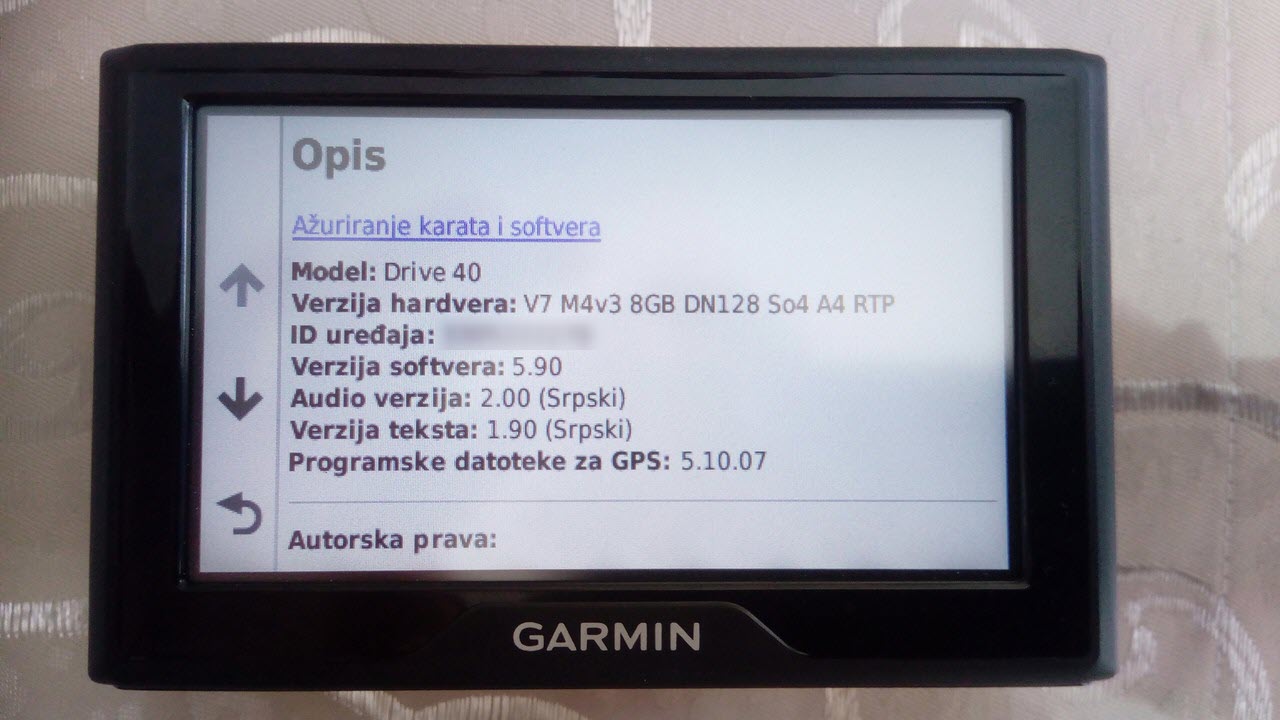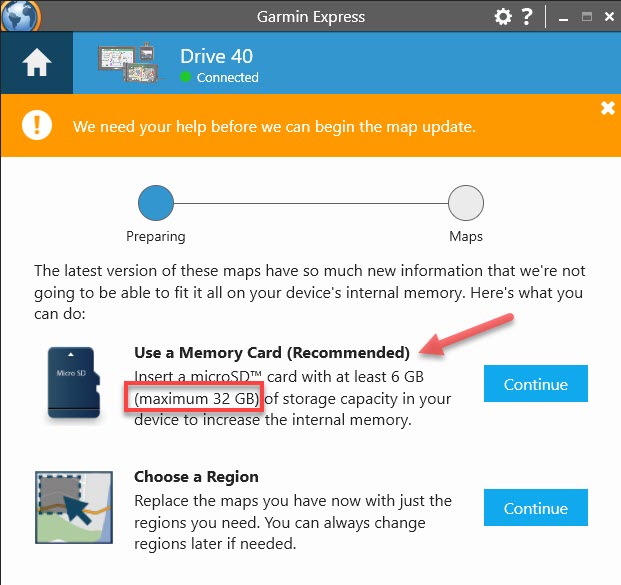How to put maps in Garmin Drive 40LM?
13 posts
• Page 1 of 1
How to put maps in Garmin Drive 40LM?
Hello. I have Garmin 40LM device and 128GB MicroSD card. I'm not satisfied with "factory" map which came with my device. I downloaded City Navigator Europe NT 2020.30 (I can provide link if needed, it is about 17GB). My question is, is there some tutorial how to upload it to my device? If it is possible, I would like to put it on my 128GB MicroSD card and use that map instead of original one. Thanks in advance.
-
xxxyyyba
offline



- Joined: Fri Apr 17, 2020 5:37 pm
- Posts: 6
- Has thanked: 0 time
- Been thanked: 0 time
Re: How to put maps in Garmin 40LM?
Hi dear,
In order to update Maps in your Nuvì 40LM, if you don't like what GE is downloading for you (I think Western Europe Coverage), do as follows:
1) The Map are, obviously CN Europe NTU 2030.30
2) From Post 1 download gmapprom(8360)N.rar, extract and copy it in folder \.System on device, or folder \Garmin on external microSD
3) From Post 1 download D6210110A(8360)S.rar, extract and copy it in folder \Map either on device or on external microSD
4) From Post 1 dowload D6166110A(212x234).rar and D6136110A(212x234).rar, extract and copy both in folder \.System\JCV on device, or folder \Garmin\JCV on external microSD
A microSD of 128 GB is not recognized by device, use an SD of 32 GB Max (device greater than or equal to 64 GB are formatted in exFat and not in FAT32 as device needs)

In order to update Maps in your Nuvì 40LM, if you don't like what GE is downloading for you (I think Western Europe Coverage), do as follows:
1) The Map are, obviously CN Europe NTU 2030.30
2) From Post 1 download gmapprom(8360)N.rar, extract and copy it in folder \.System on device, or folder \Garmin on external microSD
3) From Post 1 download D6210110A(8360)S.rar, extract and copy it in folder \Map either on device or on external microSD
4) From Post 1 dowload D6166110A(212x234).rar and D6136110A(212x234).rar, extract and copy both in folder \.System\JCV on device, or folder \Garmin\JCV on external microSD
A microSD of 128 GB is not recognized by device, use an SD of 32 GB Max (device greater than or equal to 64 GB are formatted in exFat and not in FAT32 as device needs)

Re: How to put maps in Garmin 40LM?
Hello FireFox58, thanks a lot for reply.
Those 4 steps are everything I need to do?
Let me explain my problem a little bit. I bought this device few days ago. I also bought 128GB MicroSd card separately so I can never come in situation that I have no space for some update. Now I see that I made mistake, 32gb would be just fine
I connected my device with PC, installed Garmin Express from official Garmin site and updated my device (I think it was few GBs update). It says now that my device is up to date. Garmin Express application says this:
Software version: 5.90
Map: Full Coverage of Europe 2020.30
Despite fact that it says "Full Coverage of Europe 2020.30" it looks like to me that some places are not covered as it should. That's why I opened this thread. I want to use my device in full potential. Here is link for City Navigator Europe NT 2020.30 I downloaded [Please Register or Login to download file] It is 17gb "heavy", I think there is no chance that I already have that map in internal memory of my device.
I looked whole Garmin forum here, there are a lot of tools for flashing device (I thought I read somewhere that in order to upload maps to Garmin device I need first to unlock device, whatever it means?), Mapsource etc. So none of them I need to use, I just need to do 4 steps you gave me? Best regards
Those 4 steps are everything I need to do?
Let me explain my problem a little bit. I bought this device few days ago. I also bought 128GB MicroSd card separately so I can never come in situation that I have no space for some update. Now I see that I made mistake, 32gb would be just fine

I connected my device with PC, installed Garmin Express from official Garmin site and updated my device (I think it was few GBs update). It says now that my device is up to date. Garmin Express application says this:
Software version: 5.90
Map: Full Coverage of Europe 2020.30
Despite fact that it says "Full Coverage of Europe 2020.30" it looks like to me that some places are not covered as it should. That's why I opened this thread. I want to use my device in full potential. Here is link for City Navigator Europe NT 2020.30 I downloaded [Please Register or Login to download file] It is 17gb "heavy", I think there is no chance that I already have that map in internal memory of my device.
I looked whole Garmin forum here, there are a lot of tools for flashing device (I thought I read somewhere that in order to upload maps to Garmin device I need first to unlock device, whatever it means?), Mapsource etc. So none of them I need to use, I just need to do 4 steps you gave me? Best regards
-
xxxyyyba
offline



- Joined: Fri Apr 17, 2020 5:37 pm
- Posts: 6
- Has thanked: 0 time
- Been thanked: 0 time
Re: How to put maps in Garmin 40LM?
You are mentioning a Torrent source, this Torrent includes ALL concerning CN Europe NTU 2020.30:
1) MapSource .gmap folder (installation of Maps on PC)
2) All the .IMG Maps, including 3DBuilding (your device doesn't need this)
3) All JCVs formats, your device needs ONLY those I wrote
4) All other Additional Files, as ASR, SID and more (your device doesn't need this)
The ONLY resource your device needs are 2 .IMG Maps and 2 JCV
That's All

1) MapSource .gmap folder (installation of Maps on PC)
2) All the .IMG Maps, including 3DBuilding (your device doesn't need this)
3) All JCVs formats, your device needs ONLY those I wrote
4) All other Additional Files, as ASR, SID and more (your device doesn't need this)
The ONLY resource your device needs are 2 .IMG Maps and 2 JCV
That's All

Re: How to put maps in Garmin 40LM?
Thanks again for reply.
I have very little experience in this field, about ten years ago I used Garmin on Symbian (Nokia N95), if I remember, I downloaded maps from torrent, I used some keygen to unlock them and some application (mapsource I think) to select regions of map I downloaded which I want do put in my N95 I have no other experience in this field
I have no other experience in this field  That is why I ask probably some strange questions
That is why I ask probably some strange questions 
I will do steps you gave me. I will come back here once I complete it
Best regards
I have very little experience in this field, about ten years ago I used Garmin on Symbian (Nokia N95), if I remember, I downloaded maps from torrent, I used some keygen to unlock them and some application (mapsource I think) to select regions of map I downloaded which I want do put in my N95
 I have no other experience in this field
I have no other experience in this field  That is why I ask probably some strange questions
That is why I ask probably some strange questions 
I will do steps you gave me. I will come back here once I complete it

Best regards
-
xxxyyyba
offline



- Joined: Fri Apr 17, 2020 5:37 pm
- Posts: 6
- Has thanked: 0 time
- Been thanked: 0 time
Re: How to put maps in Garmin 40LM?
If Garmin Express tells you
Your device is Okay, it has Full Europe Coverage. Browse Map and verify by yourself.
Express application says this:
Software version: 5.90
Map: Full Coverage of Europe 2020.30
Your device is Okay, it has Full Europe Coverage. Browse Map and verify by yourself.
Re: How to put maps in Garmin 40LM?
xxxyyyba wrote:Thanks again for reply.
I have very little experience in this field, about ten years ago I used Garmin on Symbian (Nokia N95), if I remember, I downloaded maps from torrent, I used some keygen to unlock them and some application (mapsource I think) to select regions of map I downloaded which I want do put in my N95I have no other experience in this field
That is why I ask probably some strange questions
I will do steps you gave me. I will come back here once I complete it
Best regards
Hi welcome to the forum,there seems to be some confusion here ? I suspect you have a Garmin Drive 40LM going by the firmware version 5.90 not a nuvi 40LM.
If this correct the Drive 40LM is an entry level device and would normally only have regional maps UK & ROI or Western Europe for example.If you want to use All Europe NTU maps on an SD card you will have to Patch your device to be able to use unlocked maps.
-
GarminNuvi
offline



- Joined: Tue May 16, 2017 5:19 am
- Posts: 2281
- Location: On the move
- Has thanked: 178 times
- Been thanked: 4496 times
Re: How to put maps in Garmin 40LM?
I'm very sorry for not being 100% accurate in description of my problem. It is Garmin Drive 40LM device. Here are photos:
-
xxxyyyba
offline



- Joined: Fri Apr 17, 2020 5:37 pm
- Posts: 6
- Has thanked: 0 time
- Been thanked: 0 time
Re: How to put maps in Garmin 40LM?
xxxyyyba wrote:I'm very sorry for not being 100% accurate in description of my problem. It is Garmin Drive 40LM device.
Drive 40 differs from Nuvi 40 in some details:
1) Nuvi 40 doesn't need any Patch to read Unlocked Maps, Drive 40 instead YES
2) Drive 40 supports Foursquare POI and someother SID stuff, Nuvi 40 does Not
Looking at images you posted, it seems your Drive 40LM has Full Europe LifeTime accounts, so you are right and no other download is needed.
if you want to load other Maps instead (ie: North America NT), then you must apply the patch to the Firmware
Re: How to put maps in Garmin 40LM?
Can you please provide me some tutorial about patching my firmware (in case I decide to load some other maps one day)?
Look at last photo in my previous post, it says Device Storage (98% Full) and SD Card Storage (0% Full). Is there some way to make my device use SD Card Storage as it's primary storage so I can update my device without worrying about memory space (on internal storage I have only 98.71MB free and 124.77GB free on MicroSd)?
One more question. This one may sound strange
When we buy PC, before we install Windows on it, it is just a bunch of hardware components from our perspective of view. However, that hardware is not limited only to Windows operating system. There is nothing preventing us to install Linux operating system on it, for example. In same manner, this device, Garmin Drive 40LM is some device with some factory software installed. Can I use this same device to install some other navigation software?? iGo for example, TomTom... ? I mean, I have hardware supporting GPS, maybe the fact that Garmin produced this hardware doesn't prevent me to use some software on it other than Garmin software
I guess that every navigation software (Garmin, iGo and TomTom) has its "pros and cons" so it would be very powerful to have ability to use all of them on same device.
Look at last photo in my previous post, it says Device Storage (98% Full) and SD Card Storage (0% Full). Is there some way to make my device use SD Card Storage as it's primary storage so I can update my device without worrying about memory space (on internal storage I have only 98.71MB free and 124.77GB free on MicroSd)?
One more question. This one may sound strange

When we buy PC, before we install Windows on it, it is just a bunch of hardware components from our perspective of view. However, that hardware is not limited only to Windows operating system. There is nothing preventing us to install Linux operating system on it, for example. In same manner, this device, Garmin Drive 40LM is some device with some factory software installed. Can I use this same device to install some other navigation software?? iGo for example, TomTom... ? I mean, I have hardware supporting GPS, maybe the fact that Garmin produced this hardware doesn't prevent me to use some software on it other than Garmin software

I guess that every navigation software (Garmin, iGo and TomTom) has its "pros and cons" so it would be very powerful to have ability to use all of them on same device.
-
xxxyyyba
offline



- Joined: Fri Apr 17, 2020 5:37 pm
- Posts: 6
- Has thanked: 0 time
- Been thanked: 0 time
Re: How to put maps in Garmin 40LM?
Garmin Express will give you options when the internal storage is over capacity .Your device Cannot use a SD card over 32GB
I'm not sure how to answer your strange question,but to say why ? even if you could run parallel OS the risk of bricking your device is not worth the time & effort
Patching solution and instruction
software/universal-firmware-patcher-for-protected-garmin-devices-t17987-375.html?hilit=2267#p175604
I'm not sure how to answer your strange question,but to say why ? even if you could run parallel OS the risk of bricking your device is not worth the time & effort
Patching solution and instruction
software/universal-firmware-patcher-for-protected-garmin-devices-t17987-375.html?hilit=2267#p175604
-
GarminNuvi
offline



- Joined: Tue May 16, 2017 5:19 am
- Posts: 2281
- Location: On the move
- Has thanked: 178 times
- Been thanked: 4496 times
Re: How to put maps in Garmin Drive 40LM?
Instead I answer with confidence:
On a Garmin device ONLY Garmin software can be run.
This also seems very obvious to me, as on a Tom-Tom device only Tom-Tom software can be run.
The Android and/or Windows devices are different, on these devices different Custom Applications can coexist.
About the possible "moving" of Maps and/or Accessory files on external microSD, this can be done very easily.
You can "move" practically everything from internal memory to SD, the only things we recommend keeping in internal memory are:
1) The Main Map (gmapprom.img in folder \.System). In extreme case you can move it in folder \Garmin on SD renaming file in gmapsupp.img
2) the SQLite files (contents of the \.System\SQLite folder)
Everything else can be moved by following the rules below:
1) Additional maps (internal \Map folder) on SD, same folder
2) JCVs from \.System\JCV to \Garmin\JCV on SD
3) SID files from \.System\SID to \Garmin\SID on SD
4) ASR fils from \.System\ASR to \Garmin\ASR on SD
On a Garmin device ONLY Garmin software can be run.
This also seems very obvious to me, as on a Tom-Tom device only Tom-Tom software can be run.
The Android and/or Windows devices are different, on these devices different Custom Applications can coexist.
About the possible "moving" of Maps and/or Accessory files on external microSD, this can be done very easily.
You can "move" practically everything from internal memory to SD, the only things we recommend keeping in internal memory are:
1) The Main Map (gmapprom.img in folder \.System). In extreme case you can move it in folder \Garmin on SD renaming file in gmapsupp.img
2) the SQLite files (contents of the \.System\SQLite folder)
Everything else can be moved by following the rules below:
1) Additional maps (internal \Map folder) on SD, same folder
2) JCVs from \.System\JCV to \Garmin\JCV on SD
3) SID files from \.System\SID to \Garmin\SID on SD
4) ASR fils from \.System\ASR to \Garmin\ASR on SD
Re: How to put maps in Garmin Drive 40LM?
Everything is clear, I know now everything I need about my device. I will buy some MicroSD with smaller capacity to use it with Garmin. 128GB one I will use for some other purpose.
That question about multiple navigation software on same Garmin device, it was oftopic but I didn't want to open new thread just because of one question so I used this thread
Best regards
That question about multiple navigation software on same Garmin device, it was oftopic but I didn't want to open new thread just because of one question so I used this thread

Best regards
-
xxxyyyba
offline



- Joined: Fri Apr 17, 2020 5:37 pm
- Posts: 6
- Has thanked: 0 time
- Been thanked: 0 time
13 posts
• Page 1 of 1
Return to General Discussions about Garmin
-
- Related topics
- Replies
- Views
- Last post
-
- Garmin Nuvi 40LM hidden system files and maps
by pablocat » Wed Aug 26, 2020 6:15 pm - 0 Replies
- 2735 Views
- Last post by pablocat

Wed Aug 26, 2020 6:15 pm
- Garmin Nuvi 40LM hidden system files and maps
-
- How to add non-US maps on Nuvi 40LM?
by dannyu » Wed Apr 25, 2012 5:16 pm - 8 Replies
- 8239 Views
- Last post by p!xeldealer

Wed Jul 17, 2013 8:17 pm
- How to add non-US maps on Nuvi 40LM?
-
- Garmin Drive Smart file format for new region maps
by chiggleryoop » Thu Jul 06, 2017 10:07 pm - 1 Replies
- 1484 Views
- Last post by kolokythas

Fri Jul 07, 2017 6:28 am
- Garmin Drive Smart file format for new region maps
-
- Add map to Garmin Drive 51
by mnbvcxz11111 » Tue Dec 29, 2020 10:30 am - 1 Replies
- 1992 Views
- Last post by GarminNuvi

Wed Dec 30, 2020 1:28 am
- Add map to Garmin Drive 51
-
- Garmin Drive Assist help please
by woodman990 » Thu Jul 18, 2019 1:15 pm - 0 Replies
- 1464 Views
- Last post by woodman990

Thu Jul 18, 2019 1:15 pm
- Garmin Drive Assist help please
Who is online
Users browsing this forum: No registered users and 3 guests


 Forum
Forum