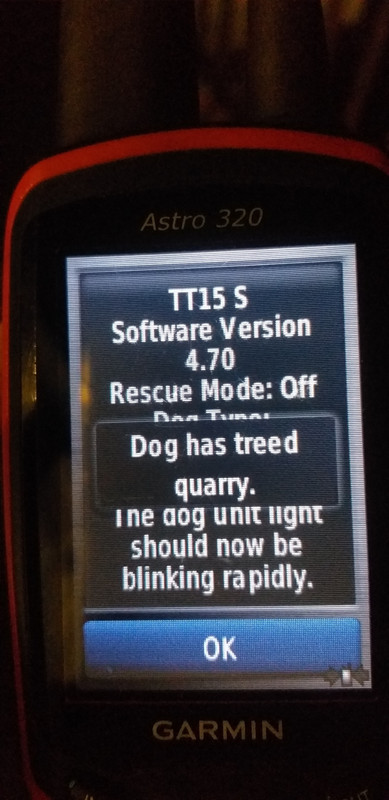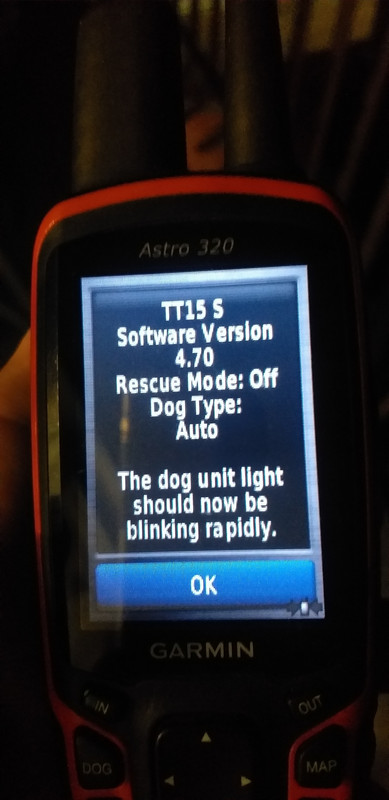I have an Alpha100 that was paired with a TT15 collar. I accidentally deleted it and now there is no way to add it. I tried with two other Alpha100 and one Alpha200 and it won't work.
Only the Astro320 pairs and sends data normally
I also tried Master reset and all possible firmwares
T5,TT15_230.rgn
T5,TT15_250.rgn
T5,TT15_300.rgn
T5,TT15_310.rgn
T5_TT15_470.rgn
the Alpha100 pairs with other collars without a problem
Has anyone had such a problem and knows how to solve it
Images
TT15 not pairing with Alpha100 after deletion from the list
7 posts
• Page 1 of 1
TT15 not pairing with Alpha100 after deletion from the list
Last edited by GarminNuvi on Wed Aug 30, 2023 9:16 pm, edited 2 times in total.
Reason: Added images
Reason: Added images
Re: TT15 not pairing with Alpha100 after deletion from the l
jocaned wrote:I have an Alpha100 that was paired with a TT15 collar. I accidentally deleted it
From the limited amount you are telling us & the tests with other devices implies that the collars are not the problem. (Only the Astro320 pairs and sends data normally)
How did you accidentally deleted the collar, are these from your country/region or from another
[Please Register or Login to download file]
-
GarminNuvi
offline



- Joined: Tue May 16, 2017 5:19 am
- Posts: 2295
- Location: On the move
- Has thanked: 179 times
- Been thanked: 4531 times
Re: TT15 not pairing with Alpha100 after deletion from the l
Hello,
Can you try these steps to reset the collar ?
Make sure the device is turned off
Connect the charging clip to the device
Connect the USB cable to the collar
Connect the USB cable to a power source (computer, power adapter)
Make sure the collar light is on to confirm proper connection
Firmly press the power button 4 times (each button press should produce a silent tone from the collar)
Wait until the light turns green then red
Disconnect the USB cable and charging clip from the collar and try to pair it with the Alpha 100
Can you try these steps to reset the collar ?
Make sure the device is turned off
Connect the charging clip to the device
Connect the USB cable to the collar
Connect the USB cable to a power source (computer, power adapter)
Make sure the collar light is on to confirm proper connection
Firmly press the power button 4 times (each button press should produce a silent tone from the collar)
Wait until the light turns green then red
Disconnect the USB cable and charging clip from the collar and try to pair it with the Alpha 100
Re: TT15 not pairing with Alpha100 after deletion from the l
Tried Master reset and collars and Alpha100. With the Astro320 it pairs normally and works normally, but with three different Alpha100s and one Alpha200 it won't. They are from the same region for sure. I don't know how I deleted it, while swiping from the compass page it got deleted from the list. Later I deleted her from the list of dogs and could no longer add her.
The GPS antenna was replaced on that TT15 about 6 months ago, but it worked with it without problems, until I deleted it and tried to add it again
The GPS antenna was replaced on that TT15 about 6 months ago, but it worked with it without problems, until I deleted it and tried to add it again
Re: TT15 not pairing with Alpha100 after deletion from the l
I would advise installing the 5.00 firmware update for the TT15 collar and retest.
Also, jocaned, I sent you a PM.
T 5, TT 15 software version 5.00 as of September 26, 2023:
Change History
Changes made from version 4.70 to 5.00:
Add improvements to pairing
Also, jocaned, I sent you a PM.
-
babj615
offline



- Joined: Tue Aug 02, 2022 10:35 pm
- Posts: 2
- Has thanked: 0 time
- Been thanked: 0 time
Re: TT15 not pairing with Alpha100 after deletion from the l
jocaned wrote:Later I deleted her from the list of dogs and could no longer add her.
The GPS antenna was replaced on that TT15 about 6 months ago, but it worked with it without problems, until I deleted it and tried to add it again
Sorry for my language....
! This (bold text) is the cause of problems.
When replacing the GPS antenna, the cable entry point into the T5 housing was poorly sealed. Water got into and, under the influence of battery voltage, galvanic dissolution of the tracks near transmitter m/c occurred.
The collar need to take it to service as quick as possible.
To reduce damage, I recommend disassembling the device and disconnecting the battery!
P.S.
Astro-320 has anothe linking protocol, so it work.
-
UralAnts
offline



- Joined: Sat Jan 27, 2024 8:22 am
- Posts: 2
- Has thanked: 0 time
- Been thanked: 0 time
Re: TT15 not pairing with Alpha100 after deletion from the l
Nothing to do with water, the same problem has also happened to collars that have never been opened.
-
teomm
offline



- Joined: Thu Oct 28, 2021 7:44 am
- Posts: 1
- Has thanked: 0 time
- Been thanked: 0 time
7 posts
• Page 1 of 1
Return to General Discussions about Garmin
-
- Related topics
- Replies
- Views
- Last post
-
- Garmin Alpha 100 with TT15 dog collar Europa Frequency Probl
1, 2by tekmen » Thu Jun 30, 2016 11:10 pm - 26 Replies
- 14106 Views
- Last post by pistony

Sun Nov 17, 2024 9:50 pm
- Garmin Alpha 100 with TT15 dog collar Europa Frequency Probl
-
- region IDs list for gpsdaemon
by ramada » Mon Nov 04, 2019 2:24 pm - 0 Replies
- 1367 Views
- Last post by ramada

Mon Nov 04, 2019 2:24 pm
- region IDs list for gpsdaemon
Who is online
Users browsing this forum: No registered users and 2 guests


 Forum
Forum