Hi all,
I've got a Chinese 7" device with Igo8 I bought last year (and never did anything with). I'm doing a bit of driving again so would now like to add a UK Truck map.
What's currently the best/most up-to-date available setup for this purpose? Device has 4gb internal memory and 128mb ram, so should be able to handle most stuff.
Cheers,
Cieran
Best Setup for Truck + Chinese ?
17 posts
• Page 1 of 2 • 1, 2
Go to this thread:
http://www.navitotal.com/showthread.php?14373-Europe-Navteq-2013-Q2&p=117607#post117607
Download the files related to UK: map, poi, truck poi, ftr.
map & ftr* go to .../content/map folder
poi's go to .../content/poi folder
If you have old files of UK on this folders, first keep backup and then delete from device.
*EDIT: To get the benefit of the ftr file, I think you need to use Primo.
http://www.navitotal.com/showthread.php?14373-Europe-Navteq-2013-Q2&p=117607#post117607
Download the files related to UK: map, poi, truck poi, ftr.
map & ftr* go to .../content/map folder
poi's go to .../content/poi folder
If you have old files of UK on this folders, first keep backup and then delete from device.
*EDIT: To get the benefit of the ftr file, I think you need to use Primo.
-
filesupload100
offline



- Joined: Mon Nov 12, 2012 5:38 pm
- Posts: 822
- Location: Israel
- Has thanked: 88 times
- Been thanked: 1265 times
- Age: 64
No need to change the program yet.
Do the first step of replacing the map and poi and check if it satisfy you.
Then, if you want an easy challenge, you can replace the program to
iGO8:
http://www.navitotal.com/showthread.php?6880-Igo8-March-16-2011
or Primo:
http://www.navitotal.com/showthread.php?12043-iGo-Primo-2-4-9-6-13-Complete-Torrent
Don't try to do shortcuts, follow the instructions in the posts.
Come back if and when you need help.
Do the first step of replacing the map and poi and check if it satisfy you.
Then, if you want an easy challenge, you can replace the program to
iGO8:
http://www.navitotal.com/showthread.php?6880-Igo8-March-16-2011
or Primo:
http://www.navitotal.com/showthread.php?12043-iGo-Primo-2-4-9-6-13-Complete-Torrent
Don't try to do shortcuts, follow the instructions in the posts.
Come back if and when you need help.
-
filesupload100
offline



- Joined: Mon Nov 12, 2012 5:38 pm
- Posts: 822
- Location: Israel
- Has thanked: 88 times
- Been thanked: 1265 times
- Age: 64
Setup for Truck on iGO8
cieranc wrote:device with Igo8 I bought last year (and never did anything with). I'm doing a bit of driving again so would now like to add a UK Truck map.
1.-First of all you should be sure that your iGO8 version is able to route like a Truck.
Are you able to chose the truck profile, instead of car profile? If yes, it's OK, you could use truck profile.
2.-Than you should have these instructions in sys.txt and adjust the parameters manually according with your truck profle(weight, length, weight/axle, etc.):
### use=1 overrides all vehicles, better use SAVE\truck_profiles.ini method
[truck]
vtr=519 ;default truck VTR
max_restriction_level=0
;### other settings
maxspeed=90
;hazmatflags=5 ;Hazardous Materials 0-6
use=1 ;(?)
weight="10000" ;(?)
weightperaxle="2000" ;(-1)
loadtype="-1" ;(-1)
maxspeed="90" ;(?)
length="15" ;(?)
width="3.5" ;(?)
height="4.5" ;(?)
max_restriction_level="2" ;(0)
vtr="1"
hazmatflags="5" ;Hazardous Materials 0-6
;### see also [route] permit_penalty=2000
[default]
name=""
length=1200
width=250
height=400
weight=4000
maxspeed=80
actualweight=3000
axles=4
trailers=1
icon=0
hazard=-1
vtr=-1
[1]
name="XXX"
length=900
width=250
height=400
weight=4000
maxspeed=90
actualweight=3000
axles=6
trailers=1
icon=0
hazard=-1
vtr=-1
[2]
name=""
length=1200
width=250
height=400
weight=4000
maxspeed=80
actualweight=3000
axles=4
trailers=1
icon=0
hazard=-1
vtr=-1
[3]
name=""
length=1200
width=250
height=400
weight=4000
maxspeed=80
actualweight=3000
axles=4
trailers=1
icon=0
hazard=-1
vtr=-1
[mydata.truck]
drive_alone = 1, only one driver (1=on / 0=off).
driving_timer_allowed = 1; Lead Time Allowed.
max_driving_time = 4, max. Driving Backup (in hours).
max_daily_driving_time = 12, maximum driving time per day (in hours).
min_break_time = 1; Tiemo Minimum Break (for hours).
max_break_time = 2, maximum of Rest (for hours).
pre_warn_time = 1; Notice to Stop (1-activated/0-desactivated).
start_stop_limit = 15; min time limit (mandatory stop).
3.- Fulfill the map and poi folders with Navteq maps(fbl, fda and ftr fies, the rest are not seen by iGO8) and POI(ordinary poi + Truck poi) , because those maps contain rute details parameters. I don't know if TT maps has those parameters incorporated. With truck profile selected on iGO8 on a trip simulation inside the city center, the main road should be red, till you pass the zone with the truck restrictions.

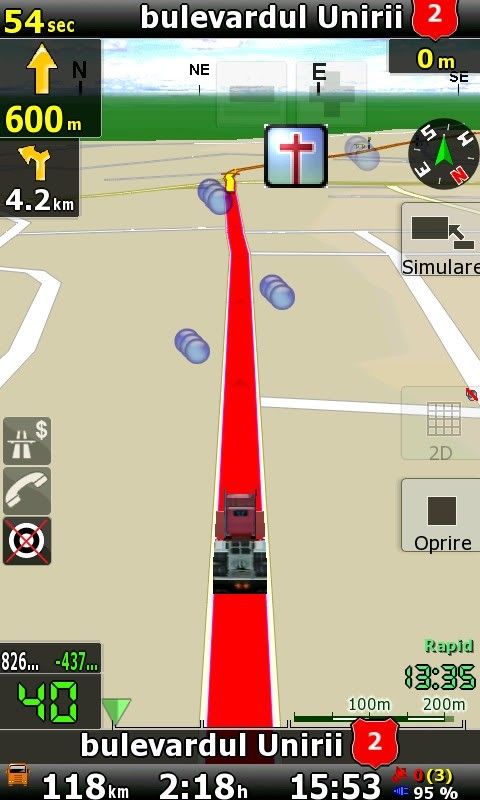

But for a device like yours it might be better to use iGO Primo, which has many more functions than iGO8.
Enjoy,
D.I.I.
D.I.I.
Yes, starting with 8.3.4 version all iGO8.3 have the truck option.
But should be associated with a data.zip specific for Truck.
Here you could find a KIT for [Please Register or Login to download file]
If your device have 7", I suppose that the resolution is 800x480. This KIT is a multiresolution one, but is already set to work for 800x480 pixels screen.
But should be associated with a data.zip specific for Truck.
Here you could find a KIT for [Please Register or Login to download file]
If your device have 7", I suppose that the resolution is 800x480. This KIT is a multiresolution one, but is already set to work for 800x480 pixels screen.
Enjoy,
D.I.I.
D.I.I.
As it looks to me, he gave you a full set of a program.
Keep a backup of your working program/folders and copy all the files/folders after unpacking them.
You have there 4 executable files (exe) of 4 different iGO8 versions, so you can check every and each of them.
After replacing the files/folders, copy again the map and the poi's to the relevant folders.
Good luck.
Keep a backup of your working program/folders and copy all the files/folders after unpacking them.
You have there 4 executable files (exe) of 4 different iGO8 versions, so you can check every and each of them.
After replacing the files/folders, copy again the map and the poi's to the relevant folders.
Good luck.
-
filesupload100
offline



- Joined: Mon Nov 12, 2012 5:38 pm
- Posts: 822
- Location: Israel
- Has thanked: 88 times
- Been thanked: 1265 times
- Age: 64
FWIW, I "heard" from several truck drivers that Primo 9.6.13.xxxxx is performing better on truck specific routing than IGO and Primo.
Of course with the right settings and ftr and other truck (POI) files present.
Of course with the right settings and ftr and other truck (POI) files present.
________________________________________________________________________
When I do good, no one remembers, when I do wrong, no one forgets.
I am in a permanent state of inactivity
I won't answer to any PM, so don't send me any
When I do good, no one remembers, when I do wrong, no one forgets.
I am in a permanent state of inactivity
I won't answer to any PM, so don't send me any
OK thanks for the help so far gents.
I've followed the advice in posts 2,5 and 7, starting with the easiest modifications and working forwards.
Still no Truck icon to select from the vehicle menu.
So rather than drastically modify the already installed Igo8, I'm now thinking about a clean install of Primo 2.4.
Are the current maps and supporting files linked to in post 2 all compatible with Primo 2.4?
I really like how easy Igo is to play with, just swap and play with files!
I've followed the advice in posts 2,5 and 7, starting with the easiest modifications and working forwards.
Still no Truck icon to select from the vehicle menu.
So rather than drastically modify the already installed Igo8, I'm now thinking about a clean install of Primo 2.4.
Are the current maps and supporting files linked to in post 2 all compatible with Primo 2.4?
I really like how easy Igo is to play with, just swap and play with files!
-
filesupload100
offline



- Joined: Mon Nov 12, 2012 5:38 pm
- Posts: 822
- Location: Israel
- Has thanked: 88 times
- Been thanked: 1265 times
- Age: 64
Only beware when "installing" skins. The skins for iGO, Primo and Primo "2.4" are specific!
________________________________________________________________________
When I do good, no one remembers, when I do wrong, no one forgets.
I am in a permanent state of inactivity
I won't answer to any PM, so don't send me any
When I do good, no one remembers, when I do wrong, no one forgets.
I am in a permanent state of inactivity
I won't answer to any PM, so don't send me any
Well, it's all installed fine and appears to be working ok (navigates around known low bridges/weight limits).
One minor glitch, when exiting the program it either hangs on the exit screen (have to power off the unit), or it exits and then leaves the message 'Serious Error - shutting down'.
It's not important though. Now for the fun bit - testing out on the road!
Thanks for all your help gentlemen!
One minor glitch, when exiting the program it either hangs on the exit screen (have to power off the unit), or it exits and then leaves the message 'Serious Error - shutting down'.
It's not important though. Now for the fun bit - testing out on the road!
Thanks for all your help gentlemen!
cieranc wrote:Well, it's all installed fine and appears to be working ok (navigates around known low bridges/weight limits).
One minor glitch, when exiting the program it either hangs on the exit screen (have to power off the unit), or it exits and then leaves the message 'Serious Error - shutting down'.
It's not important though. Now for the fun bit - testing out on the road!
Thanks for all your help gentlemen!
improperly exiting a program can be serious. a proper save folder is not created - a save folder contains your personal options. shutting down the device is not the correct way to exit. the why it's not exiting properly must be addressed.
If it ain't broke don't fix it!
ALWAYS BACK-UP YOUR FILES/FOLDERS BEFORE MAKING EDITING CHANGES!
Please do NOT post any thanks. Simply press the hand icon with the "thumb up" which is the thank you button.
ALWAYS BACK-UP YOUR FILES/FOLDERS BEFORE MAKING EDITING CHANGES!
Please do NOT post any thanks. Simply press the hand icon with the "thumb up" which is the thank you button.
17 posts
• Page 1 of 2 • 1, 2
Return to General Discussions about iGO core
-
- Related topics
- Replies
- Views
- Last post
-
- TTS Voices Question on how to setup on IGO primo
by suerte » Tue Jul 23, 2013 10:41 pm - 13 Replies
- 19529 Views
- Last post by chas521

Tue Jul 22, 2014 10:32 pm
- TTS Voices Question on how to setup on IGO primo
-
- iGo Primo - TTS Files SD Folder Location - Setup Help
by KYZAAC » Thu Oct 31, 2013 8:32 pm - 5 Replies
- 10652 Views
- Last post by uaskedforit

Thu Jan 21, 2016 8:50 pm
- iGo Primo - TTS Files SD Folder Location - Setup Help
-
- [Guide] Definitive Setup Bluetooth on iGO 8.3.x / iGO Primo
by shag » Sun Jun 05, 2011 12:02 am - 14 Replies
- 15736 Views
- Last post by theWolfTamer

Tue Oct 11, 2011 9:05 pm
- [Guide] Definitive Setup Bluetooth on iGO 8.3.x / iGO Primo
-
- I am looking for a igo8 truck with license truck
by Hmmd » Sun Jan 04, 2015 12:35 pm - 0 Replies
- 2075 Views
- Last post by Hmmd

Sun Jan 04, 2015 12:35 pm
- I am looking for a igo8 truck with license truck
Who is online
Users browsing this forum: No registered users and 3 guests


 Forum
Forum














