Help me: to install the IGO(Primo) map on a roadnavigator RN100 please!
Wed Jan 13, 2016 9:05 pm
Hi all,
I have downloaded this map: iGO R3 HERE (Navteq) 2015.Q2 Europe its about 5.6GB big.
Now i have a modified Roadnavigator with TOMTOM and IGO(PRIMO) software on it.
You activate the TOMTOM maps with a easyest activation. But you need to change the mapsettings.cfs to the correct map.
Now i know when you want to use the IGO(PRIMO) you only must do this.
''''--> the directory *\content\building\
3dl/3dc --> 3D view Landmarks/Building
petrol.3dl - 3D view of Petrol stations
--> the directory *\content\dem\
dem --> Landscape view
--> the directory *\content\histspeed\
hsp --> Smart route, allows to avoid traffic on certain hours => only Becker Primo and recent Primo, about same function as fsp (go in map folder)
--> the directory *\content\map\
fbl --> Maps
fda --> Driver Alerts (Primo only)
fjv --> junction views
fjw --> newer version of fjv (Primo only)
fpa --> Adress points (house numbers) (Primo only)
fsp --> Smart route (about same as hsp files that go in histspeed folder) historical traffic data in relation to time and day of the week. Therefor the route calculation may differ depending on the time of day (to avoid daily traffic jams) (Primo only)
ftr --> Truck Info
hnr --> predefined calculated routing for 'short', 'fast', 'easy', 'economical' (Primo only)
-->\content\userdata\poi\
kml --> Custom POI
-->\content\userdata\usericon\
bmp - Custom POI icons
Secret tip : To use hnr one needs the complete mapset unless in sys.txt:
[Route]
hnr_ignored_missing_country_ids=*
--> the directory *\content\phoneme\
phr/ph --> Pronouncing local names (for TTS) (phonetical files)
--> the directory *\content\poi\
poi --> Points of Interest
--> the directory *\content\speedcam\
txt --> Speedcams
spc --> Speedcams (Primo only)
--> the directory *\content\userdata\poi\
kml --> Custom Points of Interest
''
I have done this so far, but when you start the IGO(PRIMO)
it says no map found. And it goed not further anymore!
Who can help me
I have downloaded this map: iGO R3 HERE (Navteq) 2015.Q2 Europe its about 5.6GB big.
Now i have a modified Roadnavigator with TOMTOM and IGO(PRIMO) software on it.
You activate the TOMTOM maps with a easyest activation. But you need to change the mapsettings.cfs to the correct map.
Now i know when you want to use the IGO(PRIMO) you only must do this.
''''--> the directory *\content\building\
3dl/3dc --> 3D view Landmarks/Building
petrol.3dl - 3D view of Petrol stations
--> the directory *\content\dem\
dem --> Landscape view
--> the directory *\content\histspeed\
hsp --> Smart route, allows to avoid traffic on certain hours => only Becker Primo and recent Primo, about same function as fsp (go in map folder)
--> the directory *\content\map\
fbl --> Maps
fda --> Driver Alerts (Primo only)
fjv --> junction views
fjw --> newer version of fjv (Primo only)
fpa --> Adress points (house numbers) (Primo only)
fsp --> Smart route (about same as hsp files that go in histspeed folder) historical traffic data in relation to time and day of the week. Therefor the route calculation may differ depending on the time of day (to avoid daily traffic jams) (Primo only)
ftr --> Truck Info
hnr --> predefined calculated routing for 'short', 'fast', 'easy', 'economical' (Primo only)
-->\content\userdata\poi\
kml --> Custom POI
-->\content\userdata\usericon\
bmp - Custom POI icons
Secret tip : To use hnr one needs the complete mapset unless in sys.txt:
[Route]
hnr_ignored_missing_country_ids=*
--> the directory *\content\phoneme\
phr/ph --> Pronouncing local names (for TTS) (phonetical files)
--> the directory *\content\poi\
poi --> Points of Interest
--> the directory *\content\speedcam\
txt --> Speedcams
spc --> Speedcams (Primo only)
--> the directory *\content\userdata\poi\
kml --> Custom Points of Interest
''
I have done this so far, but when you start the IGO(PRIMO)
it says no map found. And it goed not further anymore!
Who can help me
Re: Help me: to install the IGO(Primo) map on a roadnavigator RN100 please!
Wed Jan 13, 2016 9:31 pm
I've always used this to share content:
[folders]
has_secondary_root=0
sdcardpath="\Storage Card\IGO8"
maps="..\..\IGO8\content\map"
dem="..\..\IGO8\content\dem"
buildings="..\..\IGO8\content\building"
poi="..\..\IGO8\content\poi"
Obviously, you have to edit for your needs.
[folders]
has_secondary_root=0
sdcardpath="\Storage Card\IGO8"
maps="..\..\IGO8\content\map"
dem="..\..\IGO8\content\dem"
buildings="..\..\IGO8\content\building"
poi="..\..\IGO8\content\poi"
Obviously, you have to edit for your needs.
Re: Help me: to install the IGO(Primo) map on a roadnavigator RN100 please!
Wed Jan 13, 2016 10:03 pm
where can i find that, the only file i see the lines you put there.
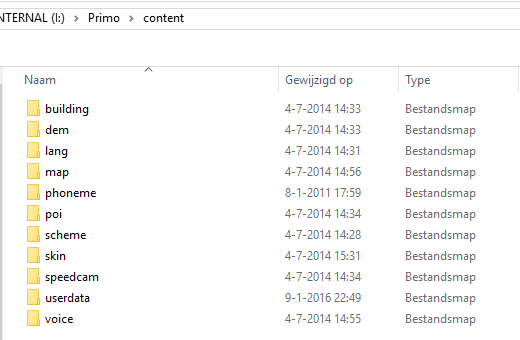
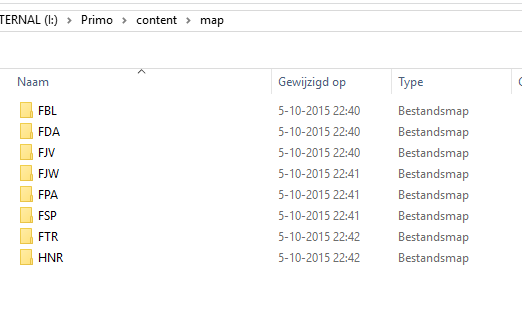
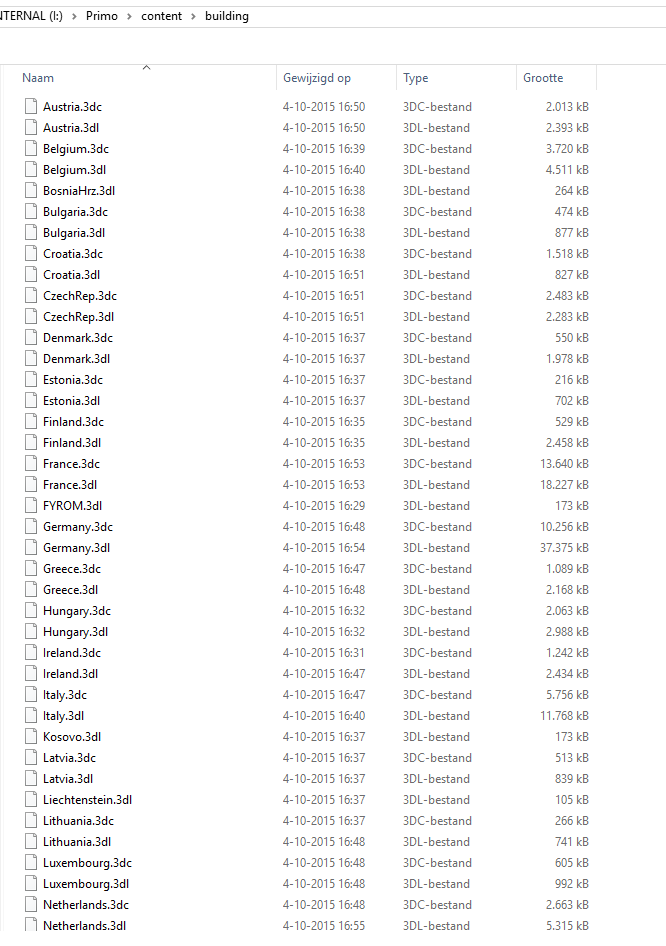
Is this correct???
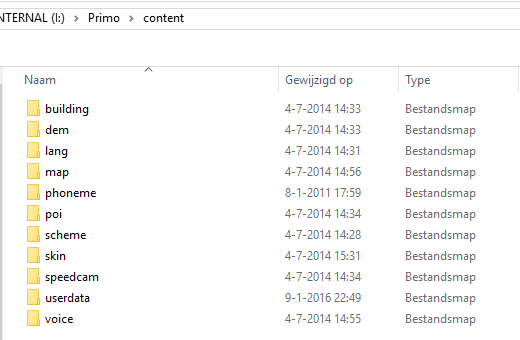
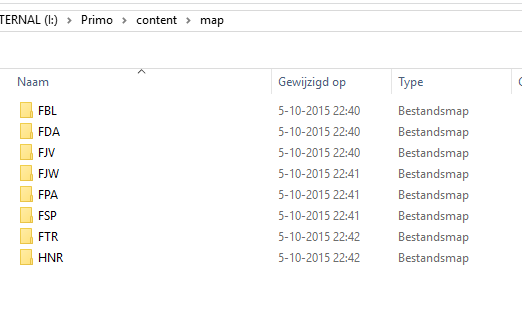
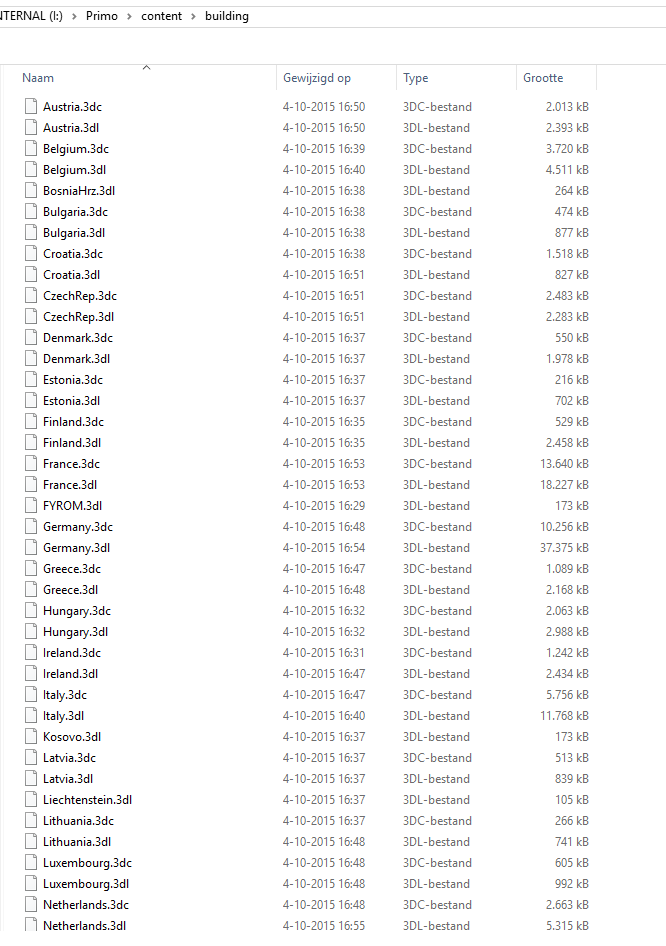
Is this correct???
Re: Help me: to install the IGO(Primo) map on a roadnavigator RN100 please!
Wed Jan 13, 2016 10:53 pm
You have folders in the map folder, move the files from those folders into the correct folders in the content folder, a guide is posted here how-to-f128/igo-primo-enhancements-t3538.html.
.fbl goes in the map folder
.poi goes in the poi folder
And so on...
.fbl goes in the map folder
.poi goes in the poi folder
And so on...
Re: Help me: to install the IGO(Primo) map on a roadnavigator RN100 please!
Wed Jan 13, 2016 11:35 pm
I have read the topic, but do i need to put the files or the complete maps with the files in it in the content maps?
And than what?
And than what?
Re: Help me: to install the IGO(Primo) map on a roadnavigator RN100 please!
Thu Jan 14, 2016 12:29 am
Hi,
The map works,
But it shows russia.
There are files like this..
Russia_HERE_2015.Q2_150723_(JV).fjv
Estonia_HERE_2015.Q2_150826_(TI).ftr
Do they need just placed in the right map and than they work?
Because other maps are like this:
Austria.fbl
And you have a map called License:
Europe_map_NQ_Primo_2015_Q2
Mega_Free_1_Year_Update_FEU(RU)_NQ_2015_Q2
Mega_Free_1_Year_Update_FEU_NQ_2015_Q2
Do i need to place them in the already map called License?
Or...
The map works,
But it shows russia.
There are files like this..
Russia_HERE_2015.Q2_150723_(JV).fjv
Estonia_HERE_2015.Q2_150826_(TI).ftr
Do they need just placed in the right map and than they work?
Because other maps are like this:
Austria.fbl
And you have a map called License:
Europe_map_NQ_Primo_2015_Q2
Mega_Free_1_Year_Update_FEU(RU)_NQ_2015_Q2
Mega_Free_1_Year_Update_FEU_NQ_2015_Q2
Do i need to place them in the already map called License?
Or...
Re: Help me: to install the IGO(Primo) map on a roadnavigator RN100 please!
Thu Jan 14, 2016 11:30 am
All the map related FILES go in the map folder, ie.
/content/map/Austria.fbl
/content/map/Estonia.fbl
Etc...
The license FILES go in the license folder in the root
/content/map/Austria.fbl
/content/map/Estonia.fbl
Etc...
The license FILES go in the license folder in the root
Re: Help me: to install the IGO(Primo) map on a roadnavigator RN100 please!
Thu Jan 14, 2016 12:56 pm
Re: Help me: to install the IGO(Primo) map on a roadnavigator RN100 please!
Thu Jan 14, 2016 1:06 pm
Thanks for the information, i have read a article here on the board like this one.
But having some questions
''PLEASE NOTE that "TeleAtlas" changed its name to "TomTom" and you should pay attention that the TomTom maps you want to download are maps for iGO!!''
Uhm wich maps you preffer to use?
''fsp --> Smart route (about same as hsp files that go in histspeed folder) historical traffic data in relation to time and day of the week. Therefor the route calculation may differ depending on the time of day (to avoid daily traffic jams) (Primo only)''
I dont have hsp files in the map, so i need to put the fsp files in the histspeed to? So double???
But having some questions
''PLEASE NOTE that "TeleAtlas" changed its name to "TomTom" and you should pay attention that the TomTom maps you want to download are maps for iGO!!''
Uhm wich maps you preffer to use?
''fsp --> Smart route (about same as hsp files that go in histspeed folder) historical traffic data in relation to time and day of the week. Therefor the route calculation may differ depending on the time of day (to avoid daily traffic jams) (Primo only)''
I dont have hsp files in the map, so i need to put the fsp files in the histspeed to? So double???
Re: Help me: to install the IGO(Primo) map on a roadnavigator RN100 please!
Thu Jan 14, 2016 1:52 pm
djbosanac wrote:
''PLEASE NOTE that "TeleAtlas" changed its name to "TomTom" and you should pay attention that the TomTom maps you want to download are maps for iGO!!''
Uhm wich maps you preffer to use?
I prefer TT maps. It depends however on what maps you like and where you are in Europe.
My best experience lies with TT and HERE maps for me are not enough recent nor complete, dspite only HERE offers driver alerts.
djbosanac wrote:''fsp --> Smart route (about same as hsp files that go in histspeed folder) historical traffic data in relation to time and day of the week. Therefor the route calculation may differ depending on the time of day (to avoid daily traffic jams) (Primo only)''
I dont have hsp files in the map, so i need to put the fsp files in the histspeed to? So double???
It's either fsp or hsp files! Not both at the same time ! Also note that fsp go in the map folder, hsp in the histspeed folder. They have the same function.
Re: Help me: to install the IGO(Primo) map on a roadnavigator RN100 please!
Thu Jan 14, 2016 4:23 pm
Uhm
wat are the difference?
iGO R3 HERE (Navteq) 2015.Q2 Europe (size 5.9GB)
TomTom_2015.06_EU (size 4.4GB)
less coverage in TomTom than the already installed map or?
Is it better for me to change or? Because my personal device is a TTGO950 with the latest 960.7056 Europe map...
wat are the difference?
iGO R3 HERE (Navteq) 2015.Q2 Europe (size 5.9GB)
TomTom_2015.06_EU (size 4.4GB)
less coverage in TomTom than the already installed map or?
Is it better for me to change or? Because my personal device is a TTGO950 with the latest 960.7056 Europe map...
Re: Help me: to install the IGO(Primo) map on a roadnavigator RN100 please!
Thu Jan 14, 2016 5:15 pm
You are counting the total download of all files as a determining factor.
The differences are not in the maps only, but in the other files as well. Not to mention the question which download is more complete and covers more countries fully. The 51 HERE 2015Q3 maps on my PC for example cover Russia Disputed (Crimea) and Ukraine Disputed. TomTom 2015.06 (49 maps) doesn't (not publiished/uploaded or TT has no seperate maps?). If you go to Crimea it may be important that you have full map coverage. Or does TT offer the same coverage? I can't tell from behind my computer.
Examples for different sizes (always HERE 2015Q3 compared to TomTom 2015.06)
Albania HERE 2015 Q3 .fbl is 3.151.657 bytes, TT 2015.06 Albania.fbl is 5.913.820 bytes
Finland HERE 81.139.522 bytes, TomTom Finland 60.401.381 bytes
At first glimpse HERE is better in Finland, worse in Albania. However sometimes some map (HERE or TomTom) can be better (more detail) in cities and the other in the country. Or in a certain part of the country.
TomTom has no driver alerts at all, Total space HERE driver alerts 2015Q3 on my PC is 13,11 MB that are missing in TT, thys in in download size.
Luxembourg HERE poi is 691.437 bytes, Luxembourg HERE Extended poi's is 272.234 bytes, Luxembourg TomTom poi's are Premium poi's only and are 778.699 bytes
HERE poi's on my PC is in total 831 MB, TT poi is 648 MB. HERE poi's are considered the more complete (when the 2 sets - normal and extended - are combined!)
I use the TT maps, and HERE poi's, no phoneme, ftr, fjw (HERE is 804 MB, missing in TT, yet I see junction views), no driver alerts, no buildings, ...
I get where I want, when I want. What I don't use, don't need.
To your last question, TomTom GPS or iGO/Primo, I prefer the latter. Only possible choice on a WinCE6 device as well.
When you prefer TomTom GPS you use the same maps (and files) in origin as the IGO TT maps, but they are not interchangeable due to different compression.
Edit, by this line I mean the maps are made from the same base data by the same mapmaker (TomTom). TomTom then sells the maps to the GPS firms who make their own map files by compression.
The differences are not in the maps only, but in the other files as well. Not to mention the question which download is more complete and covers more countries fully. The 51 HERE 2015Q3 maps on my PC for example cover Russia Disputed (Crimea) and Ukraine Disputed. TomTom 2015.06 (49 maps) doesn't (not publiished/uploaded or TT has no seperate maps?). If you go to Crimea it may be important that you have full map coverage. Or does TT offer the same coverage? I can't tell from behind my computer.
Examples for different sizes (always HERE 2015Q3 compared to TomTom 2015.06)
Albania HERE 2015 Q3 .fbl is 3.151.657 bytes, TT 2015.06 Albania.fbl is 5.913.820 bytes
Finland HERE 81.139.522 bytes, TomTom Finland 60.401.381 bytes
At first glimpse HERE is better in Finland, worse in Albania. However sometimes some map (HERE or TomTom) can be better (more detail) in cities and the other in the country. Or in a certain part of the country.
TomTom has no driver alerts at all, Total space HERE driver alerts 2015Q3 on my PC is 13,11 MB that are missing in TT, thys in in download size.
Luxembourg HERE poi is 691.437 bytes, Luxembourg HERE Extended poi's is 272.234 bytes, Luxembourg TomTom poi's are Premium poi's only and are 778.699 bytes
HERE poi's on my PC is in total 831 MB, TT poi is 648 MB. HERE poi's are considered the more complete (when the 2 sets - normal and extended - are combined!)
I use the TT maps, and HERE poi's, no phoneme, ftr, fjw (HERE is 804 MB, missing in TT, yet I see junction views), no driver alerts, no buildings, ...
I get where I want, when I want. What I don't use, don't need.
To your last question, TomTom GPS or iGO/Primo, I prefer the latter. Only possible choice on a WinCE6 device as well.
When you prefer TomTom GPS you use the same maps (and files) in origin as the IGO TT maps, but they are not interchangeable due to different compression.
Edit, by this line I mean the maps are made from the same base data by the same mapmaker (TomTom). TomTom then sells the maps to the GPS firms who make their own map files by compression.