One XL requires sorting
Mon Aug 23, 2010 4:48 pm
Hi Guys,
In need of your help, after reading through posts I thought I could master it, wrong!!!!
Did do a full backup before I started, phew
Downloaded 4.1D opened it up and had a look round not realizing tom tom still attached to usb port. Waited till I could remove then on start-up got this message “You cannot use this map on this device UK and R of I” as I haven’t loaded a map yet,
So can I just copy backup back to device, and all will be back to normal?
-----------------------------
TomTomGo
DeviceName = TomTom XL
DeviceVersionHW = ONE XL (v9)
BootLoaderVersion = 55136
ApplicationVersionVersionNumber = 8083
ApplicationVersion =9 669
CurrentMap =U nited_Kingdom_and_Republic_of_Ireland
CurrentMapVersion = 840.2561
So I want to update the map for UK
Have 850.2781 at present and 4.1D ready is this the right kit?
Once have learn't to update maps, will then move to change navcore, which will work with my device.
Thanks for helping,
In need of your help, after reading through posts I thought I could master it, wrong!!!!
Did do a full backup before I started, phew
Downloaded 4.1D opened it up and had a look round not realizing tom tom still attached to usb port. Waited till I could remove then on start-up got this message “You cannot use this map on this device UK and R of I” as I haven’t loaded a map yet,
So can I just copy backup back to device, and all will be back to normal?
-----------------------------
TomTomGo
DeviceName = TomTom XL
DeviceVersionHW = ONE XL (v9)
BootLoaderVersion = 55136
ApplicationVersionVersionNumber = 8083
ApplicationVersion =9 669
CurrentMap =U nited_Kingdom_and_Republic_of_Ireland
CurrentMapVersion = 840.2561
So I want to update the map for UK
Have 850.2781 at present and 4.1D ready is this the right kit?
Once have learn't to update maps, will then move to change navcore, which will work with my device.
Thanks for helping,
Mon Aug 23, 2010 5:05 pm
Yes you can always restore your backup with windows explorer and have your unit back to how it was before any changes were made.
Map 850.2781 is not compatible with your navcore 8.083 , to run this map you will need to upgrade your navcore or use a diffrent map either 850.2782 or 850.2820 , My advise to you is upgrade your navcore and then use the map you want to use.
Also i reccomend using AutoActivate and not Keygen 4.1D it is a lot easyer to use for newbies , if you follow these instructions below you will be fine and have the latest navcore and map
, if you follow these instructions below you will be fine and have the latest navcore and map
Any questions just ask away
Map 850.2781 is not compatible with your navcore 8.083 , to run this map you will need to upgrade your navcore or use a diffrent map either 850.2782 or 850.2820 , My advise to you is upgrade your navcore and then use the map you want to use.
Also i reccomend using AutoActivate and not Keygen 4.1D it is a lot easyer to use for newbies
 , if you follow these instructions below you will be fine and have the latest navcore and map
, if you follow these instructions below you will be fine and have the latest navcore and map- Download[color="SeaGreen"] X_Navcore.9.205.547817.1.Basicpack[/color] and copy the complete contents to your device, overwriting any common files
- Download [color="SeaGreen"]X_ttsystem.9.205.547817.1[/color] and copy the contents of the .rar file to your device overwriting when/if prompted
- Download your required map [color="SeaGreen"] United Kingdom & Republic of Ireland 850.2781 [/color],
- When downloaded extract the files to a folder in the root of your device named [color="SeaGreen"]United_Kingdom_&_Republic_of_Ireland_850.2781[/color].
- Download the current version of [color="Blue"][color="seagreen"]AutoActivate[/color][/color] and copy the .exe to the root of your device, Run the .exe
- Done
Any questions just ask away

Tue Aug 24, 2010 12:49 pm
Everything went well, thanks for your clear instructions,
will now learn what is new,
is their anything else you would recommend i add,
thanks again,
will now learn what is new,
is their anything else you would recommend i add,
thanks again,
Tue Aug 24, 2010 1:04 pm
djm wrote:Everything went well, thanks for your clear instructions,
will now learn what is new,
is their anything else you would recommend i add,
thanks again,
What you add is up to you. Speedcams & fuel prices are available in General Discussion, if you are interested.
Tue Aug 24, 2010 1:19 pm
You have my attention tendriver, point me to the info, thanks,
o by the way, do i need to remove the orginal map? as when using it has a choice of 2 uk maps, if yes is it a case of removing the orginal uk map folder?
o by the way, do i need to remove the orginal map? as when using it has a choice of 2 uk maps, if yes is it a case of removing the orginal uk map folder?
Tue Aug 24, 2010 1:55 pm
djm wrote:You have my attention tendriver, point me to the info, thanks,
o by the way, do i need to remove the orginal map? as when using it has a choice of 2 uk maps, if yes is it a case of removing the orginal uk map folder?
It is your choice weather you remove your origional map, it makes no diffrence but it will give you more space for new things
 , i always remove my old maps, just delite the old UK map folder and job done
, i always remove my old maps, just delite the old UK map folder and job done  back it up if you havnt already tho.
back it up if you havnt already tho.Also you can find [color="seagreen"]Fuel Prices here [/color]
And [color="seagreen"]Speedcams Here[/color]
Tue Aug 24, 2010 1:56 pm
djm wrote:Everything went well, thanks for your clear instructions,
will now learn what is new,
is their anything else you would recommend i add,
thanks again,
glad my instructions proved usefull for you

Wed Aug 25, 2010 12:01 pm
Have now upgraded, Map, Navcore, Post codes and speed cameras, speed cameras dont apear to work!!
and it is using 28MB of the 32MB of ram it has, is this aceptible? read on here should be 17mb, was on a 64mb TT though (just asking)
Speed camera's not working yet i beleive i have followed the instructions to the letter:
To activate these cameras, copy and paste the appropriate .ov2 and .ov2ver files into your map folder on your device or memory card and use AutoActivate to activate them (or other keygen of your choice) , the same way as you activate a map.
Note: TomTom cams are fixed & Premium cams are fixed & mobile. You CAN"T use the TomTom & Premium cams at the same time.
So, if you have a look at the following text and pic's, and tell me what needs to be addressed i would be gratefull,
thanks, you'll all doing a great job
[TomTomGo]
DeviceName=TomTom XL
DeviceVersionHW=ONE XL (v9)
DeviceSerialNumber=
DeviceUniqueID=
RamDiskVersion=20100702
BootLoaderVersion=55136
LinuxVersion=547200
ApplicationVersionVersionNumber=9205
ApplicationVersion=547817.1
UserLanguage=English UK
UserName=
LastConnectionTime=Never
GPSFirmwareVersion=2.15.0 65947
BuiltInColorScheme0=Belgica
BuiltInColorScheme1=Brittanica
BuiltInColorScheme2=America
BuiltInColorScheme3=Germanica
BuiltInColorScheme4=Australia
BuiltInColorScheme5=Deuteranopia
BuiltInColorScheme6=Greys
BuiltInColorScheme7=Antarctica
BuiltInColorScheme8=Africa
BuiltInColorScheme9=Astra
BuiltInColorScheme10=Asia
BuiltInColorScheme11=Brasilia
BuiltInColorScheme12=Concordia
BuiltInColorScheme13=NewAnglia
CurrentColorSchemeBuiltIn=11
CurrentVoiceInfo=Jane
CurrentMap=United_Kingdom_and_Republic_of_Ireland_850_2781
CurrentMapVersion=850.2781
CurrentHomeLocation=
Traffic=N
CurrentFuelpricesType=
CurrentFuelpricesTypeString=
CurrentFuelpricesLastFullUpdate=
ValueRatio=CFXXH2y8Wv7QHXeUiQ==
Features=PlusOrRDSTMCTraffic,PlusMobileSafetyCameras,PlusFixedSafetyCameras,PlusFuelPrices,HDTraffic,Hercules,HerculesTraffic,Oxford,TrackMe,PlusTripReporting,OnDevicePayments,HidRemote,HomeBackup,GPRSEngine,VoiceRecording,TTS,TTSCompressed,TTSLoquendo700,MP3,IPOD,MusicPlayer,PhotoViewer,PhotoJPGViewer,PhotoBMPViewer,VoiceBrowser,LinkVolumeToNoise,MapShare,Newyork,Itinerary,Caymann,Durham,Leeway,PhoneFeatures,CarSymbol,ExtraSounds,UserSkin,RichPOI,FrequentDestinations,PermanentMapCfg,RDSTMC,Prague,SDSlot,InternalFlash,Microphone,ExternalModem,SupportGetAMap,LiveServices,SettingsOverride,SDK,USBAccessories,HTTPActivation,MultipleMaps,Traffic,MapOverlays,Documents,WarningSounds,ArrivalSounds
UnsupportedFeatures=PlusDownloadDynamic,PlusDownloadGeneral,PlusDownloadMap,PlusDownloadPOI,PlusDownloadScheme,PlusDownloadUpgrade,PlusDownloadVoice,PlusDownloadRingTone,PlusMessageNotification,PlusForceMessageNotification,PlusPushChannel,PlusTraffic,PlusWeather,PlusEphemeris,PlusBuddies,PlusRoadConditions,PlusFuelPriceTimestamp,ASR,ASRCnC,TTSUncompressed,TTSNuance51,Games,LinkVolumeToSpeed,CaymannAlwaysOn,MAC,DepartureAdvisor,VehicleProfile,MapShareVehicleProfile,Handsfree,3DCarModels,TextureRendering,InternalModem,Bluetooth,HardDisk,SMSSupported,Keyboard,SupportKeyControl,Work,WorkEnabled,WorkPromotion,WorkTuria,WorkMurcia,WorkBremen,WorkUsePlus,WorkStartUpPromotion,SimpleMapBrowserButtonBar,AltDefaultCarSymbol
SupportedPatchTypes=7F
NrSupportedErrorTypes=138
UserPatchDatVersion=102
CompressedPatchVersion=200
MapServerPatchDatVersion=105
DeletedPoiDatVersion=200
ServerLineIndexDatVersion=102
ServerNameIndexDatVersion=102
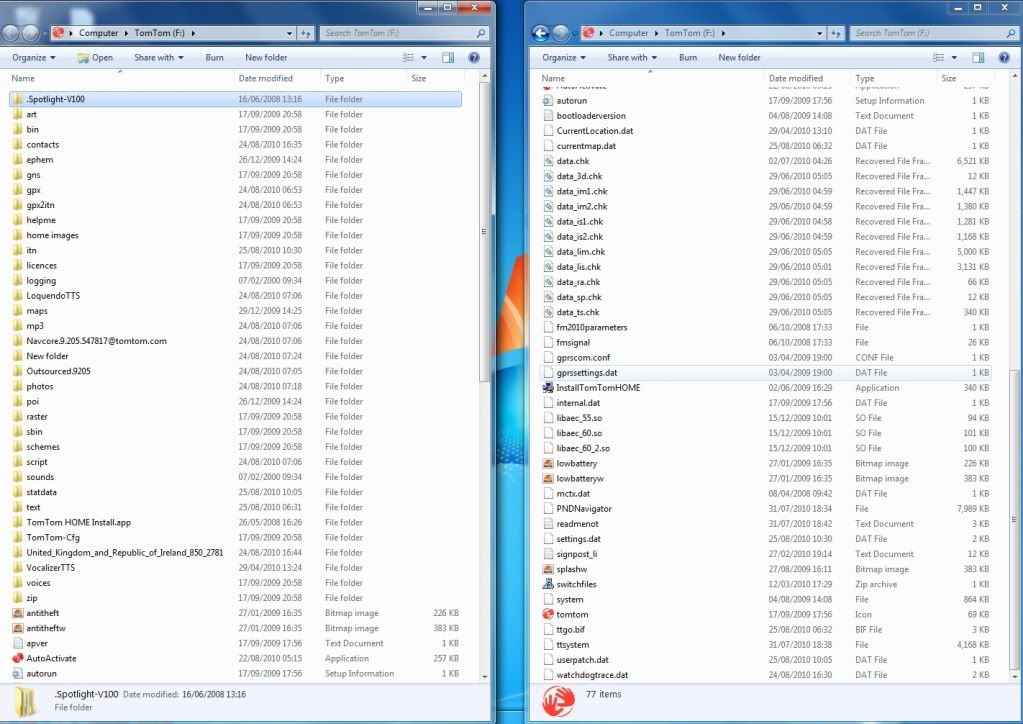
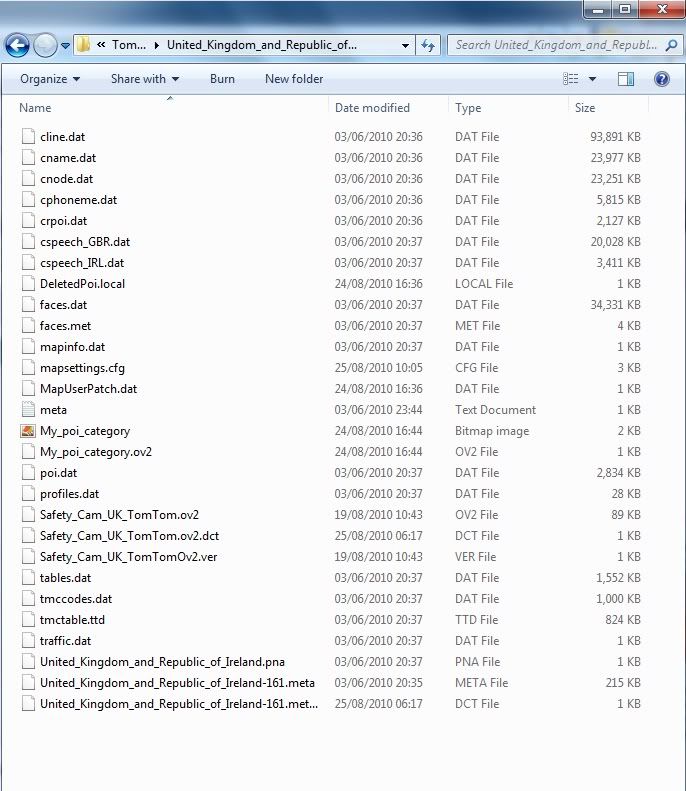
and it is using 28MB of the 32MB of ram it has, is this aceptible? read on here should be 17mb, was on a 64mb TT though (just asking)
Speed camera's not working yet i beleive i have followed the instructions to the letter:
To activate these cameras, copy and paste the appropriate .ov2 and .ov2ver files into your map folder on your device or memory card and use AutoActivate to activate them (or other keygen of your choice) , the same way as you activate a map.
Note: TomTom cams are fixed & Premium cams are fixed & mobile. You CAN"T use the TomTom & Premium cams at the same time.
So, if you have a look at the following text and pic's, and tell me what needs to be addressed i would be gratefull,
thanks, you'll all doing a great job
[TomTomGo]
DeviceName=TomTom XL
DeviceVersionHW=ONE XL (v9)
DeviceSerialNumber=
DeviceUniqueID=
RamDiskVersion=20100702
BootLoaderVersion=55136
LinuxVersion=547200
ApplicationVersionVersionNumber=9205
ApplicationVersion=547817.1
UserLanguage=English UK
UserName=
LastConnectionTime=Never
GPSFirmwareVersion=2.15.0 65947
BuiltInColorScheme0=Belgica
BuiltInColorScheme1=Brittanica
BuiltInColorScheme2=America
BuiltInColorScheme3=Germanica
BuiltInColorScheme4=Australia
BuiltInColorScheme5=Deuteranopia
BuiltInColorScheme6=Greys
BuiltInColorScheme7=Antarctica
BuiltInColorScheme8=Africa
BuiltInColorScheme9=Astra
BuiltInColorScheme10=Asia
BuiltInColorScheme11=Brasilia
BuiltInColorScheme12=Concordia
BuiltInColorScheme13=NewAnglia
CurrentColorSchemeBuiltIn=11
CurrentVoiceInfo=Jane
CurrentMap=United_Kingdom_and_Republic_of_Ireland_850_2781
CurrentMapVersion=850.2781
CurrentHomeLocation=
Traffic=N
CurrentFuelpricesType=
CurrentFuelpricesTypeString=
CurrentFuelpricesLastFullUpdate=
ValueRatio=CFXXH2y8Wv7QHXeUiQ==
Features=PlusOrRDSTMCTraffic,PlusMobileSafetyCameras,PlusFixedSafetyCameras,PlusFuelPrices,HDTraffic,Hercules,HerculesTraffic,Oxford,TrackMe,PlusTripReporting,OnDevicePayments,HidRemote,HomeBackup,GPRSEngine,VoiceRecording,TTS,TTSCompressed,TTSLoquendo700,MP3,IPOD,MusicPlayer,PhotoViewer,PhotoJPGViewer,PhotoBMPViewer,VoiceBrowser,LinkVolumeToNoise,MapShare,Newyork,Itinerary,Caymann,Durham,Leeway,PhoneFeatures,CarSymbol,ExtraSounds,UserSkin,RichPOI,FrequentDestinations,PermanentMapCfg,RDSTMC,Prague,SDSlot,InternalFlash,Microphone,ExternalModem,SupportGetAMap,LiveServices,SettingsOverride,SDK,USBAccessories,HTTPActivation,MultipleMaps,Traffic,MapOverlays,Documents,WarningSounds,ArrivalSounds
UnsupportedFeatures=PlusDownloadDynamic,PlusDownloadGeneral,PlusDownloadMap,PlusDownloadPOI,PlusDownloadScheme,PlusDownloadUpgrade,PlusDownloadVoice,PlusDownloadRingTone,PlusMessageNotification,PlusForceMessageNotification,PlusPushChannel,PlusTraffic,PlusWeather,PlusEphemeris,PlusBuddies,PlusRoadConditions,PlusFuelPriceTimestamp,ASR,ASRCnC,TTSUncompressed,TTSNuance51,Games,LinkVolumeToSpeed,CaymannAlwaysOn,MAC,DepartureAdvisor,VehicleProfile,MapShareVehicleProfile,Handsfree,3DCarModels,TextureRendering,InternalModem,Bluetooth,HardDisk,SMSSupported,Keyboard,SupportKeyControl,Work,WorkEnabled,WorkPromotion,WorkTuria,WorkMurcia,WorkBremen,WorkUsePlus,WorkStartUpPromotion,SimpleMapBrowserButtonBar,AltDefaultCarSymbol
SupportedPatchTypes=7F
NrSupportedErrorTypes=138
UserPatchDatVersion=102
CompressedPatchVersion=200
MapServerPatchDatVersion=105
DeletedPoiDatVersion=200
ServerLineIndexDatVersion=102
ServerNameIndexDatVersion=102
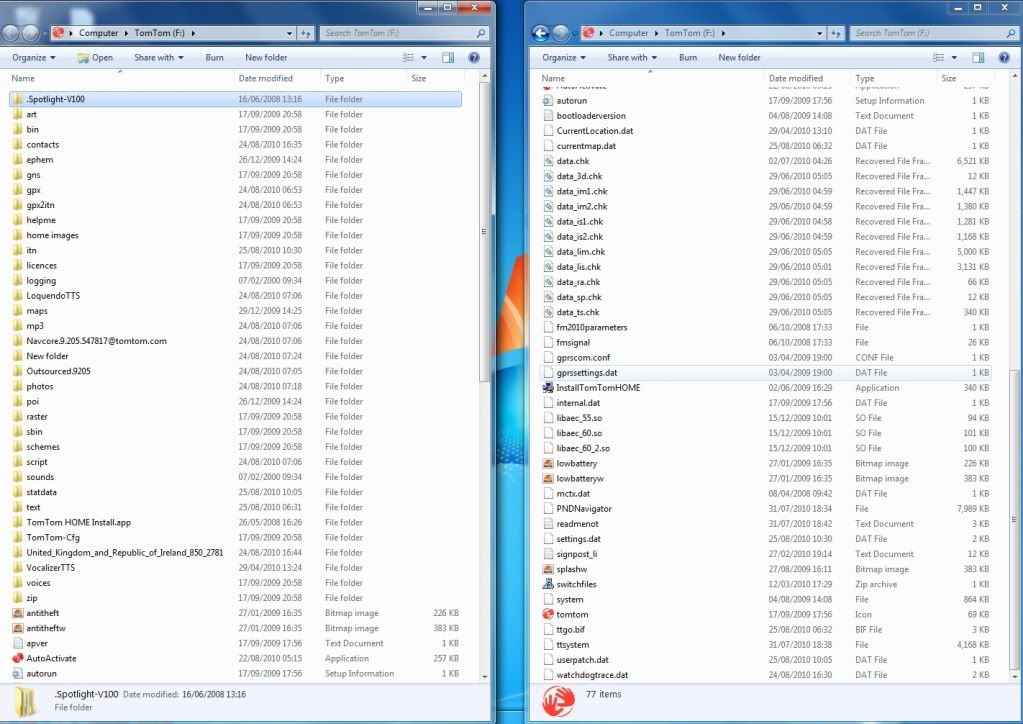
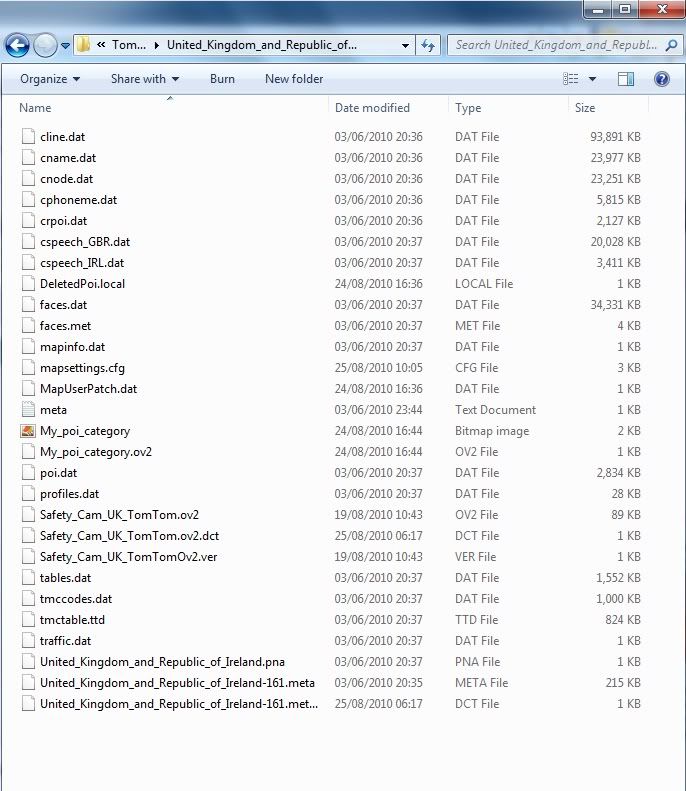
Wed Aug 25, 2010 12:24 pm
What indication do you have that the cams are not working? Your pix confirm that they have been patched. Confirm that you have set the cam alerts in Main Menu, TomTom Services, Safety Alerts, Change Warning Prefeences.
Wed Aug 25, 2010 12:41 pm
tendriver wrote:What indication do you have that the cams are not working? Your pix confirm that they have been patched. Confirm that you have set the cam alerts in Main Menu, TomTom Services, Safety Alerts, Change Warning Prefeences.
I was just going to suggest to him , if he does not have a "TomTom Services to put this attached file in the root of his device it is "x40" also failing this he might have to create a setconfig.txt and put "bton"
Wed Aug 25, 2010 12:41 pm
Hi,
I checked running a demo, no luck.
so took it out on the road, past some red light camera's and it didn't inform me, the old setup worked,
now checking your advice, dont have titles your advising on.
Main menu has 3 pages, change preferences has 7 pages, on page 7 of 7 has menu with safety preferences, no ref to speed camera's here.
thanks, will look deeper, please advise where to go,,
I checked running a demo, no luck.
so took it out on the road, past some red light camera's and it didn't inform me, the old setup worked,
now checking your advice, dont have titles your advising on.
Main menu has 3 pages, change preferences has 7 pages, on page 7 of 7 has menu with safety preferences, no ref to speed camera's here.
thanks, will look deeper, please advise where to go,,
Wed Aug 25, 2010 12:43 pm
djm wrote:Hi,
I checked running a demo, no luck.
so took it out on the road, past some red light camera's and it didn't inform me, the old setup worked,
now checking your advice, dont have titles your advising on.
Main menu has 3 pages, change preferences has 7 pages, on page 7 of 7 has menu with safety preferences, no ref to speed camera's here.
thanks, will look deeper, please advise where to go,,
See my last post try changing the emu

Wed Aug 25, 2010 1:01 pm
djc151084 wrote:I was just going to suggest to him , if he does not have a "TomTom Services to put this attached file in the root of his device it is "x40" also failing this he might have to create a setconfig.txt and put "bton"
Have done, no change, switched off, switched on still no 'TomTom services'
apriciate what your doing to help,
Wed Aug 25, 2010 1:07 pm
djm wrote:Have done, no change, switched off, switched on still no 'TomTom services'
apriciate what your doing to help,
Helping is what we are here for.
3 Main & 7 Preferences are the correct number of pages. What are the options on the 3 Main pages?
Wed Aug 25, 2010 1:23 pm
thanks, but I dont want to be a pain!
right, Main Menu page 1: Navigate to, Find alternative(greyed out) Helpme, GPS Status, Change Preferences
page 2: Prepare route, Browse Map, Map corrections, Map corrections ( that is correct, its on twice), Music and Media.
page 3:Help me, Add Favourite, Clear Route, Itinerary planing, Status & Information,
2 helpme's and 2 map corrections, is this cause?
thats it guys,
right, Main Menu page 1: Navigate to, Find alternative(greyed out) Helpme, GPS Status, Change Preferences
page 2: Prepare route, Browse Map, Map corrections, Map corrections ( that is correct, its on twice), Music and Media.
page 3:Help me, Add Favourite, Clear Route, Itinerary planing, Status & Information,
2 helpme's and 2 map corrections, is this cause?
thats it guys,