PROBLEM tomtom XL IQ Routes
Thu Jan 31, 2013 4:49 pm
hello everyone,
my tomtom XL IQ Routes doesn't work anymore.
I tried updating and other navcores but still no effect.
The problem is: as the tomtom starts it all goes well until i set the time and click OK...
It just keeps rebooting over and over again.... or gets stuck on boot logo.
What can I do???
thnx!!
my tomtom XL IQ Routes doesn't work anymore.
I tried updating and other navcores but still no effect.
The problem is: as the tomtom starts it all goes well until i set the time and click OK...
It just keeps rebooting over and over again.... or gets stuck on boot logo.
What can I do???
thnx!!
Thu Jan 31, 2013 5:12 pm
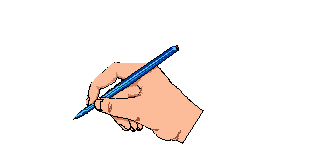 FROM THE TOMTOM TEAM!!
FROM THE TOMTOM TEAM!![size=85]Please run TomTom Current Configuration {13.11.2011} & post the results here.
[/size]
Thu Jan 31, 2013 10:40 pm
still nothing... and still the same.....
Thu Jan 31, 2013 10:52 pm
My apologies, I posted the wrong link. This is the correct one.
Please run TomTom Current Configuration {13.11.2011} & post the results here.
Please run TomTom Current Configuration {13.11.2011} & post the results here.
Fri Feb 01, 2013 12:16 am
TTGO.BIF:
DeviceName=TomTom XL IQ Routes Edition
DeviceVersionHW=XL IQ Routes Edition
BootLoaderVersion=55136
ApplicationVersionVersionNumber=9465
ApplicationVersion=1074274.2
CurrentMap=
CurrentMapVersion=0.0
TTGO.BAK:
Not Found...
TTGO.ORI:
Not Found...
got an idea?
DeviceName=TomTom XL IQ Routes Edition
DeviceVersionHW=XL IQ Routes Edition
BootLoaderVersion=55136
ApplicationVersionVersionNumber=9465
ApplicationVersion=1074274.2
CurrentMap=
CurrentMapVersion=0.0
TTGO.BAK:
Not Found...
TTGO.ORI:
Not Found...
got an idea?
Fri Feb 01, 2013 12:47 am
I suggest a clean install:
Delete all from the device and update through Home till you have the 9.465 back on the device.
Add the map and use the current version of FastActivate as linked in the map thread.
Delete all from the device and update through Home till you have the 9.465 back on the device.
Add the map and use the current version of FastActivate as linked in the map thread.
Fri Feb 01, 2013 2:31 am
Downunder35m wrote:I suggest a clean install:
Let's hold off on a clean install, until we have looked at the possibilities below.
jeskefed wrote:CurrentMap=
CurrentMapVersion=0.0
got an idea?
The Current Configuration tool doesn't see a map. If you have a map installed, then you have a simple patching issue.
1. You have installed a map without a meta & is unusable.
2. OR a usable map was not unzipped correctly & is a map folder inside another map folder.
3. OR the map is usable, but has not been properly patched.
4. OR the navcore is not compatible with the map
5. OR the navcore is not patched.
6. OR a combination of the points above.
Fri Feb 01, 2013 10:04 am
as far as i can tell..... my tomtom doesn't see the maps right now... i installed benelux 900.4602 en patched it. again @ the timescreen REBOOT..
Fri Feb 01, 2013 3:33 pm
jeskefed wrote:as far as i can tell.....
1. my tomtom doesn't see the maps right now...
2. i installed benelux 900.4602 en patched it. again @ the timescreen REBOOT..
1. How did you patch 9.465?
2. Do you see a .meta.dct file in the 4602 map folder, confirming that the map is patched?
Fri Feb 01, 2013 9:20 pm
i patched it with FastActivate , pndnavigator first then the map. Yes there is a .dct file.
Fri Feb 01, 2013 9:44 pm
jeskefed wrote:i patched it with FastActivate , pndnavigator first then the map. Yes there is a .dct file.
Your device doesn't use the PNDNavigator file, it uses the ttsystem file.
Replace the 9.465 ttsystem file on your XL IQ with this one: 9.465 SE ttsystem.rar
Sun Feb 03, 2013 3:47 pm
will try this one!... let you know if it works...
Sun Feb 03, 2013 3:58 pm
now it gets stuck on the TOMTOM logo.....
Sun Feb 03, 2013 4:11 pm
jeskefed wrote:now it gets stuck on the TOMTOM logo.....
Did you delete the PNDNavigator file?
Mon Feb 04, 2013 4:25 pm
yes, but now it won't go past the tomtom logo......