Sun Jan 02, 2011 12:46 pm
hi ive managed to get the software and the maps to work on the live and it seems to be stable and the ttgo.bif file has now changed and it locates my position
only problem is now that there are no menu options just a bunch of blue arrows what do you recomend i do
only problem is now that there are no menu options just a bunch of blue arrows what do you recomend i do
Sun Jan 02, 2011 2:04 pm
Putting Truck software on a One XL is not a good idea. It's known that the device will be slow then. Have you tried disabling IQ Routes? Without IQR, the routes are calculated much faster. What do you mean by 'a bunch of blue arrows'?
Sun Jan 02, 2011 3:07 pm
it sayd on the go live buddy not the xl
Sun Jan 02, 2011 3:23 pm
Okay, I did not read well enough. Sorry. But what do you mean by the the blue arrows? Do you mean the arrows to go to the next menu page? And are the actual icons missing?
Sun Jan 02, 2011 4:22 pm
just like the navigation arrows but on there side there are no menus there at all
Sun Jan 02, 2011 4:26 pm
Could you perhaps post a screenshot?
Sun Jan 02, 2011 6:49 pm
no need to buddy theres no menue options
Sun Jan 02, 2011 10:36 pm
hi here is what i mean
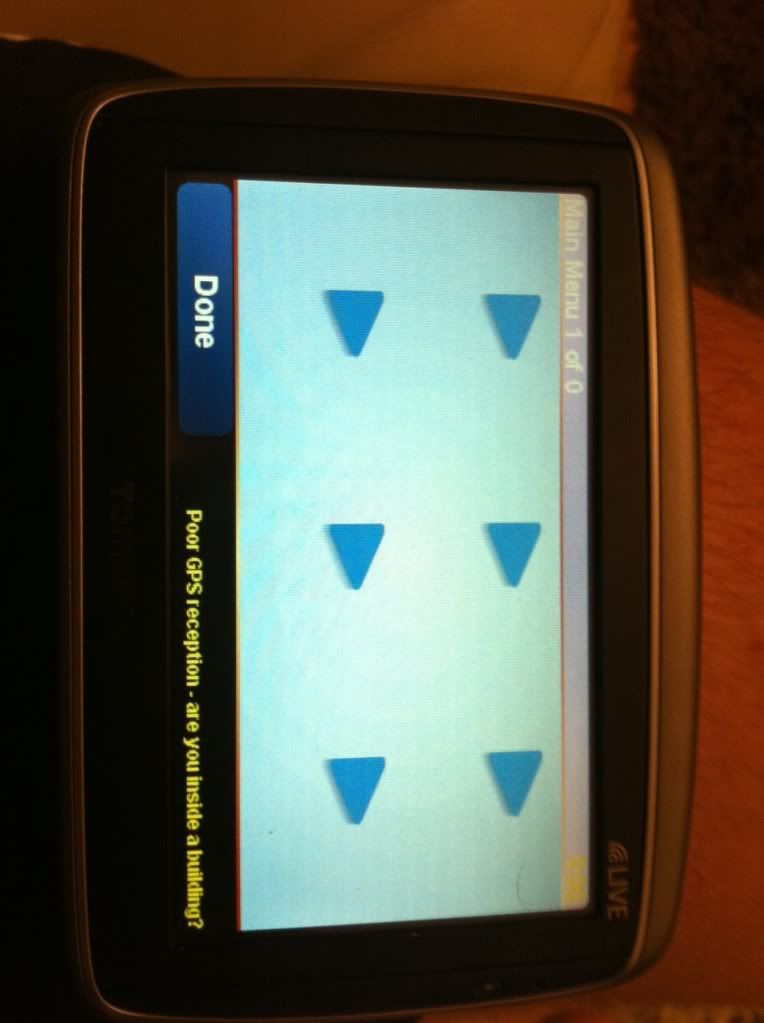
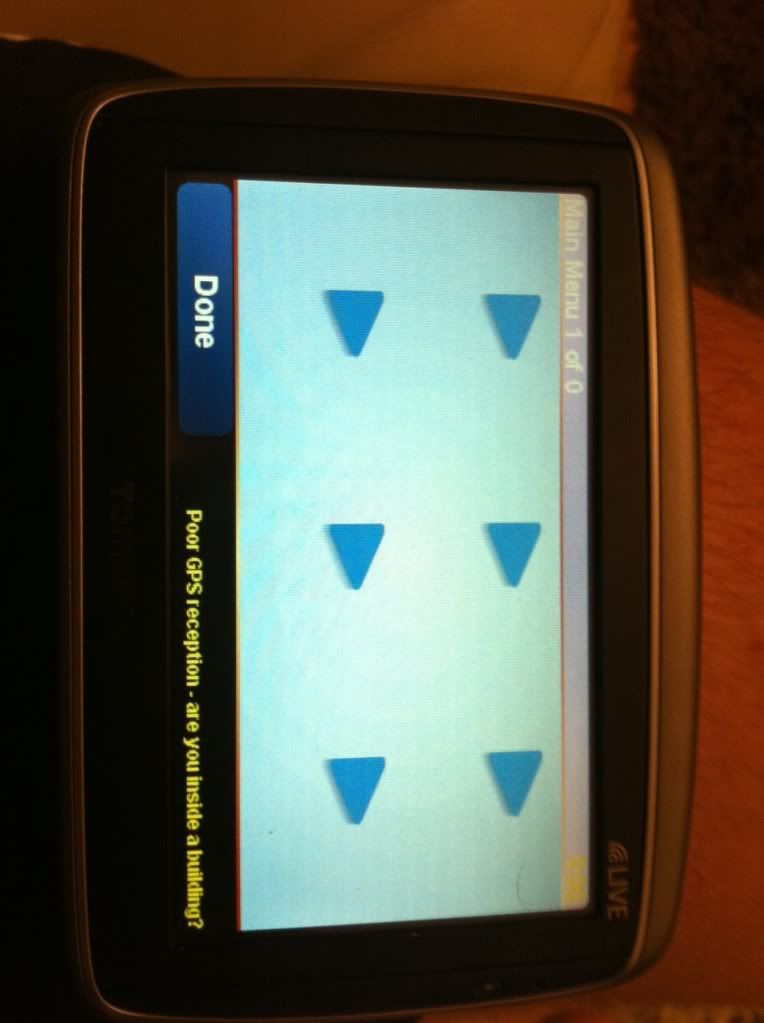
Mon Jan 03, 2011 1:50 am
I would download & reinstall the navcore.
Mon Jan 03, 2011 2:49 am
It might just work if he overwrites all *.chk files in the root of the device with the files contained within the Home DLL folder for that Navcore.
It seems the device is using an emulation without the skin files for the menu.
It seems the device is using an emulation without the skin files for the menu.
Mon Jan 03, 2011 3:09 am
Downunder35m wrote:It might just work if he overwrites all *.chk files in the root of the device with the files contained within the Home DLL folder for that Navcore.
It seems the device is using an emulation without the skin files for the menu.
Since Truck 8.395 isn't compatible with TT Home, there is NO Home .dll.
Mon Jan 03, 2011 3:59 am
You could still add the missing files from a different V8 Navcore.
But after a further look it seems the problem is related to the XL hardware ID.
If the device has a not supported ID and there is no suitable emulation for the device that you end up without a menu.
The XL is not really taking any Navcore you throw at it anyway.
If you still want to keep trying with the Navcore and have no success, maybe a DSA version of the Navcore will run in self mode on your XL. [Please Register or Login to download file]
It is a fullbackup from my device and you can select the emulation from the menu, if that still is without a menu we at least know it really is the incompatible Hardware.
But after a further look it seems the problem is related to the XL hardware ID.
If the device has a not supported ID and there is no suitable emulation for the device that you end up without a menu.
The XL is not really taking any Navcore you throw at it anyway.
If you still want to keep trying with the Navcore and have no success, maybe a DSA version of the Navcore will run in self mode on your XL. [Please Register or Login to download file]
It is a fullbackup from my device and you can select the emulation from the menu, if that still is without a menu we at least know it really is the incompatible Hardware.
Mon Jan 03, 2011 5:50 am
Downunder35m wrote:But after a further look it seems the problem is related to the XL hardware ID.
We have members running this navcore on 550 units.
Mon Jan 03, 2011 9:16 am
Downunder35m wrote:But after a further look it seems the problem is related to the XL hardware ID.
The photo is not an XL but an x50 device. I suggest beginning all over from scratch as this is beginning to get confusing. So I would say, format your SD-card and put the map and NC on the SD-card. Make a complete backup of your SD-card before this, so you can always go back.
Mon Jan 03, 2011 11:42 am
this device is the 550 live i have overwriten the .chk file with the originals from my device but the other problem occurs were it wont boot up i have searched the site and other ppl with the 550 device have had the same problem i have formated my device useing formt not clear flash as it dosnt clear anything from my device what so ever i have also re downloaded the the navcore and tried all the other truck navcores but only this one seem to reboot after its installed all except for the 8.398 navcore i havent tried that one as i cant find it anywhere the navcore i am useing is the 8.396 with a v9 kernel modded into it and just to get confusion out the way i will not be loading truck onto my XL its just way to slow i am quite happy to donate half of the £385 it will cost me to get a tomtom 7000 to the site if i can get it working
many thanks for the help
many thanks for the help