Navigon Europe Q2/2019 Fresh Maps MN7 & MN8
Tue Dec 11, 2018 9:02 pm
Navigon Europe Q2/2019 Fresh Maps MN7 & MN8
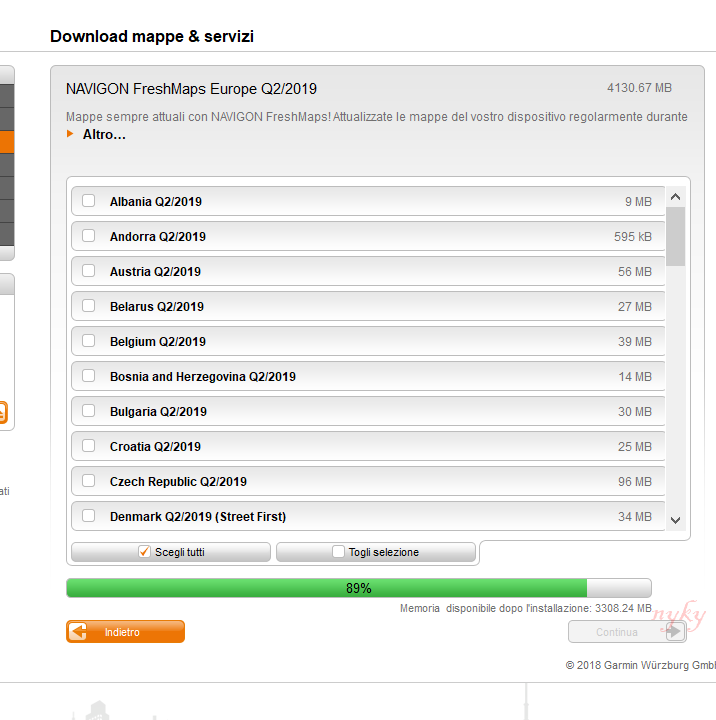
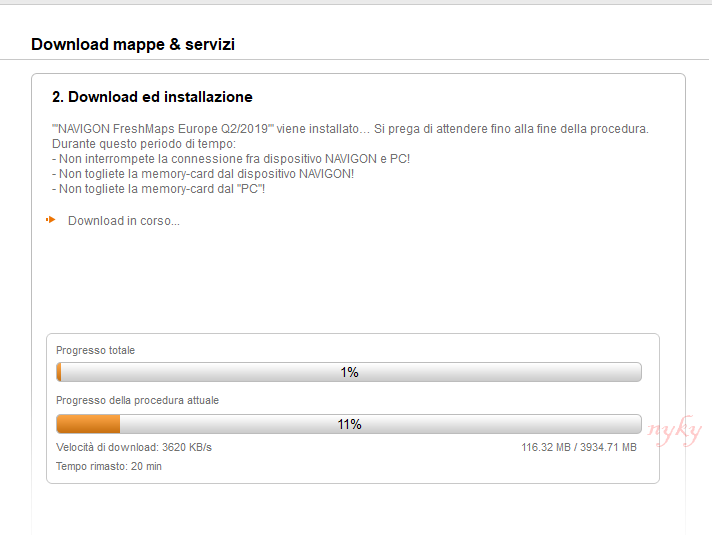
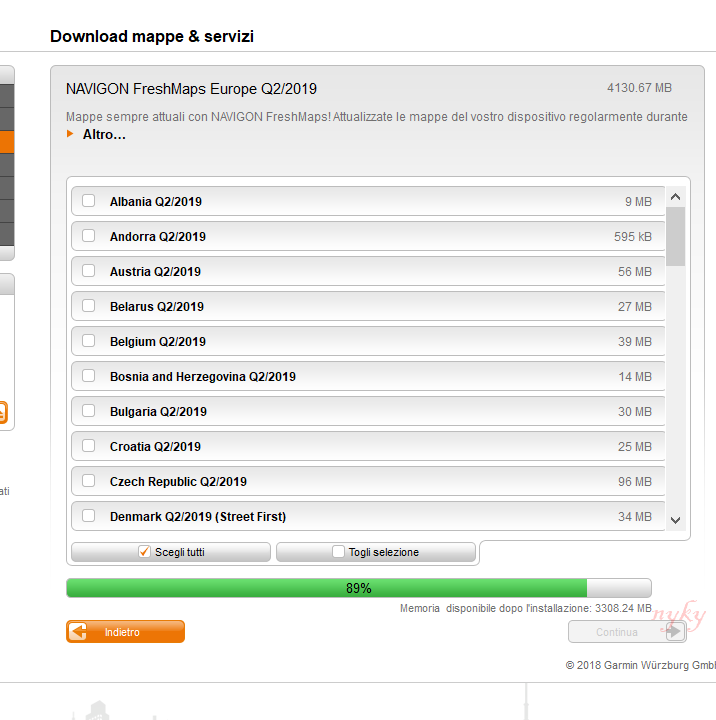
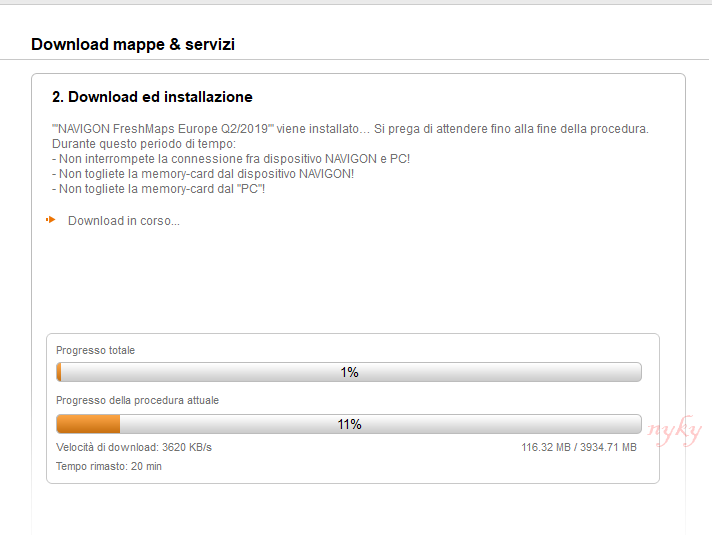
- Hidden Content
- This board requires you to be registered and logged-in to view hidden content.
Re: Navigon Europe Q2/2019 Fresh Maps MN7 & MN8
Wed Dec 12, 2018 8:23 am
Magnet links (See below for comparison between the two versions! Maps are nearly identical)
Nyky's upload (I call it "Version 1")
Omar5434's upload (I call it"Version 2")
Comparison (click to open):
Nyky's upload (I call it "Version 1")
- Hidden Content
- This board requires you to be registered and logged-in to view hidden content.
Omar5434's upload (I call it"Version 2")
- Hidden Content
- This board requires you to be registered and logged-in to view hidden content.
Comparison (click to open):
Last edited by RockyTDR on Sun Dec 23, 2018 11:00 am, edited 6 times in total.
Re: Navigon Europe Q2/2019 Fresh Maps MN7 & MN8
Wed Dec 12, 2018 8:44 am
Magnet link Dont work?
Re: Navigon Europe Q2/2019 Fresh Maps MN7 & MN8
Wed Dec 12, 2018 9:03 am
greven56 wrote:Magnet link Dont work?
It should work right now.
Re: Navigon Europe Q2/2019 Fresh Maps MN7 & MN8
Wed Dec 12, 2018 9:15 am
Not in utorrent..
Re: Navigon Europe Q2/2019 Fresh Maps MN7 & MN8
Wed Dec 12, 2018 12:00 pm
RockyTDR wrote:greven56 wrote:Magnet link Dont work?
It should work right now.
greven56 wrote:Not in utorrent..
There was an error in the link, which I've fixed so now it works
Re: Navigon Europe Q2/2019 Fresh Maps MN7 & MN8
Wed Dec 12, 2018 6:54 pm
fredderf wrote:There was an error in the link, which I've fixed so now it works
greven56 wrote:Magnet link Dont work?
Thanks! Apparently a space was added by pasting the link. I also wrapped it in "code" tags to make it easier to copy.
Re: Navigon Europe Q2/2019 Fresh Maps MN7 & MN8
Thu Dec 13, 2018 2:03 pm
RockyTDR wrote:
Thanks! Apparently a space was added by pasting the link. I also wrapped it in "code" tags to make it easier to copy.
No problem, actually there were a couple of spaces...anyway, good job

Re: Navigon Europe Q2/2019 Fresh Maps MN7 & MN8
Sat Dec 15, 2018 6:40 pm
500 MB Links & Single Link
Thanks nyky
Pswd: FROST
Thanks nyky
Pswd: FROST
- Hidden Content
- This board requires you to be registered and logged-in to view hidden content.
- Hidden Content
- This board requires you to be registered and logged-in to view hidden content.
Re: Navigon Europe Q2/2019 Fresh Maps MN7 & MN8
Sun May 05, 2019 12:29 pm
Thanks for the uploads! (Nyky's upload and Omar5434's upload.)
I'd be grateful for some advice, though:
I have the "Seat Portable System" (a custom Navigon that fits the Seat Mii 2017 and also fits the VW Up and Skoda CitiGo) with maps from 2015.
On my device (when USB mass storage mounted as f:) the files are organized in a way that is different from either of the uploads. I have, among other directories:
f:\NAVIGON\map\
33 files *.map and
12 files *.nfs: BasicPhonemeFetcher.nfs Brunnel_EU.nfs CountryProfiles.nfs MapDrawer_Seat.nfs MapDrawer_Skoda.nfs MapDrawer_VW.nfs NavigonRealityView_EU.nfs PhonemeV3_EU.nfs poicats.nfs sat_world.nfs Terrain_EU.nfs TMC.nfs
f:\NAVIGON\poi\
44 files *.pom and
03 files *.nfs: EU_FTEP_VW.nfs NAVIGON_Sightseeing.nfs NAVIGON_Sightseeing_Tours.nfs
f:\NAVIGON\Dat\
DD_Car.bin DD_pedestrian.bin and
BT.dat GD.dat GD1.dat GD2.dat GD3.dat GD4.dat GD5.dat GD6.dat GD7.dat GD8.dat GD9.dat GD10.dat MN.dat
I tried simply overwriting f:\NAVIGON\map\Denmark.map with Denmark.map from Nyky's upload. This didn't work: After boot-up of the device, Denmark was simply gone :-(
Before I experiment further, does anyone know which files to copy and whereto? Will copying just CountryProfiles.nfs and the *.map files work?
I should mention that the device is nearly full. I had to leave out even some of the (smaller than 2019-) 2015 maps; so I can't copy all the *.map files.
Thanks for any insights!
I'd be grateful for some advice, though:
I have the "Seat Portable System" (a custom Navigon that fits the Seat Mii 2017 and also fits the VW Up and Skoda CitiGo) with maps from 2015.
On my device (when USB mass storage mounted as f:) the files are organized in a way that is different from either of the uploads. I have, among other directories:
f:\NAVIGON\map\
33 files *.map and
12 files *.nfs: BasicPhonemeFetcher.nfs Brunnel_EU.nfs CountryProfiles.nfs MapDrawer_Seat.nfs MapDrawer_Skoda.nfs MapDrawer_VW.nfs NavigonRealityView_EU.nfs PhonemeV3_EU.nfs poicats.nfs sat_world.nfs Terrain_EU.nfs TMC.nfs
f:\NAVIGON\poi\
44 files *.pom and
03 files *.nfs: EU_FTEP_VW.nfs NAVIGON_Sightseeing.nfs NAVIGON_Sightseeing_Tours.nfs
f:\NAVIGON\Dat\
DD_Car.bin DD_pedestrian.bin and
BT.dat GD.dat GD1.dat GD2.dat GD3.dat GD4.dat GD5.dat GD6.dat GD7.dat GD8.dat GD9.dat GD10.dat MN.dat
I tried simply overwriting f:\NAVIGON\map\Denmark.map with Denmark.map from Nyky's upload. This didn't work: After boot-up of the device, Denmark was simply gone :-(
Before I experiment further, does anyone know which files to copy and whereto? Will copying just CountryProfiles.nfs and the *.map files work?
I should mention that the device is nearly full. I had to leave out even some of the (smaller than 2019-) 2015 maps; so I can't copy all the *.map files.
Thanks for any insights!
Re: Navigon Europe Q2/2019 Fresh Maps MN7 & MN8
Sun May 26, 2019 5:39 pm
KKKKj wrote:Thanks for the uploads! (Nyky's upload and Omar5434's upload.)
I'd be grateful for some advice, though:
I have the "Seat Portable System" (a custom Navigon that fits the Seat Mii 2017 and also fits the VW Up and Skoda CitiGo) with maps from 2015.
On my device (when USB mass storage mounted as f:) the files are organized in a way that is different from either of the uploads. I have, among other directories:
f:\NAVIGON\map\
33 files *.map and
12 files *.nfs: BasicPhonemeFetcher.nfs Brunnel_EU.nfs CountryProfiles.nfs MapDrawer_Seat.nfs MapDrawer_Skoda.nfs MapDrawer_VW.nfs NavigonRealityView_EU.nfs PhonemeV3_EU.nfs poicats.nfs sat_world.nfs Terrain_EU.nfs TMC.nfs
f:\NAVIGON\poi\
44 files *.pom and
03 files *.nfs: EU_FTEP_VW.nfs NAVIGON_Sightseeing.nfs NAVIGON_Sightseeing_Tours.nfs
f:\NAVIGON\Dat\
DD_Car.bin DD_pedestrian.bin and
BT.dat GD.dat GD1.dat GD2.dat GD3.dat GD4.dat GD5.dat GD6.dat GD7.dat GD8.dat GD9.dat GD10.dat MN.dat
I tried simply overwriting f:\NAVIGON\map\Denmark.map with Denmark.map from Nyky's upload. This didn't work: After boot-up of the device, Denmark was simply gone :-(
Before I experiment further, does anyone know which files to copy and whereto? Will copying just CountryProfiles.nfs and the *.map files work?
I should mention that the device is nearly full. I had to leave out even some of the (smaller than 2019-) 2015 maps; so I can't copy all the *.map files.
Thanks for any insights!
Have a look at this post for instructions on how to update the maps:
maps-for-navigon-f93/navigon-europe-2015-fresh-maps-mn7-mn8-t18070.html#p146953
Re: Navigon Europe Q2/2019 Fresh Maps MN7 & MN8
Sun May 26, 2019 5:56 pm



Re: Navigon Europe Q2/2019 Fresh Maps MN7 & MN8
Thu Aug 01, 2019 12:02 pm
hello, and thanks for this upload.
got a problem though, everytime i (on my Navigon 40 Easy) press the button "go to map", it keeps saying "application navigon.exe encountered a serious error and must shut down".
i did follow your instructions, but can't figure out, how to fix this.
got a problem though, everytime i (on my Navigon 40 Easy) press the button "go to map", it keeps saying "application navigon.exe encountered a serious error and must shut down".
i did follow your instructions, but can't figure out, how to fix this.
Re: Navigon Europe Q2/2019 Fresh Maps MN7 & MN8
Mon Aug 05, 2019 9:19 am
monster875 wrote:hello, and thanks for this upload.
got a problem though, everytime i (on my Navigon 40 Easy) press the button "go to map", it keeps saying "application navigon.exe encountered a serious error and must shut down".
i did follow your instructions, but can't figure out, how to fix this.
See my other post. I uploaded a backup of my Navigon 40 Easy. Works perfectly with 2019-02 maps. general-discussion-about-navigon/navigon-easy-t21356.html#p174591
Re: Navigon Europe Q2/2019 Fresh Maps MN7 & MN8
Sun Aug 11, 2019 10:18 am
Hi guys.
The font names of cities and pois are to big in last update.
. Any can help me?
thanks so much for your times guys.
The font names of cities and pois are to big in last update.
. Any can help me?
thanks so much for your times guys.
