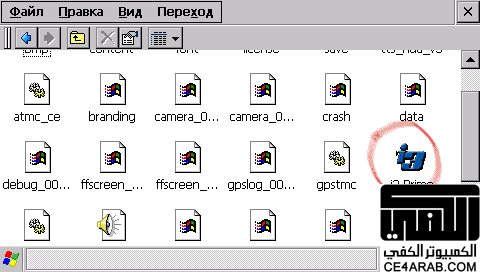File structure for IGO Primo 2 on my Mazda 2
Sat May 25, 2013 5:50 am
Hello, one month later i bought my Mazda 2 with original Primo Software (encrypted SD Card, with IGO hologram) , suddenly my GPS not work and cannot load
the Primo. I try to replace the SD Card to the dealer and they said it takes about a month so i just wait.
is there anyway for me to repair myself, i already have the Primo files but everytime i click the Navi icon, it wont work, it just like they call a files that is not a primo.exe
Unfortunately, the GPS doesnt come with Path setting so i dont know what they call when i click the Navi icon.
is there anything that i can do such as create autorun script or others to know what file and folder structure that the icon asked so i can rename it
the Primo. I try to replace the SD Card to the dealer and they said it takes about a month so i just wait.
is there anyway for me to repair myself, i already have the Primo files but everytime i click the Navi icon, it wont work, it just like they call a files that is not a primo.exe
Unfortunately, the GPS doesnt come with Path setting so i dont know what they call when i click the Navi icon.
is there anything that i can do such as create autorun script or others to know what file and folder structure that the icon asked so i can rename it
Sat May 25, 2013 9:30 pm
Do you have the original SD card?
Sun May 26, 2013 9:44 am
Yes i do, but i cant open it to my pc.. it brands m3gpsi south east asia and have igo primoo 2
Tue May 28, 2013 7:26 am
does anybody has a list of common sense name for primo i already try navi.exe, autorun.exe, mobilenavigator.exe and primo.exe :) any others name?
Tue May 28, 2013 8:26 am
igo.exe might be a possibility
Tue May 28, 2013 12:22 pm
Also Primo2.exe.
Tue May 28, 2013 6:26 pm
I have an i3 build on my hard disk and the exe is called i3-Primo.exe.
Wed May 29, 2013 12:31 am
striderfer wrote:does anybody has a list of common sense name for primo i already try navi.exe, autorun.exe, mobilenavigator.exe and primo.exeany others name?
Spoiler: Show
Wed May 29, 2013 2:05 am
will try it as soon as possible :) thank you so much
one more questiion what folder i3-primo.exe exist? root folder or /i3-primo/ folder?
one more questiion what folder i3-primo.exe exist? root folder or /i3-primo/ folder?
Wed May 29, 2013 2:50 am
Hello,
i already try to extract in root folder and rename it into i3-primo.exe, i click restart my navi and click the navi on main menu ... now... i see a progress :o it shows a blank screen.
i try to read several post about this issue and it said about resolution. if i have 800x480 resolution... does anybody have a clue about this blank screen, i mean a people who already has the primo with multiple resolution for my 2 din gps or i3-primo build
Thank you
i already try to extract in root folder and rename it into i3-primo.exe, i click restart my navi and click the navi on main menu ... now... i see a progress :o it shows a blank screen.
i try to read several post about this issue and it said about resolution. if i have 800x480 resolution... does anybody have a clue about this blank screen, i mean a people who already has the primo with multiple resolution for my 2 din gps or i3-primo build
Thank you
Wed May 29, 2013 6:54 am
striderfer wrote:one more questiion what folder i3-primo.exe exist? root folder or /i3-primo/ folder?
That we can not tell. The path to the exe must be correct which means the folder with the program in it should have the correct name too.
striderfer wrote:Hello,
i already try to extract in root folder and rename it into i3-primo.exe, i click restart my navi and click the navi on main menu ... now... i see a progress :o it shows a blank screen.
i try to read several post about this issue and it said about resolution. if i have 800x480 resolution... does anybody have a clue about this blank screen, i mean a people who already has the primo with multiple resolution for my 2 din gps or i3-primo build
Thank you
That depends on data.zip file. Right now, I cannot check my version wich resolutions are included. But any Primo 2.0 data.zip with 800*480 resolution will do.
You can COPY the data.zip to your computer and open it. In a subfolder called ui_igo9 (hope I am correct, telling this from memory) should be the resolution folders. It wil be clear if an 800*480 is included in your build or not. Check it.
Wed May 29, 2013 12:32 pm
Thanks Nabi,
i try to extract the folder and i can see clearly the 800_480 it's there
5460
any other action that i should do to make sure this works (like updating sys.txt?
i try to extract the folder and i can see clearly the 800_480 it's there
5460
any other action that i should do to make sure this works (like updating sys.txt?
Wed May 29, 2013 12:39 pm
Look here http://www.navitotal.com/showthread.php?6880-Igo8-March-16-2011 edit4
It's IGO 8 Not Primo
Thu May 30, 2013 1:25 am
So it's posibble for me to change any others software like previous IGO into my Double din devices (license issues?). If yes i will try to use IGO8.3 :)
Thu May 30, 2013 12:18 pm
You can change programs but my edit4 shows the entries to be made in the sys.txt for an 800_480 resolution.