Thu Jan 03, 2013 11:44 pm
1. OK
2. OK Good.
3. Not Correct.
4. Don't click on any of the Parts 1-6!! Click on Download [size=85][/size]instead. This will take you to the download file on Zippyshare.
Suggestion: Use Downunder's latest, most current creation [color=red]Navcore 9.485 for most devices[/color] instead.
Sat Jan 05, 2013 1:34 am
Managed to download Downunders Full Backup.
ON extracting , it is asking for part 2.
Not sure where I go from here.
I tried to download it purely for Tripmaster and TomTom player.
Is there anywhere else I can download these items ?
Thanks Again
ON extracting , it is asking for part 2.
Not sure where I go from here.
I tried to download it purely for Tripmaster and TomTom player.
Is there anywhere else I can download these items ?
Thanks Again
Sat Jan 05, 2013 4:35 am
pollywall1 wrote:Managed to download Downunders Full Backup.
ON extracting , it is asking for part 2.
Not sure where I go from here.
I tried to download it purely for Tripmaster and TomTom player.
Is there anywhere else I can download these items ?
Thanks Again
Part 2: [Please Register or Login to download file]
Sat Jan 05, 2013 1:08 pm
English only, PLEASE!!
Sat Jan 05, 2013 3:52 pm
@ fredblack,
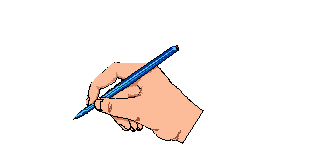 From the TT Team!!
From the TT Team!!
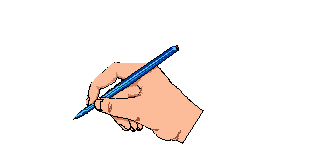 From the TT Team!!
From the TT Team!!Fri Jan 11, 2013 1:09 am
Part 2 link not working ?
Fri Jan 11, 2013 2:51 am
Is this a question?
Mon Jan 14, 2013 5:27 pm
Almost afraid to say this but... the part 2 link is dead :)
Mon Jan 14, 2013 6:15 pm
Part 2 of ???
Mon Jan 14, 2013 11:40 pm
1. broken links are to reported by PM to the uploader!
2. you should include the link to the posting and specify which link is not working is there are multiple in the posting.
The files are re-upped now, so be patient, were deleted by the hoster due to no use for over a month.
2. you should include the link to the posting and specify which link is not working is there are multiple in the posting.
The files are re-upped now, so be patient, were deleted by the hoster due to no use for over a month.
Tue Jan 15, 2013 6:47 am
Sorry, gonna read forum rules now... ;)
Tue Jan 15, 2013 8:15 am
Links are back up and running now.
Tue Jan 22, 2013 12:35 am
Hi and big compliment for your work!!
Please help me because i have try 2 night for my tomtom one, i trie many maps and core..
Last tryed with this core 1. Try this ""9.430 version. Navcore 9.430 for most models""
and with Italia v900.4608 maps but when device start after first setting view the message
"you can't using this map: italia-670...
i was based with you links
[Please Register or Login to download file]
PLease help me and thank's in advance..
wath it's wrong ?
by by Lucas.
Please help me because i have try 2 night for my tomtom one, i trie many maps and core..
Last tryed with this core 1. Try this ""9.430 version. Navcore 9.430 for most models""
and with Italia v900.4608 maps but when device start after first setting view the message
"you can't using this map: italia-670...
i was based with you links
[Please Register or Login to download file]
PLease help me and thank's in advance..
wath it's wrong ?
by by Lucas.
Tue Jan 22, 2013 10:27 pm
Hi,
I am new to this but will try to help.
Understand I have only been working with TomTom go 500 and Go live 550.
Your map is compatible with your navcore.
Your Italia map will already be on your sd card at this stage.
Open up notepad on your computer and copy and paste this
; Italia_900_4608
5E AF 1F B0 8F 26 8E DD 5B A9 54 0D 5B 69 FF 18 Italia-670.meta
Save as mymeta.txt
Put this meta file on the root of your sd card.( not in map folder )
Download and put autoactivate on the root of your sd card and open (the zip file)
Run the program.
Map should work.
Let me know if your map works ok.
I am new to this but will try to help.
Understand I have only been working with TomTom go 500 and Go live 550.
Your map is compatible with your navcore.
Your Italia map will already be on your sd card at this stage.
Open up notepad on your computer and copy and paste this
; Italia_900_4608
5E AF 1F B0 8F 26 8E DD 5B A9 54 0D 5B 69 FF 18 Italia-670.meta
Save as mymeta.txt
Put this meta file on the root of your sd card.( not in map folder )
Download and put autoactivate on the root of your sd card and open (the zip file)
Run the program.
Map should work.
Let me know if your map works ok.
Tue Jan 22, 2013 11:34 pm
ok Pollywall, thank's for your notice but a icant' find download link for autoactivate program..
do you can help my on private msg ? o cleary link..
thank's
lucas
do you can help my on private msg ? o cleary link..
thank's
lucas