Requirements: PNA
Operating System: WinCE 6.0 or WinCE 5.0
Overview: NDrive v10.1.15
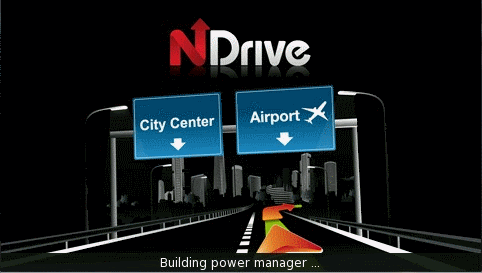
More Info:
- Code: Select all
www.ndrive.com
Windows CE 6.0
- Code: Select all
http://ul.to/m63q8q
- Code: Select all
http://ul.to/65n27x
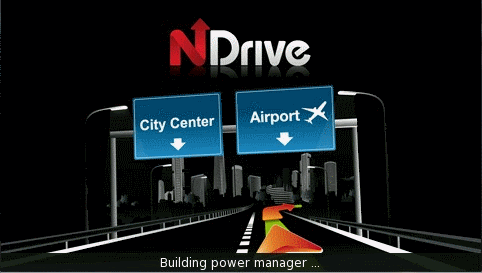
www.ndrive.comhttp://ul.to/m63q8qhttp://ul.to/65n27x









Users browsing this forum: No registered users and 2 guests