City Navigator® North America NT 2012.20
Fri Aug 05, 2011 10:17 am
[SIZE="4"]City Navigator® North America NT 2012.20[/size]
Navigate the streets of North America with confidence. This product provides detailed road maps and points of interest for your compatible device, so you can navigate with exact, turn-by-turn directions to any address or intersection. Route to restaurants, gas stations, lodging, attractions and more.
About Coverage
Features detailed maps of the U.S., Canada and Mexico as well as Puerto Rico, U.S. Virgin Islands, Cayman Islands, The Bahamas, French Guiana, Guadeloupe, Martinique, Saint Barthélemy and Jamaica.
MapID: [color="sienna"]2484[/color]
GMAP MapSource:
[color="sienna"]Locked[/color]
[Please Register or Login to download file] ( 400.00 MB )
[Please Register or Login to download file] ( 400.00 MB )
[Please Register or Login to download file] ( 400.00 MB )
[Please Register or Login to download file] ( 389.50 MB )
[color="sienna"]UnLocked[/color]
[Please Register or Login to download file] ( 400.00 MB )
[Please Register or Login to download file] ( 400.00 MB )
[Please Register or Login to download file] ( 400.00 MB )
[Please Register or Login to download file] ( 389.63 MB )
MapSource Installer files: [Please Register or Login to download file] ( 88.90 MB )
Download FULL Image:
[color="sienna"]Locked[/color]
[Please Register or Login to download file] ( 415.00 MB )
[Please Register or Login to download file] ( 415.00 MB )
[Please Register or Login to download file] ( 412.63 MB )
[color="sienna"]UnLocked[/color]
[Please Register or Login to download file] ( 415.00 MB )
[Please Register or Login to download file] ( 415.00 MB )
[Please Register or Login to download file] ( 412.84 MB )
_______________________________
Download Lower 49 States Image:
[color="sienna"]Locked[/color]
[Please Register or Login to download file] ( 350.00 MB )
[Please Register or Login to download file] ( 350.00 MB )
[Please Register or Login to download file] ( 325.68 MB )
[color="sienna"]UnLocked[/color]
[Please Register or Login to download file] ( 350.00 MB )
[Please Register or Login to download file] ( 350.00 MB )
[Please Register or Login to download file] ( 325.68 MB )
_______________________________
Download Canada, Alaska & Mexico Image:
[color="sienna"]Locked[/color]
[Please Register or Login to download file] ( 222.92 MB )
[color="sienna"]UnLocked[/color]
[Please Register or Login to download file] ( 222.92 MB )
_______________________________
Download gmap3d: [color="sienna"]Locked[/color]
[Please Register or Login to download file] ( 164.68 MB )
Download gmap3d: [color="sienna"]UnLocked[/color]
[Please Register or Login to download file] ( 164.68 MB )
_______________________________
.db:
[Please Register or Login to download file] ( 31.89 MB )
ASR-SRX:
[Please Register or Login to download file] ( 400.00 MB )
[Please Register or Login to download file] ( 313.96 MB )
G2S:
[Please Register or Login to download file] ( 160.87 MB )
JCV:
[Please Register or Login to download file] for 37XX ( 366.56 MB )
[Please Register or Login to download file] for 2xxx ( 127.99 MB )
[Please Register or Login to download file] for 13xx and 14xx ( 42.08 MB )
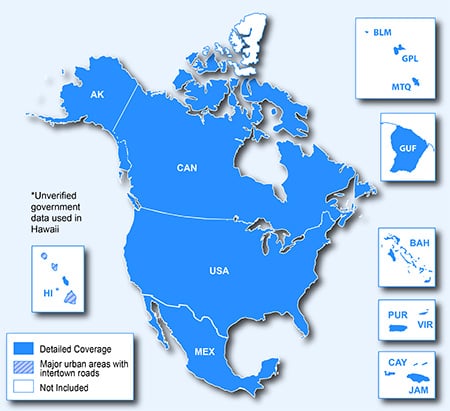
Navigate the streets of North America with confidence. This product provides detailed road maps and points of interest for your compatible device, so you can navigate with exact, turn-by-turn directions to any address or intersection. Route to restaurants, gas stations, lodging, attractions and more.
- Includes postal code support for Canada.
- Includes highways, interstates, and business and residential roads in metropolitan and rural areas.
- Displays 8 million points of interest, including hotels, restaurants, parking, entertainment, fuel and shopping.
- Gives turn-by-turn directions on your compatible device.
- Speaks street names (example: "Turn right on Main Street")
- Includes navigational features, such as turn restrictions, roundabout guidance, speed categories and more.
- Contains traffic data for compatible devices that use traffic receivers.
- (DVD only) Includes MapSource® computer software that lets you plan trips on your computer and transfer waypoints, routes and tracks between your computer and your device.
About Coverage
Features detailed maps of the U.S., Canada and Mexico as well as Puerto Rico, U.S. Virgin Islands, Cayman Islands, The Bahamas, French Guiana, Guadeloupe, Martinique, Saint Barthélemy and Jamaica.
MapID: [color="sienna"]2484[/color]
GMAP MapSource:
[color="sienna"]Locked[/color]
[Please Register or Login to download file] ( 400.00 MB )
[Please Register or Login to download file] ( 400.00 MB )
[Please Register or Login to download file] ( 400.00 MB )
[Please Register or Login to download file] ( 389.50 MB )
[color="sienna"]UnLocked[/color]
[Please Register or Login to download file] ( 400.00 MB )
[Please Register or Login to download file] ( 400.00 MB )
[Please Register or Login to download file] ( 400.00 MB )
[Please Register or Login to download file] ( 389.63 MB )
MapSource Installer files: [Please Register or Login to download file] ( 88.90 MB )
[/b]Copy 2 files to same directory with GMAP folder
[b]CNNANT2012_20Update.msi
Disk1.cab
City Navigator North America NT 2012.20.gmap
Download FULL Image:
[color="sienna"]Locked[/color]
[Please Register or Login to download file] ( 415.00 MB )
[Please Register or Login to download file] ( 415.00 MB )
[Please Register or Login to download file] ( 412.63 MB )
[color="sienna"]UnLocked[/color]
[Please Register or Login to download file] ( 415.00 MB )
[Please Register or Login to download file] ( 415.00 MB )
[Please Register or Login to download file] ( 412.84 MB )
_______________________________
Download Lower 49 States Image:
Includes coverage of the lower 49 states, including Hawaii, plus Puerto Rico, U.S. Virgin Islands, Cayman Islands, The Bahamas, French Guiana, Guadeloupe, Martinique, Saint Barthélemy and Jamaica.
[color="sienna"]Alaska, Canada and Mexico coverage is not included.[/color] [Please Register or Login to download file]
[color="sienna"]Locked[/color]
[Please Register or Login to download file] ( 350.00 MB )
[Please Register or Login to download file] ( 350.00 MB )
[Please Register or Login to download file] ( 325.68 MB )
[color="sienna"]UnLocked[/color]
[Please Register or Login to download file] ( 350.00 MB )
[Please Register or Login to download file] ( 350.00 MB )
[Please Register or Login to download file] ( 325.68 MB )
_______________________________
Download Canada, Alaska & Mexico Image:
Includes coverage Canada, Alaska and Mexico.
[color="sienna"]Locked[/color]
[Please Register or Login to download file] ( 222.92 MB )
[color="sienna"]UnLocked[/color]
[Please Register or Login to download file] ( 222.92 MB )
_______________________________
Download gmap3d: [color="sienna"]Locked[/color]
[Please Register or Login to download file] ( 164.68 MB )
Download gmap3d: [color="sienna"]UnLocked[/color]
[Please Register or Login to download file] ( 164.68 MB )
_______________________________
.db:
[Please Register or Login to download file] ( 31.89 MB )
ASR-SRX:
[Please Register or Login to download file] ( 400.00 MB )
[Please Register or Login to download file] ( 313.96 MB )
G2S:
[Please Register or Login to download file] ( 160.87 MB )
JCV:
[Please Register or Login to download file] for 37XX ( 366.56 MB )
[Please Register or Login to download file] for 2xxx ( 127.99 MB )
[Please Register or Login to download file] for 13xx and 14xx ( 42.08 MB )
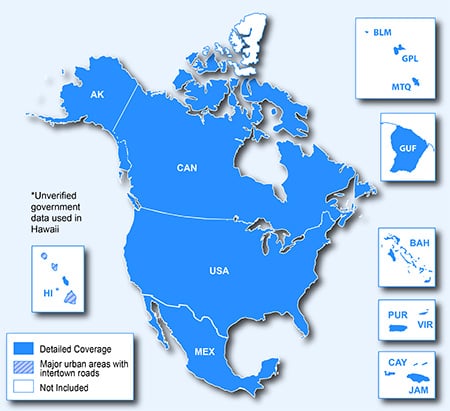
Fri Aug 05, 2011 1:46 pm
Thank you very much!
Muchas Gracias!!!
B Y E D U' S®
Muchas Gracias!!!
B Y E D U' S®
Fri Aug 05, 2011 6:33 pm
Dear PiEtU, is there any other JCV file available, with less resolution? The last one I used and worked with CN NA 2012.10 have only 243.341 kb. The JCV file above have problems...
Sat Aug 06, 2011 10:12 am
some mirror
3d,jcv,asr,.g2s,.dB,unlock image
CN_NA_2012.20_3D_UNL.rar (180,3 MB)
[Please Register or Login to download file]
D315600.DB.rar (31,9 MB)
[Please Register or Login to download file]
D2329060A.G2S.zip (160,9 MB)
[Please Register or Login to download file]
D3191020A.JCV-37xx.zip (366.56 MB)
[Please Register or Login to download file]
D3153030A.JCV-13xx and 14xx
[Please Register or Login to download file]
D3192020A - 2xxx series (Full coverage North America)
[Please Register or Login to download file]
NA_2012.20_ASR.part1.rar (390,6 MB)
[Please Register or Login to download file]
NA_2012.20_ASR.part2.rar (309,4 MB)
[Please Register or Login to download file]
UnLocked.part1.rar (390,6 MB)
[Please Register or Login to download file]
UnLocked.part2.rar (390,6 MB)
[Please Register or Login to download file]
UnLocked.part3.rar (390,6 MB)
[Please Register or Login to download file]
UnLocked.part4.rar (1,8 MB)
[Please Register or Login to download file]
3d,jcv,asr,.g2s,.dB,unlock image
CN_NA_2012.20_3D_UNL.rar (180,3 MB)
[Please Register or Login to download file]
D315600.DB.rar (31,9 MB)
[Please Register or Login to download file]
D2329060A.G2S.zip (160,9 MB)
[Please Register or Login to download file]
D3191020A.JCV-37xx.zip (366.56 MB)
[Please Register or Login to download file]
D3153030A.JCV-13xx and 14xx
[Please Register or Login to download file]
D3192020A - 2xxx series (Full coverage North America)
[Please Register or Login to download file]
NA_2012.20_ASR.part1.rar (390,6 MB)
[Please Register or Login to download file]
NA_2012.20_ASR.part2.rar (309,4 MB)
[Please Register or Login to download file]
UnLocked.part1.rar (390,6 MB)
[Please Register or Login to download file]
UnLocked.part2.rar (390,6 MB)
[Please Register or Login to download file]
UnLocked.part3.rar (390,6 MB)
[Please Register or Login to download file]
UnLocked.part4.rar (1,8 MB)
[Please Register or Login to download file]
Sat Aug 06, 2011 6:31 pm
Sat Aug 06, 2011 8:49 pm
Added to first post:
D3153030A.JCV for 13xx and 14xx ( 42.08 MB )
Also mapsource installer added...
D3153030A.JCV for 13xx and 14xx ( 42.08 MB )
Also mapsource installer added...
Sun Aug 07, 2011 3:06 pm
Any chance that we could get the locked version of City Navigator North America and CityExplorer 2012.20 soon?
Tue Aug 09, 2011 2:07 am
full covrage of unlocked image is present in maps but no results? no country, its like empty ???
what do i do wrong?
regards
what do i do wrong?
regards
Wed Aug 10, 2011 7:08 am
gpssolutions wrote:full covrage of unlocked image is present in maps but no results? no country, its like empty ???
what do i do wrong?
regards
I personally do not use unlocked image; just get full MapSource version, unlock it, select regions you need/want and upload to your GPSR. works like charm every time. Having MapSource and ability to select regions you REALLY need will leave more space for other stuff on your GPSR.
Tue Aug 30, 2011 8:45 pm
I'm a bit lost here. Where should I look for the password to open the zipped "unlocked image" files? Many thanks!
Fri Sep 02, 2011 1:04 pm
I downloaded the following
Download FULL Image:
Locked
Download FULL Image Locked - Part 1 ( 415.00 MB )
Download FULL Image Locked - Part 2 ( 415.00 MB )
Download FULL Image Locked - Part 3 ( 412.63 MB )
UnLocked
Download FULL Image UnLocked - Part 1 ( 415.00 MB )
Download FULL Image UnLocked - Part 2 ( 415.00 MB )
Download FULL Image UnLocked - Part 3 ( 412.84 MB )
_______________________________
When download was done, I got three parts, two of them with Z extensions and the third file that I could open with RAR lab software. I can not open or extract the first two files, why is that? I have Winzip and that doesn't help, can anyone help please. Thanks
Download FULL Image:
Locked
Download FULL Image Locked - Part 1 ( 415.00 MB )
Download FULL Image Locked - Part 2 ( 415.00 MB )
Download FULL Image Locked - Part 3 ( 412.63 MB )
UnLocked
Download FULL Image UnLocked - Part 1 ( 415.00 MB )
Download FULL Image UnLocked - Part 2 ( 415.00 MB )
Download FULL Image UnLocked - Part 3 ( 412.84 MB )
_______________________________
When download was done, I got three parts, two of them with Z extensions and the third file that I could open with RAR lab software. I can not open or extract the first two files, why is that? I have Winzip and that doesn't help, can anyone help please. Thanks
Mon Sep 19, 2011 7:19 pm
PiEtU wrote:Copy 2 files to same directory with GMAP folder
CNNANT2012_20Update.msi
Disk1.cab
City Navigator North America NT 2012.20.gmap
Hi there I'm unable to figure this out one I copy 2 files then run setup as normal ? ones I do that error messages cant acces product1 files ect ect... any help please?
gmapdem
Thu Sep 29, 2011 3:47 am
This map has gmapdem?
Sat Oct 01, 2011 7:06 am
Double din with wince 5.0 600mhz 128 memory and sirf STAR lll gps.
Here is a link to mine, for now, if someone has one like mine.
[Please Register or Login to download file]
Am I going backwards here, or what do I need to do?
I downloaded NA 20_12 unlocked image. I can't find out how to
get the map id for it, but. When I put in in my 2din it will come up
fine,but will not use my gps. Says its not a Garmin gps.
Is the full image only for a real Garmin device to start with, or can I use
it, or do I need to use the locked one and start from there?
Remember, I'm only one day in, so a step by step guide is
what I need.
Here is the script. Is there something in there that I could change
that would help.
Errorlevel("warn")
If(WndExists("Garmin Mobile XT"))
Show("Garmin Mobile XT")
Exit
EndIf
#Whether to use Port Splitter
usePortSplitter = 0
cwd = SystemPath("ScriptPath")
queDir = cwd \ "..\Apps\WM"
queExe = "Que.exe"
#Devices with Windows CE 6 already have aygshell.dll hence Que.aygshell.exe will be run instead of Que.exe which is linked to aygshel2.dll
If(SystemVersion("major") = 6)
queExe = "Que.aygshell.exe"
EndIf
#Rename coredl2.dll depending on the current version of Windows CE
Call("RenameCoredll")
If(usePortSplitter)
Call("StartPortSplitter")
EndIf
isExplorerRunning = ProcExists("explorer.exe")
#Run explorer.exe if not running
If(not isExplorerRunning)
Run("\Windows\explorer.exe")
Sleep(1000)
EndIf
#Hide Taskbar
Run(cwd \ "TaskbarHide.exe")
#Copy previous stored settings to \Garmin
XCopy(cwd \ "Settings\*.*", "\Garmin", TRUE)
#Run and wait for Garmin Mobile XT to exit
RunWait(queDir \ queExe)
#Save new settings back to SD Card
XCopy("\Garmin\*.*", cwd \ "Settings", TRUE)
#Kill explorer.exe if it was not running before
If(not isExplorerRunning)
If(ProcExists("explorer.exe"))
Kill("explorer.exe")
EndIf
EndIf
#Show Taskbar
Run(cwd \ "TaskbarShow.exe")
If(usePortSplitter)
Call("StopPortSplitter")
EndIf
#Start Port Splitter
Sub StartPortSplitter
Global(cwd)
#If Settings.dat does not exit ask the user to configure Port Splitter
If(not FileExists(cwd \ "Settings.dat"))
BigMessage("Port Splitter's Settings.dat not found.^NL^Port Splitter will now run to configure it.^NL^1. Select input port and baudrate.^NL^2. Check Autostart.^NL^3. Select ouput port.^NL^4. Click Add.^NL^5. Click Start.^NL^6. Click Stop.^NL^7. Click Exit.^NL^If you want to reconfigure it delete:^NL^" & cwd \ "Settings.dat", "PortSplitter Settings")
Run(cwd \ "Port Splitter.exe")
Sleep(500)
#Wait up to 60 seconds for the window to be closed
timeout_ms = 60000
sleep_ms = 250
i = 0
While(WndExists("Port Splitter V1.31") AND i < timeout_ms)
Sleep(sleep_ms)
i += sleep_ms
EndWhile
#Stop Port Splitter in case the user did not click exit
Call("StopPortSplitter")
EndIf
#Run Port Splitter if not running
If(not ProcExists("Port Splitter.exe"))
Run(cwd \ "Port Splitter.exe")
Sleep(500)
EndIf
EndSub
#Stop Port Splitter
Sub StopPortSplitter
#Try first to stop and exit Port Splitter before killing it
If(WndExists("Port Splitter V1.31"))
#Stop button
SendCommand("Port Splitter V1.31", 1010)
Sleep(500)
#Exit button
SendCommand("Port Splitter V1.31", 2)
Sleep(500)
EndIf
#Kill Port Splitter process
If(ProcExists("Port Splitter.exe"))
Kill("Port Splitter.exe")
EndIf
EndSub
#Rename coredl2.dll depending on the current version of Windows CE
Sub RenameCoredll
If(SystemVersion("major") = 4)
If(FileExists(queDir \ "coredl2.wince4.dll"))
If(FileExists(queDir \ "coredl2.dll"))
Rename(queDir \ "coredl2.dll", queDir \ "coredl2.wince5.dll")
EndIf
Rename(queDir \ "coredl2.wince4.dll", queDir \ "coredl2.dll")
EndIf
Else
If(FileExists(queDir \ "coredl2.wince5.dll"))
If(FileExists(queDir \ "coredl2.dll"))
Rename(queDir \ "coredl2.dll", queDir \ "coredl2.wince4.dll")
EndIf
Rename(queDir \ "coredl2.wince5.dll", queDir \ "coredl2.dll")
EndIf
EndIf
EndSub
Here is a link to mine, for now, if someone has one like mine.
[Please Register or Login to download file]
Am I going backwards here, or what do I need to do?
I downloaded NA 20_12 unlocked image. I can't find out how to
get the map id for it, but. When I put in in my 2din it will come up
fine,but will not use my gps. Says its not a Garmin gps.
Is the full image only for a real Garmin device to start with, or can I use
it, or do I need to use the locked one and start from there?
Remember, I'm only one day in, so a step by step guide is
what I need.
Here is the script. Is there something in there that I could change
that would help.
Errorlevel("warn")
If(WndExists("Garmin Mobile XT"))
Show("Garmin Mobile XT")
Exit
EndIf
#Whether to use Port Splitter
usePortSplitter = 0
cwd = SystemPath("ScriptPath")
queDir = cwd \ "..\Apps\WM"
queExe = "Que.exe"
#Devices with Windows CE 6 already have aygshell.dll hence Que.aygshell.exe will be run instead of Que.exe which is linked to aygshel2.dll
If(SystemVersion("major") = 6)
queExe = "Que.aygshell.exe"
EndIf
#Rename coredl2.dll depending on the current version of Windows CE
Call("RenameCoredll")
If(usePortSplitter)
Call("StartPortSplitter")
EndIf
isExplorerRunning = ProcExists("explorer.exe")
#Run explorer.exe if not running
If(not isExplorerRunning)
Run("\Windows\explorer.exe")
Sleep(1000)
EndIf
#Hide Taskbar
Run(cwd \ "TaskbarHide.exe")
#Copy previous stored settings to \Garmin
XCopy(cwd \ "Settings\*.*", "\Garmin", TRUE)
#Run and wait for Garmin Mobile XT to exit
RunWait(queDir \ queExe)
#Save new settings back to SD Card
XCopy("\Garmin\*.*", cwd \ "Settings", TRUE)
#Kill explorer.exe if it was not running before
If(not isExplorerRunning)
If(ProcExists("explorer.exe"))
Kill("explorer.exe")
EndIf
EndIf
#Show Taskbar
Run(cwd \ "TaskbarShow.exe")
If(usePortSplitter)
Call("StopPortSplitter")
EndIf
#Start Port Splitter
Sub StartPortSplitter
Global(cwd)
#If Settings.dat does not exit ask the user to configure Port Splitter
If(not FileExists(cwd \ "Settings.dat"))
BigMessage("Port Splitter's Settings.dat not found.^NL^Port Splitter will now run to configure it.^NL^1. Select input port and baudrate.^NL^2. Check Autostart.^NL^3. Select ouput port.^NL^4. Click Add.^NL^5. Click Start.^NL^6. Click Stop.^NL^7. Click Exit.^NL^If you want to reconfigure it delete:^NL^" & cwd \ "Settings.dat", "PortSplitter Settings")
Run(cwd \ "Port Splitter.exe")
Sleep(500)
#Wait up to 60 seconds for the window to be closed
timeout_ms = 60000
sleep_ms = 250
i = 0
While(WndExists("Port Splitter V1.31") AND i < timeout_ms)
Sleep(sleep_ms)
i += sleep_ms
EndWhile
#Stop Port Splitter in case the user did not click exit
Call("StopPortSplitter")
EndIf
#Run Port Splitter if not running
If(not ProcExists("Port Splitter.exe"))
Run(cwd \ "Port Splitter.exe")
Sleep(500)
EndIf
EndSub
#Stop Port Splitter
Sub StopPortSplitter
#Try first to stop and exit Port Splitter before killing it
If(WndExists("Port Splitter V1.31"))
#Stop button
SendCommand("Port Splitter V1.31", 1010)
Sleep(500)
#Exit button
SendCommand("Port Splitter V1.31", 2)
Sleep(500)
EndIf
#Kill Port Splitter process
If(ProcExists("Port Splitter.exe"))
Kill("Port Splitter.exe")
EndIf
EndSub
#Rename coredl2.dll depending on the current version of Windows CE
Sub RenameCoredll
If(SystemVersion("major") = 4)
If(FileExists(queDir \ "coredl2.wince4.dll"))
If(FileExists(queDir \ "coredl2.dll"))
Rename(queDir \ "coredl2.dll", queDir \ "coredl2.wince5.dll")
EndIf
Rename(queDir \ "coredl2.wince4.dll", queDir \ "coredl2.dll")
EndIf
Else
If(FileExists(queDir \ "coredl2.wince5.dll"))
If(FileExists(queDir \ "coredl2.dll"))
Rename(queDir \ "coredl2.dll", queDir \ "coredl2.wince4.dll")
EndIf
Rename(queDir \ "coredl2.wince5.dll", queDir \ "coredl2.dll")
EndIf
EndIf
EndSub
Thanks For The Map Works Perfect
Sat Oct 01, 2011 7:42 am
Can the gmap3d Locked map be unlocked with jetmouse keygen is there a map ID for it. I am using the unlocked version of it just curious how to unlock the locked version. Thank very much for any reply.