Fri Feb 22, 2013 7:42 am
hi, i have a problem regarding this map. So i downloaded the unlocked version and extracted it, a folder named "CNSEANT2012.20-UL" appeared. There are 3 items inside, cm-md.jpg, MapID_2717.txt and SoutheastEasia_v2012_20.img.
I renamed the SoutheasEasia_v2012_20.img into gmapsupp.img.
So I copy the whole folder into "Garmin" folder and the maps didnt came out (Indonesia). Anybody know which part I did wrong??
I deleted the folder (CNSEANT2012.20-UL) and wanted to try just copy the gmapsupp.img into the "Garmin" folder, but it says not enough space????
Anybody can help me??
Thanks :)
I renamed the SoutheasEasia_v2012_20.img into gmapsupp.img.
So I copy the whole folder into "Garmin" folder and the maps didnt came out (Indonesia). Anybody know which part I did wrong??
I deleted the folder (CNSEANT2012.20-UL) and wanted to try just copy the gmapsupp.img into the "Garmin" folder, but it says not enough space????
Anybody can help me??
Thanks :)
Fri Feb 22, 2013 10:57 am
gmapsupp.img directly in folder Garmin is correct!
If you haven't enough space, you have to check how much space is absent. If it is only some MB, you can try to delete not necessary things (e.g. other language files). Otherwise you need (bigger) SD.
If you haven't enough space, you have to check how much space is absent. If it is only some MB, you can try to delete not necessary things (e.g. other language files). Otherwise you need (bigger) SD.
Fri Feb 22, 2013 5:01 pm
finally im able to get the space, is this correct? Cause still doesnt work 
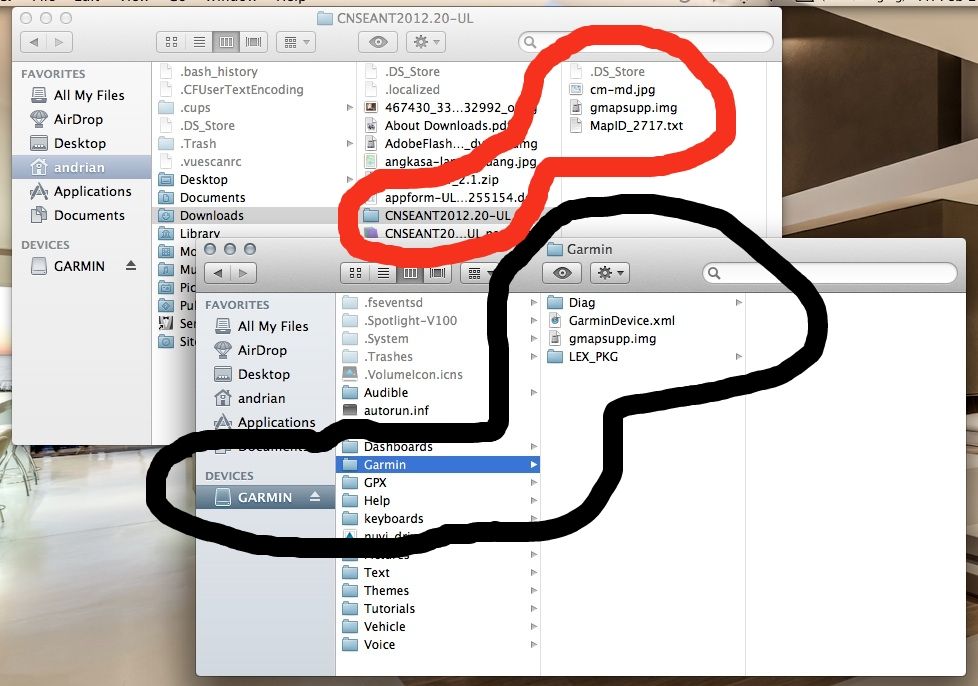

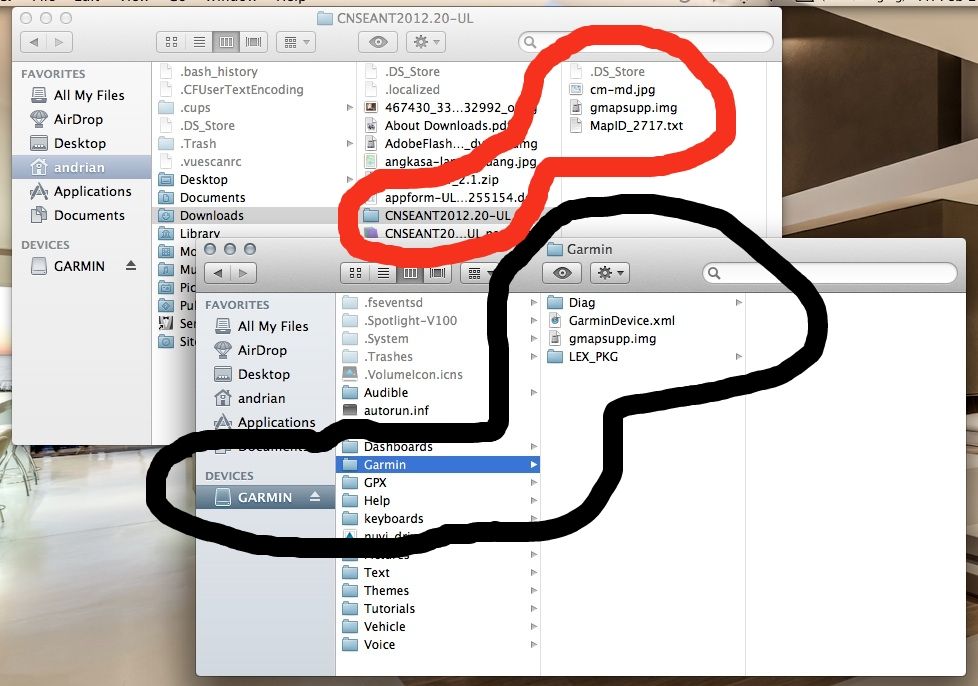
Fri Feb 22, 2013 6:06 pm
Sorry, but here is no computer course for beginners. How to find out the free space of your device and if the map fits in it is your job.
I just told you, if the map don't fits in internal memory, you must put it on SD card.
p.s.: It has been written already thousands of times, but ignored again and again - if someone needs help via distant diagnosis, minimally can tell us, which device or software we are speaking about!
I just told you, if the map don't fits in internal memory, you must put it on SD card.
p.s.: It has been written already thousands of times, but ignored again and again - if someone needs help via distant diagnosis, minimally can tell us, which device or software we are speaking about!
Thu Jul 11, 2013 8:13 am
Any Updates? Thanks.