Navcore TomTom 7.910 with Maps for windows ce 5/6
Fri May 24, 2013 10:38 pm
Here you have already prepared the map iberia 910.4952. with 1 route prepared for SDMMC Card
To another cards, open TT7Navigator.MSCR and what to change, anything you say SDMMC
Tested Chinese gps windows CE 6
First must extract the contents to the card
Once extracted, put the card in the GPS and locate the file TT7Navigator.exe run this
He reported that this map is not activate.
Place the card in the PC, Place or program Fastactivete inside the card and run the program as administrator
1-UPDATE Meta TXT
2-MAPS SPEDECAM VOICES.
Now you're ready, place the card in the GPS and run TT7navigator.exe. and ready.
Iberia 910.4952 Map
FastActive
For cards (StorageCard), here the file has TT7Navigator. MSCR already prepared.
You only have to change hair paste this navigator
TT7Navigator. MSCR (StorageCard)
Navcore Prepared With Western_Europe_1GB v910.4952 To SDMMC Cards
For cards (StorageCard), here the file has TT7Navigator. MSCR already prepared.
You only have to change hair paste this navigator
TT7Navigator. MSCR (StorageCard)
TT7 StorageCardr.rar
Password
pancadas
Sorry for my bad english
To another cards, open TT7Navigator.MSCR and what to change, anything you say SDMMC
Tested Chinese gps windows CE 6
First must extract the contents to the card
Once extracted, put the card in the GPS and locate the file TT7Navigator.exe run this
He reported that this map is not activate.
Place the card in the PC, Place or program Fastactivete inside the card and run the program as administrator
1-UPDATE Meta TXT
2-MAPS SPEDECAM VOICES.
Now you're ready, place the card in the GPS and run TT7navigator.exe. and ready.
Iberia 910.4952 Map
- Code:
[url]http://www.mirrorcreator.com/files/1QWATBZC/_910_4952.rar_links[/url]
FastActive
- Code:
[url]http://www.mirrorcreator.com/files/1GDD7ARK/FastA17-05-2013.rar_links[/url]
For cards (StorageCard), here the file has TT7Navigator. MSCR already prepared.
You only have to change hair paste this navigator
TT7Navigator. MSCR (StorageCard)
- Code:
[url]http://www.mirrorcreator.com/files/LR3YH85R/TT7_Navigator.rar_links[/url]
Navcore Prepared With Western_Europe_1GB v910.4952 To SDMMC Cards
- Code:
[url]http://www.mirrorcreator.com/files/2QX4Z4UD/WesteRn910.4952.part1.rar_links[/url]
[url]http://www.mirrorcreator.com/files/6I1IAUQM/WesteRn910.4952.part2.rar_links[/url]
[url]http://www.mirrorcreator.com/files/0HUUAWQ5/WesteRn910.4952.part3.rar_links[/url]
[url]http://www.mirrorcreator.com/files/4LXUWCGB/WesteRn910.4952.part4.rar_links[/url]
[url]http://www.mirrorcreator.com/files/GRHTOQP2/WesteRn910.4952.part5.rar_links[/url]
[url]http://www.mirrorcreator.com/files/3PGFOA71/WesteRn910.4952.part6.rar_links[/url]
For cards (StorageCard), here the file has TT7Navigator. MSCR already prepared.
You only have to change hair paste this navigator
TT7Navigator. MSCR (StorageCard)
TT7 StorageCardr.rar
- Code:
[url]http://www.mirrorcreator.com/files/CSQ1ELQM/TT7_StorageCardr.rar_links[/url]
Password
pancadas
Sorry for my bad english
Fri Dec 13, 2013 9:41 pm
thanks pancadas
Sat Dec 14, 2013 6:22 am
does this also work on the windows ce 5 ??
normal my tomtom freez at 1 min.
normal my tomtom freez at 1 min.
Sat Dec 14, 2013 11:42 am
Use Igo instead of TT, better features and usually runs without freezing.
Sat Dec 14, 2013 3:35 pm
Downunder35m wrote:Use Igo instead of TT, better features and usually runs without freezing.
I use it but the wife prefer TT
Thnx for the reply.
Sat Dec 14, 2013 3:58 pm
TomTom navigator wasn't designed to work on Windows CE, so sometimes you're going to get problems like freezing and crashing.
You'd be much better off with a second hand TomTom from eBay, even the old GO300 works a million times better with the latest maps and navcores than a new Windows CE device.
You'd be much better off with a second hand TomTom from eBay, even the old GO300 works a million times better with the latest maps and navcores than a new Windows CE device.
Sat Dec 14, 2013 9:14 pm
I have a TT go720 but i use a 7" Chinese Dubble Din radio with Windows CE 5 so it would be nice to use just 1 device.
Sat Dec 14, 2013 9:27 pm
Unfortunately there really isn't a magic combination of scripts and versions of Tomtom Navigator that works on every device. On some devices you have to live with the issues and limitations if you want to run Tomtom.
Re: Navcore TomTom 7.910 with Maps for windows ce 5/6
Fri May 02, 2014 9:11 am
anyone having issues with tomtom freezing after 1 min. Run TT7 navigator.exe before running main tomtom software. I like to use RUN from the start menu so you know you've only opened it the once as it only runs a process.
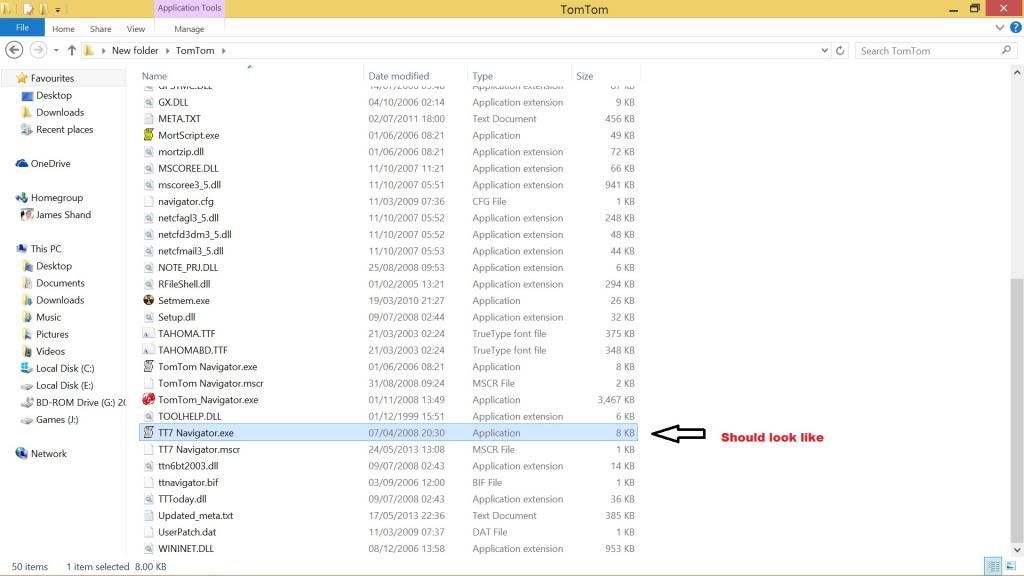
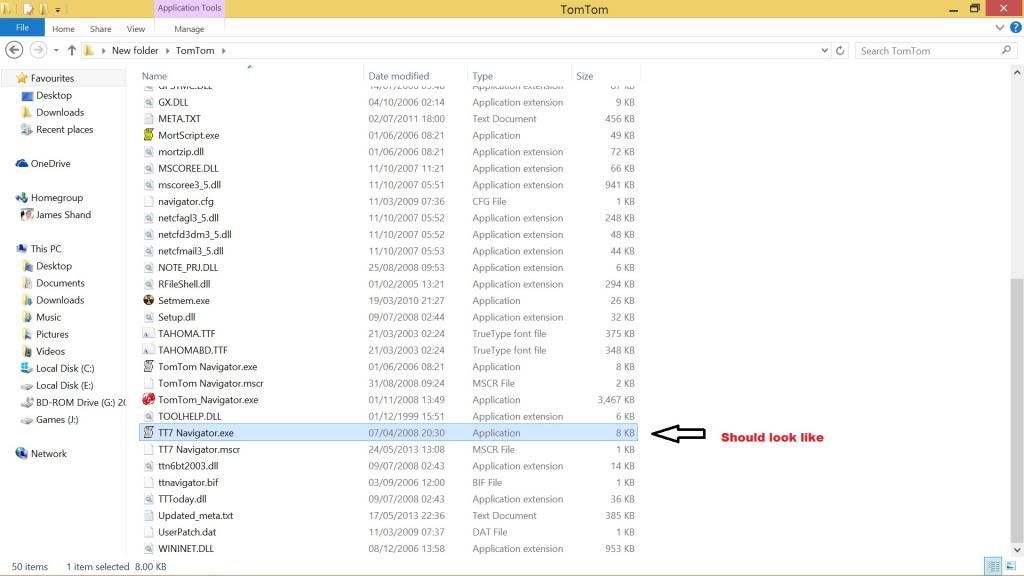
Re: Navcore TomTom 7.910 with Maps for windows ce 5/6
Fri May 02, 2014 10:05 am
Tomtom doesn't work properly on wince 6, you're going to get problems, and sometimes they're not solvable.
Take a look at iGO (8 or Primo) instead...
Take a look at iGO (8 or Primo) instead...
Re: Navcore TomTom 7.910 with Maps for windows ce 5/6
Thu Jan 01, 2015 7:06 pm
Hello,
Thanks for this good post for Win CE6.
TomTom works on my Chenese double DIN with Win CE6, to "Iberia map". But I have put a" Western_Europe_1GB_940.5993" and impossible to do a route between two towns . How I can prepare a route for "StorageCard".
Thanks for reply.
Thanks for this good post for Win CE6.
TomTom works on my Chenese double DIN with Win CE6, to "Iberia map". But I have put a" Western_Europe_1GB_940.5993" and impossible to do a route between two towns . How I can prepare a route for "StorageCard".
Thanks for reply.
Re: Navcore TomTom 7.910 with Maps for windows ce 5/6
Mon Mar 30, 2015 4:16 pm
Hi, I followed your guide here http://www.navitotal.com/other-systems-f138/navcore-tomtom-910-with-maps-for-windows-t13129.html but I can't get TomTom to run
I used the bottom set of links ('Navcore Prepared With Western_Europe_1GB v910.4952 To SDMMC Cards' and the MSCR file), extracted and put the folder (named 'WesteRn910.4952') into the root of the SDMMC card, put it in the GPS and tried to run the TT7Navigator.exe - but nothing happened. So I ran the 'TomTom Navigator.exe' and that started up (TomTom logo on screen) then a red page in (I think) Spanish, which I couldn't understand but I think was saying it couldn't find the map (something about "Western_Europe_1GB") and then exits when I press OK.
So I put the SDMMC back into my computer, copied the 'FastActivate' file to the root, ran it (in XP) and clicked the two options you said to ('1-UPDATE Meta TXT, 2-MAPS SPEDECAM VOICES) and the put the card in my GPS again and ran the 'TomTom Navigator.exe' and again it shows TomTom logo on the screen, but then goes to a blue screen which I think is saying no map found (again it's Spanish I think, so I can't translate it). There is a button bottom left saying "voucher" which I can't run (get an error when I try)
I used the bottom set of links ('Navcore Prepared With Western_Europe_1GB v910.4952 To SDMMC Cards' and the MSCR file), extracted and put the folder (named 'WesteRn910.4952') into the root of the SDMMC card, put it in the GPS and tried to run the TT7Navigator.exe - but nothing happened. So I ran the 'TomTom Navigator.exe' and that started up (TomTom logo on screen) then a red page in (I think) Spanish, which I couldn't understand but I think was saying it couldn't find the map (something about "Western_Europe_1GB") and then exits when I press OK.
So I put the SDMMC back into my computer, copied the 'FastActivate' file to the root, ran it (in XP) and clicked the two options you said to ('1-UPDATE Meta TXT, 2-MAPS SPEDECAM VOICES) and the put the card in my GPS again and ran the 'TomTom Navigator.exe' and again it shows TomTom logo on the screen, but then goes to a blue screen which I think is saying no map found (again it's Spanish I think, so I can't translate it). There is a button bottom left saying "voucher" which I can't run (get an error when I try)