Navman ICN510
Wed Dec 10, 2014 3:07 pm
Hello,
From a friend I got an old Navman ICN510 to play with :-)
Is there any way to change the core software (Win CE), or is there any way to put new maps on this GPS ???
I use Tomtom and Garmin, so I have totally no knowledge of Navman.
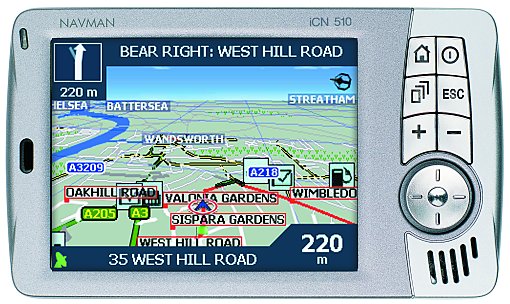
From a friend I got an old Navman ICN510 to play with :-)
Is there any way to change the core software (Win CE), or is there any way to put new maps on this GPS ???
I use Tomtom and Garmin, so I have totally no knowledge of Navman.
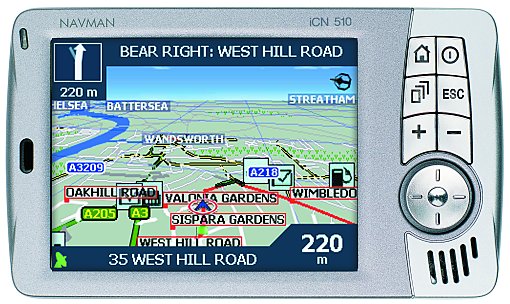
Re: Navman ICN510
Wed Dec 10, 2014 9:03 pm
Google "Navman Unlocked wiki" for unlocking information
If it can be unlocked, then realistically this device is only going to run a minimal version of iGO 8.
Also you will not be able to change the os (windows ce)
If it can be unlocked, then realistically this device is only going to run a minimal version of iGO 8.
Also you will not be able to change the os (windows ce)
Re: Navman ICN510
Thu Dec 11, 2014 12:14 pm
Thanks for the quick answer.
I do not expect that this old GPS works like a modern fast GPS.
It is just for fun and learning.
I do not expect that this old GPS works like a modern fast GPS.
It is just for fun and learning.
Re: Navman ICN510
Thu Dec 11, 2014 8:32 pm
You're right, it won't run the latest software, however if it can be unlocked then at least you can still use the latest maps.
Re: Navman ICN510
Thu Dec 11, 2014 9:59 pm
The Navman unlock wiki website subscription has expired and one can not find unlocks there anymore
Re: Navman ICN510
Thu Dec 11, 2014 10:09 pm
Sorry to hear about that. Maybe someone who has a Navman unlock will post it.
Re: Navman ICN510
Fri Dec 12, 2014 12:15 am
I found the unlock files. Everything works fine. IGO runs perfect. The only problem is that I do not know how to put a shortcut for IGO on the desktop. Now I have to run igo with the file explorer. Anyone an idea how to make that desktop icon?
Re: Navman ICN510
Fri Dec 12, 2014 12:39 am
Open notepad on your PC and type...
"\My Flash Disk\Primo2\Primo2.exe"
Which is the path to the executable on your device within quotes
Count all the characters 34 in the above example
Arrange the text like this...
34#"\My Flash Disk\Primo2\Primo2.exe"
Save the file as...
iGO Primo.lnk
That's LiNK not INK
Make sure it's iGO Primo.lnk and not iGO Primo.lnk.txt
Your PC will hide .lnk so you'll just have an icon called iGO Primo
If Primo is installed on a SD card then substitute Storage Card for My Flash Disk.
Copy this file to the...
Program Files\Unlock\Desktop
folder to have it on your desktop OR
Program Files\Unlock\Programs
to have it in the Start menu.
Sometimes the Desktop and Programs folders are in the drive root!
"\My Flash Disk\Primo2\Primo2.exe"
Which is the path to the executable on your device within quotes
Count all the characters 34 in the above example
Arrange the text like this...
34#"\My Flash Disk\Primo2\Primo2.exe"
Save the file as...
iGO Primo.lnk
That's LiNK not INK
Make sure it's iGO Primo.lnk and not iGO Primo.lnk.txt
Your PC will hide .lnk so you'll just have an icon called iGO Primo
If Primo is installed on a SD card then substitute Storage Card for My Flash Disk.
Copy this file to the...
Program Files\Unlock\Desktop
folder to have it on your desktop OR
Program Files\Unlock\Programs
to have it in the Start menu.
Sometimes the Desktop and Programs folders are in the drive root!
Re: Navman ICN510
Fri Dec 12, 2014 10:24 am
Hello Fatboyfun,
Many thanks for the solution.
It works perfect now
Many thanks for the solution.
It works perfect now
