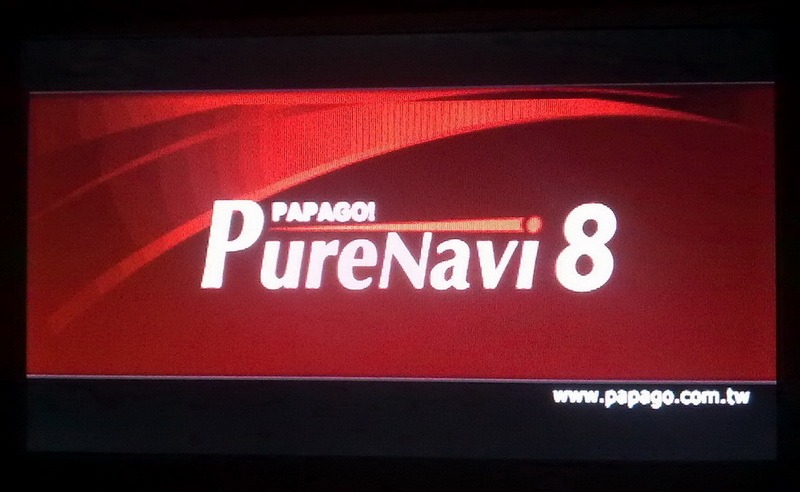
For more information please log on to: [Please Register or Login to download file]
[color="navy"]
Step to run test for:[/color]
* All Happyfile Default Baudrate is 4800.
* 3D modify by exit program.
* Trial Purpose Only, If you like it ..buy it
[Please Register or Login to download file] [/color]
[color="navy"]Latest (TW) PureNavi Maps_11Q103V1.0:[/color]
[Please Register or Login to download file] [/color] [Please Register or Login to download file] [/color] [Please Register or Login to download file] [/color]
[color="navy"]HappyFiles Com 1~9+3D Exit:[/color]
[Please Register or Login to download file] [Please Register or Login to download file] [Please Register or Login to download file] [Please Register or Login to download file] [Please Register or Login to download file] [Please Register or Login to download file] [Please Register or Login to download file] [Please Register or Login to download file] [Please Register or Login to download file]
NOTE:
If you want to use other countries Maps,you need to keep those files as below:
[color="navy"]MapAniPOI.psz, MapAniPOIL.psz, MapAniPOIM.psz, MapAniPOIS.psz, R51_11Q103_EIDTable.dd, R51_11Q103_LID1Table.dd, R51_11Q103_SSC.fdt, R51_11Q103_SSC.ftt, R51_11Q103_SSC, R51_11Q103_STL, R51_11Q103_STL.idx, R51_11Q103_STP, R51_11Q103_STP.idx, R51_11Q103_twpqpX5.tab.[/color]
Then Renamed those files names like (R51_11Q103_EIDTable.dd) renamed to (R51_EIDTable.dd), and insert other countries maps in then run it!


 Forum
Forum
















