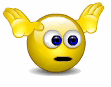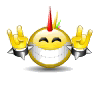1839
[align=center]Device : R6600
1837[/align]
Program+ Happyfile C1+ REG C1:
Program part1: [Please Register or Login to download file]
Program Part2: [Please Register or Login to download file]
Sounds: [Please Register or Login to download file]
Organic: [Please Register or Login to download file]
ENVI_Data: [Please Register or Login to download file]
Singapore (SLA) 2010 Maps: [Please Register or Login to download file]
SLA Maps Password: 1234
MFM (MYS) Maps: [Please Register or Login to download file]
POI Mis-match Correction: [Please Register or Login to download file]
[color="indigo"]*Modify of the All languages PSU
Suspend ---> OK
Shutdown ---> Suspend
To make the Exit more perfect.[/color]
[Please Register or Login to download file]
Please backup All the Share*.psu before overwrite it.
[color="red"]*3D Exit
*Exit Suspend[/color]
MFM Maps---> R21_
SLA Maps ---> R51_
Multiple Language !
How To :
1. Start program from X7 with X7R6600_C1_Reg------> Use COM as your GPS COM Port.
2. Key In Reg Code---> Trial and error to find correct position. I got correct result 0730000000.
3. After got correct position...next time run program using X7R6600_C..... (without Open Reg and use suitable COM as your gps).
4. For POI Mis-match correction, add 1 file (*.kuf) inside your maps folder. Select 1 as what map version you use on attached file above.
 :dance:[SIZE="3"][color="darkgreen"]*** TRY YOUR LUCK***[/color][/size]:dance::dance:
:dance:[SIZE="3"][color="darkgreen"]*** TRY YOUR LUCK***[/color][/size]:dance::dance:

 Forum
Forum