Sat Sep 11, 2010 12:35 pm
pgoh101 wrote:@gpsforever
After some testing, even after changing the snap.ini. The fuction does not work, maybe some of the dll files are missing and are stored somewhere (possible in \Windows). I do not have the original machine to check.
Last time run on MioC320 using miopocket and find that X7 create folder C:\HDD\Navi\Player not in windows dir.
Then try copy snap.exe into that folder and run again X7, when tap snap icon error message " cannot save into foder - full " something like that.
We need to modify X7 program to create directories HDD\Navi\Playes from root device dir into SDMMC or Storage Card.
@bro pgoh101 :
You must check again into IDA pro and HxD to modify target folder....
Thanks & good luck!
Sat Sep 11, 2010 1:51 pm
Sat Sep 11, 2010 1:55 pm
Hi bros,
I just came back from Ipoh for food hunt. I found out that M3X7 has some serious compatibility problem with MFM map. The routing at cities/towns have no problem, but North South Highway have problem. I selected my destination as Foh San restaurant in Ipoh. The moment I enter North South Highway, the routing will direct me to exit the highway at the next available exit, sometimes even exit through Rest area. This happens from my entry to North South Highway through Guthrie Highway and all the way to Behrang. After Behrang, its OK and the routing will direct me to exit at Simpang Pulai.
You guys can test using simulation. You choose POI Rawang R R and select Grand Paradise Hotel at Rawang Rest area as your start point. Then choose POI L B Behrang (N) and select Behrang (Northbound) layby as your destination. Then simulate. Did you see that the routing will ask you to exit at Bukit Beruntung which is around 10KM away? But Behrang is much more further than that. When I drive, it will ask me to exit at every exit.
Now, do simulation again. Choose POI L B Behrang (N) as your start point and choose POI Foh San restaurant as destination. Simulate. Now, the routing will direct you to exit at Simpang Pulai, which is correct.
Imagine what happened if I don't know the way. The routing will point me to rural roads to reach my destination. The funny thing is, this don't happen south bound when I drive to Singapore recently.
Regards,
gpsforever
I just came back from Ipoh for food hunt. I found out that M3X7 has some serious compatibility problem with MFM map. The routing at cities/towns have no problem, but North South Highway have problem. I selected my destination as Foh San restaurant in Ipoh. The moment I enter North South Highway, the routing will direct me to exit the highway at the next available exit, sometimes even exit through Rest area. This happens from my entry to North South Highway through Guthrie Highway and all the way to Behrang. After Behrang, its OK and the routing will direct me to exit at Simpang Pulai.
You guys can test using simulation. You choose POI Rawang R R and select Grand Paradise Hotel at Rawang Rest area as your start point. Then choose POI L B Behrang (N) and select Behrang (Northbound) layby as your destination. Then simulate. Did you see that the routing will ask you to exit at Bukit Beruntung which is around 10KM away? But Behrang is much more further than that. When I drive, it will ask me to exit at every exit.
Now, do simulation again. Choose POI L B Behrang (N) as your start point and choose POI Foh San restaurant as destination. Simulate. Now, the routing will direct you to exit at Simpang Pulai, which is correct.
Imagine what happened if I don't know the way. The routing will point me to rural roads to reach my destination. The funny thing is, this don't happen south bound when I drive to Singapore recently.
Regards,
gpsforever
Mediaplayer
Sat Sep 11, 2010 2:05 pm
Ok based on request to have the mediaplayer to work, i have modified the program path to \SDMMC\Player.
Please create a new folder in your SDMMC root named Player and then copy Mediaplayer.exe and Mediaplayer.dll to that folder and then rename mediaplayer.exe to mp4.exe
Pls use the attached program
Please create a new folder in your SDMMC root named Player and then copy Mediaplayer.exe and Mediaplayer.dll to that folder and then rename mediaplayer.exe to mp4.exe
Pls use the attached program
Sat Sep 11, 2010 2:51 pm
pgoh101 wrote:Ok based on request to have the mediaplayer to work, i have modified the program path to \SDMMC\Player.
Please create a new folder in your SDMMC root named Player and then copy Mediaplayer.exe and Mediaplayer.dll to that folder and then rename mediaplayer.exe to mp4.exe
Pls use the attached program
Thank,
Video Player Can RUN AlReady,
but ThE MP3 Can't Run...
I clicK it(MP3) then it exit...
Sat Sep 11, 2010 3:01 pm
qqlong wrote:Thank,
Video Player Can RUN AlReady,
but ThE MP3 Can't Run...
I clicK it(MP3) then it exit...
Just use the video button for both video/music files.
This program has been modified to exit using music and exit/suspend button
Sat Sep 11, 2010 3:23 pm
pgoh101 wrote:Just use the video button for both video/music files.
This program has been modified to exit using music and exit/suspend button
i don have use Mediaplayer.exe,i use original's MP4,
MP4 can run?
I wan MP3 can run and don't want exit..
Help ME,Thank YOU..
Sat Sep 11, 2010 3:25 pm
]i don have use Mediaplayer.exe,i use original's MP4,
MP4 can run.
I wan MP3 can run and don't want exit..
Help ME,Thank YOU
MP4 can run.
I wan MP3 can run and don't want exit..
Help ME,Thank YOU
Sat Sep 11, 2010 3:40 pm
BlueSeagull wrote:Please PM me the link...... Thx
Pls check PM
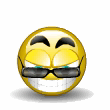
Sat Sep 11, 2010 3:52 pm
pgoh101 wrote:Just use the video button for both video/music files.
This program has been modified to exit using music and exit/suspend button
MP4 can run.
MP3 can run.
Thank YOU
Sat Sep 11, 2010 4:20 pm
anyone have X7m3gps.ico Size (128 x 128 ) to share thank you
Sat Sep 11, 2010 4:24 pm
can i have the link?
Sat Sep 11, 2010 4:53 pm
Hi,
I have compile some files here:
Put the Player folder into SDMMC root.
Start with exe file for C1 B4800.
Exit by Exit Suspend.
Music will run Nitrogen MP3 player.
Video will run Core Player (very similar files with original X7 Player).
Please try because I don't watch mp4 or listen mp3 with PND device.
Regards,
gpsforever
I have compile some files here:
Put the Player folder into SDMMC root.
Start with exe file for C1 B4800.
Exit by Exit Suspend.
Music will run Nitrogen MP3 player.
Video will run Core Player (very similar files with original X7 Player).
Please try because I don't watch mp4 or listen mp3 with PND device.
Regards,
gpsforever
Sat Sep 11, 2010 5:33 pm
Thank Brother it work great
Sun Sep 12, 2010 1:37 am
gpsforever wrote:Hi,
I have compile some files here:
Put the Player folder into SDMMC root.
Start with exe file for C1 B4800.
Exit by Exit Suspend.
Music will run Nitrogen MP3 player.
Video will run Core Player (very similar files with original X7 Player).
Please try because I don't watch mp4 or listen mp3 with PND device.
Regards,
gpsforever
All language of sounds can send me?
Thank,i am waiting you.