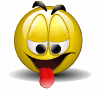{Tutorial} How to change Baud rate and COM port
Mon Jul 26, 2010 1:29 am
Hex Editor Neo(FREE) -> For changing baud rate and port
[Please Register or Login to download file]
4B 2D A0 E3 --> 4800
96 2D A0 E3 --> 9600
E1 2D A0 E3 --> 14400
4B 2C A0 E3 --> 19200
96 2C A0 E3 --> 38400
E1 2C A0 E3 --> 57600
Easy to use -> Eg to change baud rate from 4800-->4B 2D A0 E3 to 9600-->96 2D A0 E3
1. Use the search button
2. Input 4B 2D A0 E3 -> Click "Search whole file" and "Search down"
3. After that just change the "4B" to "96"
4. "Exit" and "Save as"
Have fun
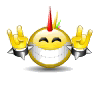
[Please Register or Login to download file]
4B 2D A0 E3 --> 4800
96 2D A0 E3 --> 9600
E1 2D A0 E3 --> 14400
4B 2C A0 E3 --> 19200
96 2C A0 E3 --> 38400
E1 2C A0 E3 --> 57600
Easy to use -> Eg to change baud rate from 4800-->4B 2D A0 E3 to 9600-->96 2D A0 E3
1. Use the search button
2. Input 4B 2D A0 E3 -> Click "Search whole file" and "Search down"
3. After that just change the "4B" to "96"
4. "Exit" and "Save as"
Have fun
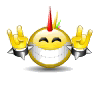
Mon Jul 26, 2010 2:49 am
I already did the same thing like you.
But the problem is, sometimes your search results will come out with many places with same hex number.
Eg,if u search this 4B 2D A0 E3 hex number, you will find at many places like 0004f0h, 000fg0h and so on.
I dont think we need to change all cause the com port and baud only specify at one place.
Am I wrong?
But the problem is, sometimes your search results will come out with many places with same hex number.
Eg,if u search this 4B 2D A0 E3 hex number, you will find at many places like 0004f0h, 000fg0h and so on.
I dont think we need to change all cause the com port and baud only specify at one place.
Am I wrong?
Mon Jul 26, 2010 6:39 am
mission8 wrote:Hex Editor Neo(FREE) -> For changing baud rate and port
[Please Register or Login to download file]
4B 2D A0 E3 --> 4800
96 2D A0 E3 --> 9600
E1 2D A0 E3 --> 14400
4B 2C A0 E3 --> 19200
96 2C A0 E3 --> 38400
E1 2C A0 E3 --> 57600
Easy to use -> Eg to change baud rate from 4800-->4B 2D A0 E3 to 9600-->96 2D A0 E3
1. Use the search button
2. Input 4B 2D A0 E3 -> Click "Search whole file" and "Search down"
3. After that just change the "4B" to "96"
4. "Exit" and "Save as"
Have fun
This is for every version of papago ?
Mon Jul 26, 2010 7:50 am
mamang wrote:.......Am I wrong?
I think you're right. Only at one place only. Change at wrong place might result a harmful result.
I think so.. Not sure
Mon Jul 26, 2010 8:42 am
It is better and safer to use IDA Pro for finding the correct Hex code. Be adviced that changing the worng Hex code can do damage to the program.
Just a thought.
Just a thought.
Mon Jul 26, 2010 9:23 am
fox67 wrote:This is for every version of papago ?
No, this is just a guideline(There are too many versions around so one can always try 1st)
So safer to "Save as" a new exe name
Location advised to refer to our seniors here
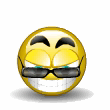
Mon Jul 26, 2010 10:55 am
Bare in mind, that his unpacking and changing the com port and baud rate are for education and testing purposes only. This forum do not welcome for those who are using all the software here for profit / selling purposes.
Just a thought.
Just a thought.
Mon Jul 26, 2010 11:18 am
ian.anindya wrote:Hi sharp,
I'm not upload all language, organic and system , ie EN, MAL, IND and delete inside media folder. That only program to run without map. You can put your maps on "\\SDMMC\X5SE\Maps" folder. Find map link on1st page.
Here Hex address for Unlock, Change COM and Baud rate.
[color="red"][font="Courier New"]PapaGO X5SE (13 Mar 2010)
[I]Prepared to modified orig.exe file using ultra edit.
Using editor, change (original exe):
0x1f0h 64 61 74 61 --> 55 50 58 30 --------------------- UPX0
0x218h 64 61 74 61 --> 55 50 58 31 --------------------- UPX1
0x240h 64 61 74 61 --> 55 50 58 32 --------------------- UPX2
0x3e0h C3 55 01 97 --> 55 50 58 21 --------------------- UPX!
Then save the file as papago.exe.
[color="black"]Unpacked papago.exe using UPX 3.04[/color]
In command prompt: type: upx -d papago.exe?
[color="black"]Unlock,Change COM & BOUD (Using ultra edit)[/color]
Unlock : 0xD014h 00 --> 01
Change COM port : 0x65E28h ---> 01 20 A0 E3 (for COM1) and 02 20 A0 E3 (for COM2)
Change Baud rate : 0x65E44h--> 4B 2D A0 E3 for 4800. The rest see below :
4B 2D A0 E3 --> 4800
96 2D A0 E3 --> 9600
E1 2D A0 E3 --> 14400
4B 2C A0 E3 --> 19200
96 2C A0 E3 --> 38400
E1 2C A0 E3 --> 57600
[color="black"]Packed again using UPX[/color]
In command prompt, type : upx papago.exe[/font][/I][/color]
Here Happy file :
Happy file :
Thanks,
Ian
dear sir ! UPX only use for linux? if i want unpack and pack in xp , what solf i should to use? can this hex edit use for all version of papago?
Mon Jul 26, 2010 12:51 pm
raynos wrote:Bare in mind, that his unpacking and changing the com port and baud rate are for education and testing purposes only. This forum do not welcome for those who are using all the software here for profit / selling purposes.
Just a thought.
Totally agree with you. In fact there are already some oem sellers here requesting and learning stuffs. As what raynos said. " You are not welcome here"

Mon Jul 26, 2010 2:13 pm
minhtrimobile wrote:dear sir ! UPX only use for linux? if i want unpack and pack in xp , what solf i should to use? can this hex edit use for all version of papago?
Download this and extract the folder into your local disk ( c:\upx304 or d:\upx304) etc......
For video guide download here: [Please Register or Login to download file]
Mon Sep 06, 2010 10:10 am
Hi can anyone guide how to cook a port 1 baud 19200 happy for 800 x 480 please?
i tried using HHD Hex editor to search for the hex but it always says not found.
or if u can cook me a happy com 1 baud 19200 it would also be appreciated.
Thanks a lot
i tried using HHD Hex editor to search for the hex but it always says not found.
or if u can cook me a happy com 1 baud 19200 it would also be appreciated.
Thanks a lot
Mon Sep 06, 2010 11:51 am
lploon wrote:Hi can anyone guide how to cook a port 1 baud 19200 happy for 800 x 480 please?
i tried using HHD Hex editor to search for the hex but it always says not found.
or if u can cook me a happy com 1 baud 19200 it would also be appreciated.
Thanks a lot
Happy for COM 1 you can DL from here : http://www.navitotal.com/forums/showthread.php?930-PAPAGO!-X5SE-HD-800x480&p=2848#post2848
Mon Sep 06, 2010 12:09 pm
thank you!
so it is ok to use 4800 baud rate for my 19200 rated gps?
so it is ok to use 4800 baud rate for my 19200 rated gps?
Mon Sep 06, 2010 12:57 pm
lploon wrote:thank you!
so it is ok to use 4800 baud rate for my 19200 rated gps?
Baud rate is not that particular. It will still run if it is set to 4800 in a 19200 unit.