Hi,
I'm running primo with diMka WA P1.5.3 - Tomsoft skin. How do I disable screen captures? In operation the left hand menu pops up to 4 when clicked and pops down to just the one the button clicked. Hence you can select 1 of 4 values to look at or see all 4. However, the top button defaults to screenshot so that doesn't work like the other 3. How do I turn off screen capture?
Thanks
Primo + diMka 1.5.3 - turn off capture?
17 posts
• Page 1 of 2 • 1, 2
Re: Primo + diMka 1.5.3 - turn off capture?
Things that don't work
[interface]
extra_settings=0 - this just turns off the "test tube" on the "start" page but I already have this in main settings so no loss. Screenshot works either way
Useful stuff
[interface]
capture_to_jpeg=1
Captures are jpeg rather than bmp so 1/10 the size
[debug]
screenshotfilename="/captures/image_%02d.jpg"
screenshotsavecameraini = 0
First line has been given before and redirects captures to a folder. The camera.ini files don't follow though and stay in PRIMO directory. 2nd line turns off the ini files.
[interface]
extra_settings=0 - this just turns off the "test tube" on the "start" page but I already have this in main settings so no loss. Screenshot works either way
Useful stuff
[interface]
capture_to_jpeg=1
Captures are jpeg rather than bmp so 1/10 the size
[debug]
screenshotfilename="/captures/image_%02d.jpg"
screenshotsavecameraini = 0
First line has been given before and redirects captures to a folder. The camera.ini files don't follow though and stay in PRIMO directory. 2nd line turns off the ini files.
Re: Primo + diMka 1.5.3 - turn off capture?
I thought that was a setting that can be turned on or off?
In the "test tube"'s settings I think it used to be, but I don't have a device handy at the moment.
What about pressing and holding the data field itself?
In the "test tube"'s settings I think it used to be, but I don't have a device handy at the moment.
What about pressing and holding the data field itself?
Re: Primo + diMka 1.5.3 - turn off capture?
Pressing and holding any of the 4 left buttons brings up the menu to edit what they do.
If I go to settings and scroll down then I find test tube (extra settings). Scroll down and there is a capture screen button but all that does is bring up a sub menu for whether to display visual and audio when capturing, the volume and the sound. There is no enable/disable. That would be the obvious place to find it.
If I go to settings and scroll down then I find test tube (extra settings). Scroll down and there is a capture screen button but all that does is bring up a sub menu for whether to display visual and audio when capturing, the volume and the sound. There is no enable/disable. That would be the obvious place to find it.
Re: Primo + diMka 1.5.3 - turn off capture?
On my device I only have the diMkaWA_P156 skin and it seems the same with respect to that, except maybe the sides of the screen are reversed.
I was thinking initially of Primo's default skin, there's a setting to enable/disable screen capture that places or removes a camera icon on the map screen, though it has no effect to the skin's settings for screenshots.
On mine, the left of the screen has the time at the bottom, then 4 data fields above it.
The right of the screen has a 3 line menu button down the bottom, then 4 other menu items above.
To change any of those above the 3 line menu on the right it's Map Settings > Right Menu Settings.
That'll bring up another menu with ticks beside each item, just tap the one you want to change and scroll the list to find something else to set there.
[Please Register or Login to download file]
I was thinking initially of Primo's default skin, there's a setting to enable/disable screen capture that places or removes a camera icon on the map screen, though it has no effect to the skin's settings for screenshots.
On mine, the left of the screen has the time at the bottom, then 4 data fields above it.
The right of the screen has a 3 line menu button down the bottom, then 4 other menu items above.
To change any of those above the 3 line menu on the right it's Map Settings > Right Menu Settings.
That'll bring up another menu with ticks beside each item, just tap the one you want to change and scroll the list to find something else to set there.
[Please Register or Login to download file]
Re: Primo + diMka 1.5.3 - turn off capture?
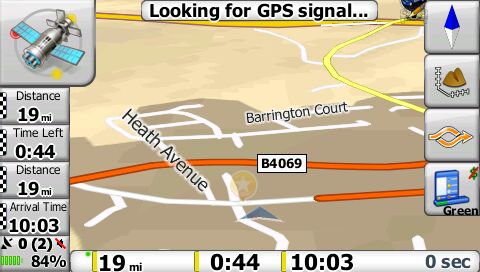
Above is diMka WA P1.5.3 - Tomsoft. Similar but I have a bottom bar. The left hand menu pops up or down so you can just display a single field for more map. The bottom button on the right is invisible but still there so click bottom right and the right hand menu changes to page 2 of that menu (fixed options AFAIR). Long press on left button brings up menu to customise left buttons. Long press on top right customises quick menu, long press on next down customises right button menu.
I've had a poke around in the skin and it seems like the screenshot key allocation is hard wired in. Maybe there is setting somewhere (sys.txt?) that turns off screenshot but seems likely that the default skin on/off just hides the button rather than disables screenshot. Hence if this skin is hard wired there is likely no way to turn it off. I maybe need to look for a similar skin that has that option.
Re: Primo + diMka 1.5.3 - turn off capture?
So which button on your pic there is the one taking the screenshots when tapped?
It is most likely possible to change the skin's 'hard coding' to disable the screenshot by commenting out the layer/function/script in the correct .ui, .css or .lua file inside the skin itself, depending where it's read from.
Ironically the screenshot function doesn't seem to work on mine, I had to use a camera to get that pic above
Try this skin if you want, diMkaWA_P156, it has the 480x272 resolution in it.
[Please Register or Login to download file]
I'd be interested to try that skin you're using too, to see if I can figure out how to stop the screenshots working.
It is most likely possible to change the skin's 'hard coding' to disable the screenshot by commenting out the layer/function/script in the correct .ui, .css or .lua file inside the skin itself, depending where it's read from.
Ironically the screenshot function doesn't seem to work on mine, I had to use a camera to get that pic above

Try this skin if you want, diMkaWA_P156, it has the 480x272 resolution in it.
[Please Register or Login to download file]
I'd be interested to try that skin you're using too, to see if I can figure out how to stop the screenshots working.
Re: Primo + diMka 1.5.3 - turn off capture?
The top "19mi" button on left menu does screenshot.
URL for this skin is [Please Register or Login to download file]
and the web page here [Please Register or Login to download file] but you'll need to run it through google translate
Have you checked sys.txt? I'd left off an end " and of course that messed it up and stopped it working, although it caused it to crash so not something one can use as a work around.
Thanks for the skin. I already had downloaded that one from somewhere.
URL for this skin is [Please Register or Login to download file]
and the web page here [Please Register or Login to download file] but you'll need to run it through google translate
Have you checked sys.txt? I'd left off an end " and of course that messed it up and stopped it working, although it caused it to crash so not something one can use as a work around.
Thanks for the skin. I already had downloaded that one from somewhere.
Re: Primo + diMka 1.5.3 - turn off capture?
Thanks for that though currently that site is down, server not responding
Can you host the skin somewhere so I can grab it please?
Ufile dot io that I used is free.
EDIT: I don't know of any sys.txt entries that will disable the screenshot function though it's possible there is one I guess.
What entry did you try by leaving the " off ?
Can you host the skin somewhere so I can grab it please?
Ufile dot io that I used is free.
EDIT: I don't know of any sys.txt entries that will disable the screenshot function though it's possible there is one I guess.
What entry did you try by leaving the " off ?
Re: Primo + diMka 1.5.3 - turn off capture?
I tried searching for that skin when I first saw this thread and had the same issue, anything to do with that tomsoftware dot net just timed out, which is the only locations it appeared to be available.
It could be blocked I guess, knobhead governments think they know better than us, though I didn't try too hard to get around it (if that's what's happening) I just tried a couple of other browsers and nothing more.
But anyway, got it now (thanks) so I'll have a play around with it and see what I can find.
Interesting about the " left off that sys.txt entry, not sure I've seen that cause a crash before.
It could be blocked I guess, knobhead governments think they know better than us, though I didn't try too hard to get around it (if that's what's happening) I just tried a couple of other browsers and nothing more.
But anyway, got it now (thanks) so I'll have a play around with it and see what I can find.
Interesting about the " left off that sys.txt entry, not sure I've seen that cause a crash before.
Re: Primo + diMka 1.5.3 - turn off capture?
Try tapping on the lower half of that top data field, the 19mi button.
Tapping the centre or top of that button takes a screenshot, but if I tap the bottom of that button it collapses down like the rest of them in that column do.
Tapping the centre or top of that button takes a screenshot, but if I tap the bottom of that button it collapses down like the rest of them in that column do.
Re: Primo + diMka 1.5.3 - turn off capture?
Thanks. Yes that seems to work. All 4 buttons on left menu now click and menu drops down to 1 button with the clicked button displayed. No screenshot. Screenshot in simulate (long press top right) still works which I think is good enough it you need a screen shot, or swap the skin back to the original which is easy enough to do of course.
Re: Primo + diMka 1.5.3 - turn off capture?
No probs 
A bit of info how I went about it for anyone interested...
The file I changed is named navigatemap.ui, found in the ui_igo9\common\ui folder inside the skin.
I left a copy of the original navigatemap.ui in there, unedited just renamed to navigatemap-original.ui
I always make a copy of an original file before messing with things.
I only had to change 1 character which was to add a ; at the start of the line responsible for that screenshot function, which comments the line out so the program ignores it.
Line number 104 it is, it reads like this:
And when commented out appears like this:
The contents of that file are responsible for how and where a lot of things display on the map screen when the skin's in use.
I know I did forget to edit the info.ini file that's inside the skin, it is from the info.ini file that Primo reads and displays the actual skin name in settings.
You can have more than one of the same skin in the content\skin folder, with only minor differences between them, like that one function I disabled in the above skin, but without editing that info.ini file and giving them different names, Primo will display them all as the same name, making it harder to swap to the desired skin.
Primo ignores the name of the skin.zip file.

A bit of info how I went about it for anyone interested...
The file I changed is named navigatemap.ui, found in the ui_igo9\common\ui folder inside the skin.
I left a copy of the original navigatemap.ui in there, unedited just renamed to navigatemap-original.ui
I always make a copy of an original file before messing with things.
I only had to change 1 character which was to add a ; at the start of the line responsible for that screenshot function, which comments the line out so the program ignores it.
Line number 104 it is, it reads like this:
- Code: Select all
<BUTTON screen_captt class=txt_20 left=1% top=33% z=1 bmp="back_screen_t.bmp" onrelease=sc_CaptureScreen onlongclick=sc_TomsoftTachShow overmaplayer>
And when commented out appears like this:
- Code: Select all
; <BUTTON screen_captt class=txt_20 left=1% top=33% z=1 bmp="back_screen_t.bmp" onrelease=sc_CaptureScreen onlongclick=sc_TomsoftTachShow overmaplayer>
The contents of that file are responsible for how and where a lot of things display on the map screen when the skin's in use.
I know I did forget to edit the info.ini file that's inside the skin, it is from the info.ini file that Primo reads and displays the actual skin name in settings.
You can have more than one of the same skin in the content\skin folder, with only minor differences between them, like that one function I disabled in the above skin, but without editing that info.ini file and giving them different names, Primo will display them all as the same name, making it harder to swap to the desired skin.
Primo ignores the name of the skin.zip file.
17 posts
• Page 1 of 2 • 1, 2
-
- Related topics
- Replies
- Views
- Last post
-
- diMka 1.1.4 for Primo 1.1
by Fatboyfun » Wed Feb 16, 2011 11:28 pm - 0 Replies
- 5061 Views
- Last post by Fatboyfun

Wed Feb 16, 2011 11:28 pm
- diMka 1.1.4 for Primo 1.1
-
- diMka P.1.1.5 iGO Primo 1.1
by Fatboyfun » Wed Feb 23, 2011 10:07 pm - 0 Replies
- 5614 Views
- Last post by Fatboyfun

Wed Feb 23, 2011 10:07 pm
- diMka P.1.1.5 iGO Primo 1.1
-
- diMka 1.1.0 Skins for iGO Primo 1.1
by Fatboyfun » Thu Nov 11, 2010 12:16 am - 0 Replies
- 7324 Views
- Last post by Fatboyfun

Thu Nov 11, 2010 12:16 am
- diMka 1.1.0 Skins for iGO Primo 1.1
-
- New diMka 1.1.1 skins for Primo 1.1
by Fatboyfun » Mon Nov 29, 2010 12:27 am - 0 Replies
- 4416 Views
- Last post by Fatboyfun

Mon Nov 29, 2010 12:27 am
- New diMka 1.1.1 skins for Primo 1.1
-
- diMka-WA P1.3.8 Skin for iGO Primo 1.2
by Yurbuh Tuggly » Thu Jul 07, 2011 5:46 am - 2 Replies
- 10519 Views
- Last post by nabi

Tue Oct 07, 2014 7:55 pm
- diMka-WA P1.3.8 Skin for iGO Primo 1.2
Who is online
Users browsing this forum: No registered users and 2 guests


 Forum
Forum












