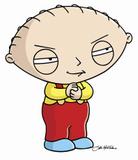Wed Oct 26, 2011 2:42 pm
Many many thanks Downunder35m for this great job, I have tried dozens of Garmin software for my Chinese In dash unit, but this is the only one worked perfectly, but after a week of using it a small problem appeared, that whenever I input a destination from my saved waypoints and push the Go button it crashes and shutdown.
Any help to solve this problem will be highly appreciated.
My Unit: No Name
CPU 533 MHz
Ram 128
WinCE 6
Any help to solve this problem will be highly appreciated.
My Unit: No Name
CPU 533 MHz
Ram 128
WinCE 6
Wed Oct 26, 2011 11:16 pm
I'm afraid there might no be a solution:(
Not all functions work as they should on all devices.
You could try to convert your waypoints to POI's but not sure if that will fully solve your problem.
Not all functions work as they should on all devices.
You could try to convert your waypoints to POI's but not sure if that will fully solve your problem.
Thu Oct 27, 2011 5:37 pm
Thank you for your reply, It didn't work!
Edit:
I solved the problem by disable the option "Device has Keyboard" (I put No) from System - setup menu
Edit:
I solved the problem by disable the option "Device has Keyboard" (I put No) from System - setup menu
Tue Nov 01, 2011 3:26 pm
Downunder35m wrote:Garmin for devices 800x480 running Windows CESpoiler: Show
Spoiler: Show
I could not test it on the road as I only use the bluecharts with Garmin.
To start use the Garmin.exe in the folder RunGMXT.
Attention : Since I could only test it on my device I can't tell if it will work on all devices so please give your feedback!
If you want to try it on a PDA you might want to check the settings for the taskbar in the Mortscript.
For the language problem :
1. click the green button
2. click the blue button
3. click on the tool sign in the middle
4. click on the toolsign in the top left corner
5. click on the PDY symbol on the lower left
6. click into the 3rd row
7. select American English
8. click the exit button on the lower left
Enjoy!
[Please Register or Login to download file]
[Please Register or Login to download file]
[Please Register or Login to download file]
[Please Register or Login to download file]
Password : downunder
For all users with problems getting the above version to work because Garmin won't start, check this :
I used his file to build versions for most SD cards (same as above).
Please download the whole archive and unpack to your PC, rename the file that suits your device to Que.exe and replace the file from the above installation.
Credits for this work go to torsten.schmitz, who has done this modifications - see his posting.
Download for this version of the Que.exe : [Please Register or Login to download file]
Password is the same as above.Spoiler: Show
[Please Register or Login to download file]
Password : downunder
Only to make it complete as all voices should be included in the packs except the fun voicesSpoiler: Show
Spoiler: Show
Hi Currently I'm using the OEM Brand 7" (800*480),
IGO 8 (8.3.4.####) Currently Port 1, Baud rate 4800
SiRF Atlas-V, Dual core 600 MHz, DDR 128 M, Win CE 6.0 (internal 4Gb memory)
Already download the given link,
Can you give me the links for the malaysia maps and how to install... much appreciate Thanks.

Wed Nov 02, 2011 12:31 am
For those who are among us using 800x480 resolution i think there is not a clear solution to fix the display issue, but you might want to try to use the 2D - Track up display just to make the map view not so annoying..
Sat Nov 05, 2011 2:25 am
Tue Nov 08, 2011 10:33 am
Hi, some one pls let me know, is it possible to run Garmin XT on Windows CE.NET 6.0,
my 2din china nvi os is Windows CE.NET 6.0
Thanks
my 2din china nvi os is Windows CE.NET 6.0
Thanks
Wed Nov 09, 2011 3:21 am
g82 wrote:Hi, some one pls let me know, is it possible to run Garmin XT on Windows CE.NET 6.0,
my 2din china nvi os is Windows CE.NET 6.0
Thanks
Yes it is.. but some items may be crash.. or ok in overall..
Wed Nov 09, 2011 5:03 am
astika wrote:Yes it is.. but some items may be crash.. or ok in overall..
try to test
change QueResources.dll in WM
[Please Register or Login to download file]
someone can solve problem not crash when press OPTION MENU
by choose poi and on page GO wait this page 30-60 seconds and then press OPTION
it may not crash
Sat Nov 19, 2011 7:50 pm
For me, the system crashes after standby.
Is there a solution?
Is there a solution?
Thu Nov 24, 2011 5:13 pm
I installed this on a 7” china gps works but is very slow can anybody help
Mon Dec 05, 2011 3:19 pm
I installed this Garmin on a 7” china GPS Witson and i have an error " No map Found. insert the SD Card with de maps " someone had the same problem?? Help Please
Mon Dec 05, 2011 11:06 pm
1. as mentioned earlier : this is a hacked version and not functions will work as they would on the WM version
2. if Garmin is generally slow but everything on the device works with normal speed (even other GPS software) than there might be a task in the background slowing Garmin down
3. you have to have a map properly installed, if you still get an error "no map..." you should first check if Garmin shows you any map in the settings. Even if not unlocked they should show up, if not it is likely you installed the map the wrong way.
4. also mentioned earlier : this is a "last resort solution", which means you should try the other Garmin versions first to see if they work. Only if the normal Garmin versions hang, reboot, close and you have a noname GPS with 800x480 display resolution, this version can at least give you a working map and navigation - with some limitations
2. if Garmin is generally slow but everything on the device works with normal speed (even other GPS software) than there might be a task in the background slowing Garmin down
3. you have to have a map properly installed, if you still get an error "no map..." you should first check if Garmin shows you any map in the settings. Even if not unlocked they should show up, if not it is likely you installed the map the wrong way.
4. also mentioned earlier : this is a "last resort solution", which means you should try the other Garmin versions first to see if they work. Only if the normal Garmin versions hang, reboot, close and you have a noname GPS with 800x480 display resolution, this version can at least give you a working map and navigation - with some limitations
Tue Dec 06, 2011 12:51 am
Downunder35m Thank. My problem is when I run que.exe ( if i run garmin.exe nothing hapend) garmin not open and have a msge. No map insert SD card with the map. This error is with the sftware of this post. The garmin software nevers opened. I install others garmin of the anothers post and have black and blue screen like it going to open, but the stereo goes to the radio and close the garmin. 

Wed Dec 07, 2011 5:12 pm
infomark wrote:I installed this Garmin on a 7” china GPS Witson and i have an error " No map Found. insert the SD Card with de maps " someone had the same problem?? Help Please
your device is Chinese car dvd + gps
I think you could test 2 way
1.[Please Register or Login to download file]
for ce 5 ce 6 unlock
only Chinese Thai English
run GarminCE or QueCE in WM
antigreedy version but edit SDMMC to StorageCard
2.[Please Register or Login to download file]
Garmin for 2 DIN only CE 5
English and Europe language (not Asia lang.)
run Garmin.exe in RunGMXT
need unlock by jetmouse keygen
first run Garmin when pop up display about time sync press ok it will go on
my friend install this package after try to test many version