FastActivate Latest Update
Fri Aug 23, 2013 5:02 pm
Instructions:
1. Plug your tomtom device with the USB to your PC or use card reader
2. Copy "FastActivate.exe" to your TomTom device internal or SD-Card ROOT directory (recommended) or desktop or any other place
3. Run "FastActivate.exe"
4. Use menu buttons for what you need. See menu items help.
5. Done...
Instructions update by Holyhead:
Download the latest FastActivate
1. Update Meta.txt (after that don't quit the program)
2. Patch Map
3. Done - quit FastActivate
---
If you want the activate another map after you have quit the program use the following procedure:
1. Update Meta.txt
2. Patch Maps
3. Done - quit FastActivate
So always update the meta.txt again after quitting FastActivate
Menu items:
1. Update meta.txt
Update latest meta.txt. (if servers are not down) You need to allow wget.exe in your firewall, if asked.
If you have a new meta code, which is not in the integrated or updated meta.txt (See in program for date of current integrated meta.txt), then you must put all new meta codes in a file named META.TXT and copy it to the Device/SD-Card ROOT Directory or keep it in the same directory as FastActivate.exe.
2. Patch Maps, Voices, Speedcams and Fuel Prices
Patch ALL these in your device.
If you get a ".dct ERROR" message, it usually means the meta has not been released.
3. Patch Navcore (ttsystem or PNDNavigator)
Patch Your Navcore with this, which is needed to use patched maps. Wait and it will tell you when done.
4. Patch TomTom HOME
This works automatically and there is no need to search for any files, just wait and it will tell you when done.
If you use this you first need to use TomTom HOME "Operate my Device" option; this will download your profile files; then close HOME and patch it.
5. RunMeForCode (Create a meta/blowfish code from genuine map)
You can create a meta code with this button...you have to be the original owner of the map.
Remember... meta data does NOT contain any personal information from you or your device. It is safe to share.
6. Update QuickGPSfix (Fix your GPS position)
Your TomTom device uses the signals of at least 4 satellites to find out where you are. To start navigating, it needs to know exactly where each satellite is.
So start your journey faster with TomTom QuickGPSfix button
7. My Device Info
This is just info from your device, which others need, if you ask for help (on most forums).
8. Android Activation
Use this button on an Android device with a patched .apk.
9. Update FastActivate
Update FastActivate.exe. (if servers are not down) You need to allow wget.exe in your firewall if asked.
Notes:
Note 1:
If you get trouble running the .exe then "right click and run as administrator" If you use Wince and mapshare p a t c h copy ttnavigator.bif to ttgo.ori
Note 2:
If You use special characters in windows user name program may halt. ( eg. &, <, >, |, ^ )
Note 3:
If you are doing a fresh install on internal memory of navcore and map then you will need to restart the unit once after the installation of navcore
Before you try and patch the map because your unit will then generate the needed ttgo.bif file for the keygen to read. Also if you are installing to a sd card rather than the internal memory the same applies you will need to insert the sd card into the tomtom device and reboot before you patch the map so it generates the needed ttgo.bif file.
Note 4:
Program works with TomTom PC emulator.
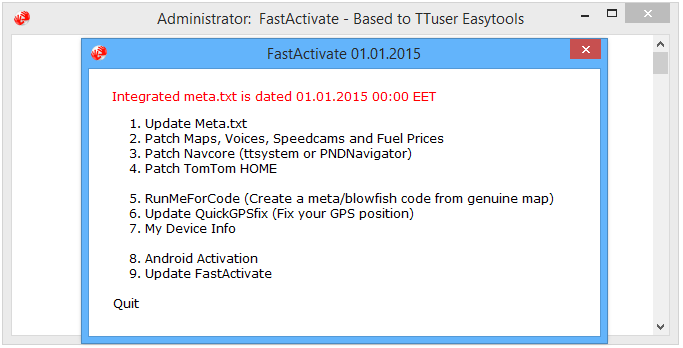
downloads available from:-
[Please Register or Login to download file]
[Please Register or Login to download file]
and also from here:
[Please Register or Login to download file]
[Please Register or Login to download file]
1. Plug your tomtom device with the USB to your PC or use card reader
2. Copy "FastActivate.exe" to your TomTom device internal or SD-Card ROOT directory (recommended) or desktop or any other place
3. Run "FastActivate.exe"
4. Use menu buttons for what you need. See menu items help.
5. Done...
Instructions update by Holyhead:
Download the latest FastActivate
1. Update Meta.txt (after that don't quit the program)
2. Patch Map
3. Done - quit FastActivate
---
If you want the activate another map after you have quit the program use the following procedure:
1. Update Meta.txt
2. Patch Maps
3. Done - quit FastActivate
So always update the meta.txt again after quitting FastActivate
Menu items:
1. Update meta.txt
Update latest meta.txt. (if servers are not down) You need to allow wget.exe in your firewall, if asked.
If you have a new meta code, which is not in the integrated or updated meta.txt (See in program for date of current integrated meta.txt), then you must put all new meta codes in a file named META.TXT and copy it to the Device/SD-Card ROOT Directory or keep it in the same directory as FastActivate.exe.
2. Patch Maps, Voices, Speedcams and Fuel Prices
Patch ALL these in your device.
If you get a ".dct ERROR" message, it usually means the meta has not been released.
3. Patch Navcore (ttsystem or PNDNavigator)
Patch Your Navcore with this, which is needed to use patched maps. Wait and it will tell you when done.
4. Patch TomTom HOME
This works automatically and there is no need to search for any files, just wait and it will tell you when done.
If you use this you first need to use TomTom HOME "Operate my Device" option; this will download your profile files; then close HOME and patch it.
5. RunMeForCode (Create a meta/blowfish code from genuine map)
You can create a meta code with this button...you have to be the original owner of the map.
Remember... meta data does NOT contain any personal information from you or your device. It is safe to share.
6. Update QuickGPSfix (Fix your GPS position)
Your TomTom device uses the signals of at least 4 satellites to find out where you are. To start navigating, it needs to know exactly where each satellite is.
So start your journey faster with TomTom QuickGPSfix button
7. My Device Info
This is just info from your device, which others need, if you ask for help (on most forums).
8. Android Activation
Use this button on an Android device with a patched .apk.
9. Update FastActivate
Update FastActivate.exe. (if servers are not down) You need to allow wget.exe in your firewall if asked.
Notes:
Note 1:
If you get trouble running the .exe then "right click and run as administrator" If you use Wince and mapshare p a t c h copy ttnavigator.bif to ttgo.ori
Note 2:
If You use special characters in windows user name program may halt. ( eg. &, <, >, |, ^ )
Note 3:
If you are doing a fresh install on internal memory of navcore and map then you will need to restart the unit once after the installation of navcore
Before you try and patch the map because your unit will then generate the needed ttgo.bif file for the keygen to read. Also if you are installing to a sd card rather than the internal memory the same applies you will need to insert the sd card into the tomtom device and reboot before you patch the map so it generates the needed ttgo.bif file.
Note 4:
Program works with TomTom PC emulator.
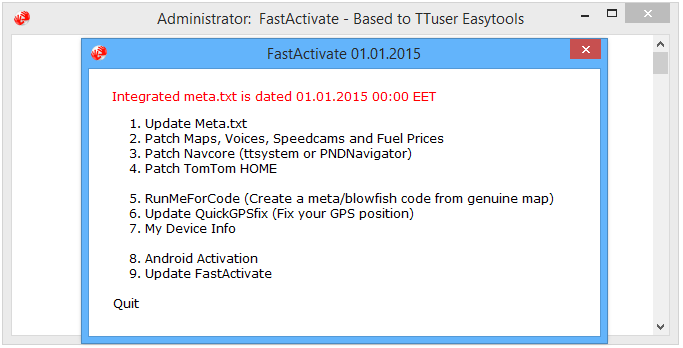
- Hidden Content
- This board requires you to be registered and logged-in to view hidden content.
downloads available from:-
[Please Register or Login to download file]
[Please Register or Login to download file]
and also from here:
[Please Register or Login to download file]
[Please Register or Login to download file]
Last edited by huntsman on Wed Dec 08, 2021 2:52 pm, edited 78 times in total.
Re: FastActivate Latest Update 30.04.14
Mon May 05, 2014 1:03 am
I would have provided a thanks with the "Thanks" button but it's not available , I cannot locate it anywhere with my pc.
Prior to Navitotal having a problem some time ago, yes, I did have a thanks button but has to create a new account since then.
So thanks for the latest FastActivate
Cheers
Prior to Navitotal having a problem some time ago, yes, I did have a thanks button but has to create a new account since then.
So thanks for the latest FastActivate
Cheers
Re: FastActivate Latest Update 30.04.14
Mon May 05, 2014 2:36 am
bondyz99 wrote:I would have provided a thanks with the "Thanks" button but it's not available , I cannot locate it anywhere with my pc.
The Thank You button is the fist with the upward pointing thumb, located just to the right of the QUOTE button in every post.
Re: FastActivate Latest Update 01/02/2015 includes a "Version Updater" tool!
Thu Feb 19, 2015 12:56 pm
It is all very easy if one follows the right procedures, if I recall correctly it is not the first time you struggle with the map activation.
1. Did you get an error using FastActivate?
2. Was a .dct file created inside the map folder?
3. Did you delete any existing DCT file in the map folder and tried again with FastActivate?
4. Are you using the latestes edition of FastActivate?
5. Did you try to do the activtion on the PC to avoid problems from reading and writing on the TT? I prefer to have a copy of the ttgo.bif file in a folder on the PC, add the map folder and use FA from the folder where the bif file is located. Once done I transfer the map folder to the device.
1. Did you get an error using FastActivate?
2. Was a .dct file created inside the map folder?
3. Did you delete any existing DCT file in the map folder and tried again with FastActivate?
4. Are you using the latestes edition of FastActivate?
5. Did you try to do the activtion on the PC to avoid problems from reading and writing on the TT? I prefer to have a copy of the ttgo.bif file in a folder on the PC, add the map folder and use FA from the folder where the bif file is located. Once done I transfer the map folder to the device.
Re: FastActivate Latest Update 25.Jan.2016 includes a "Version Updater" tool!
Thu Feb 18, 2016 7:08 am
Quick question: for the metas that has not been released yes (e.g. US-only map, which was not updated in a while) is there a chance to request the release for the specific map, or I am completely out of luck? I am stuck with the size of my SD card only allowing smaller maps, but am not able to find the meta for these maps...
Re: FastActivate Latest Update 25.Jan.2016 includes a "Version Updater" tool!
Thu Feb 18, 2016 7:22 am
fablereality wrote: I am completely out of luck?
Meta codes are donated. There is no control over who will donate what. Bottom line : "What you see is what you get!!!"
Re: FastActivate Latest Update 25.Jan.2016 includes a "Versi
Sun Aug 28, 2016 7:56 pm
All I do is:
Connect my TT GO910 to PC as an external storage device
Copy FA its root
Run FA (from root of TT) -
Update FA - Option 9 -
Update Meta - Option 1
Patch maps etc - Option 2
Works every time.
The two updates may not be necessary but I do them because I'm too lazy to check whether they are required.
Connect my TT GO910 to PC as an external storage device
Copy FA its root
Run FA (from root of TT) -
Update FA - Option 9 -
Update Meta - Option 1
Patch maps etc - Option 2
Works every time.
The two updates may not be necessary but I do them because I'm too lazy to check whether they are required.
Re: FastActivate Latest Update
Thu Aug 31, 2017 3:17 pm
If I press in Fastactivate to update meta.txt, it shows the today's date 31.08.2017, but in reality it doesn't update the meta.txt. If I open again the Fastactivate, it's on the same old meta version 26.08.2017.
I downloaded again Fastactivate, I press on update meta.txt, but no file is downloaded.
What can I do to fix this?
I downloaded again Fastactivate, I press on update meta.txt, but no file is downloaded.
What can I do to fix this?
Re: FastActivate Latest Update
Thu Aug 31, 2017 4:02 pm
huszonnegy wrote:1. If I press in Fastactivate to update meta.txt, it shows the today's date 31.08.2017,
2. but in reality it doesn't update the meta.txt.
3. If I open again the Fastactivate, it's on the same old meta version 26.08.2017.
4. I downloaded again Fastactivate, I press on update meta.txt, but no file is downloaded.
5. What can I do to fix this?
1. If you select option 1 in FA to update meta.txt it will show todays date as the date of any possible updates - this shows that it's working & connecting to the servers correctly
2. No it wouldn't as it's already updated all meta codes that are currently available which is 91 x 995 series codes which exactly matches the meta codes page here
3. This is correct although the date shown is actually 23-08-2017
4. Again, this is correct as there is no newer file to download
5. There is nothing to fix as there is nothing wrong. When any new meta codes arrive in the near future, FastActivate will updated accordingly.
Next time, please check the meta codes page before you start assuming there is something wrong.
Re: FastActivate Latest Update
Fri Sep 01, 2017 8:28 pm
I see a map: "Eastern_US_and_Canada_995_8546"
But in the meta code i see: Eastern_USA_and_Canada-101293.meta ; Eastern_USA_and_Canada 995_8546
Unlocking is impossible, they are not the same.
What can i do?
But in the meta code i see: Eastern_USA_and_Canada-101293.meta ; Eastern_USA_and_Canada 995_8546
Unlocking is impossible, they are not the same.
What can i do?
Re: FastActivate Latest Update
Fri Sep 01, 2017 9:46 pm
bijsterb wrote:I see a map: "Eastern_US_and_Canada_995_8546"
But in the meta code i see: Eastern_USA_and_Canada-101293.meta ; Eastern_USA_and_Canada 995_8546
Unlocking is impossible, they are not the same.
What can i do?
What are you talking about what is not the same? When you try to activate you got a DCT error.
Then you changed it and try of that works. If not that means we have no valid meta code for this and can,t use it.
Re: FastActivate Latest Update
Sat Sep 02, 2017 7:17 am
fredderf wrote:pgreenaway wrote:Hey, my FastActivate is stuck on 8/2/17 and wont update.. does anyone have a link to the latest version please. Cant seem to find it anywhere and i'm having heaps of issues on this site with advertising popping up everywhere.. Please help.
The link is in post #1 as always...but you can click here
Like I said, that archive contains only fastactivate.exe, no meta.txt, please post meta.txt.
Thank U!
Re: FastActivate Latest Update
Sat Sep 02, 2017 8:29 am
huszonnegy wrote:fredderf wrote:pgreenaway wrote:Hey, my FastActivate is stuck on 8/2/17 and wont update.. does anyone have a link to the latest version please. Cant seem to find it anywhere and i'm having heaps of issues on this site with advertising popping up everywhere.. Please help.
The link is in post #1 as always...but you can click here
Like I said, that archive contains only fastactivate.exe, no meta.txt, please post meta.txt.
Thank U!
You don,t need the meta,txt use FastAktivate.exe and 2 that is all. And start reading the help file that is included in FA
Re: FastActivate Latest Update
Sat Sep 02, 2017 8:56 am
Thanks, now I got it, that no more meta.txt file is needed with this new version of FA.
Re: FastActivate Latest Update
Sat Sep 02, 2017 9:04 am
huszonnegy wrote:Thanks, now I got it, that no more meta.txt file is needed with this new version of FA.
Even with the old version it was not needed. If you start FA in de top you see till what date the integrated meta is dated.
If you use 1 update meta then you got a date to (most of the time the same)