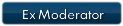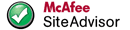This thread will be updated as updates are available.
These are TomTom's Fuel Prices for Europe (Netherlands, Belgium, France, Germany and United Kingdom).
Works on TomTom devices with Navcore 8.2 or higher.
Method 1. If you have several vehicles that use different types/grades of fuel.
A DOS script FuelType.cmd has been added to the rar file. This allows you to select your fuel type from within the map directory, after you have created the dct file. Download the posted .rar file. Unzip & copy ALL 13 files to your map folder. Download FastActivate to your root or map folder and run the .exe to create a .dct file. If you put FastActivate in the map folder, you must also put a copy of the ttgo.bif in the map folder. Left click FuelType.cmd & follow the instructions. Done.
Method 2. If you only use 1 type/grade of fuel in your vehicle/vehicles.
Select the file for your choice of fuel. Example Unleaded = FuelStationsEU.6.fpf. Rename it to FuelStationsEU.fpf. Copy FuelStationsEU.fpf, fuelprice.png, FuelStationsEU.bmp, FuelStationsEU.ov2 & FuelStationsEUOv2.ver to your map folder. Download FastActivate to your root or map folder and run the .exe to create a .dct file. If you put FastActivate in the map folder, you must also put a copy of the ttgo.bif in the map folder. Done!
NOTE: You only need to patch the fuels once, updates do not require patching.
- 1 - Diesel
- 6 - Unleaded
- 7 - Super unleaded
- 8 - LPG (Liquefied Petroleum Gas)
- 10 - Red diesel
- 11 - Ultimate diesel
- 12 - High power diesel
- 13 - LRP (Lead Replacement Petrol)
[Please Register or Login to download file]


 Forum
Forum