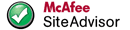To open the screenshots above, in your browser, click Show, then on the image text right mouse button-> Copy Image Link (or whatever is in your browser, that's in my Mozilla)-> paste the link in new browser tab. Sorry for the inconvenience, it's because the host block hot-linking and beaks image loading in the topic here.
here you are my mod over Skin iGO nextgen by pongo. Because I did not like many things, also I found bugs, I added many improvements and fixes. Did it for myself, but I am happy to share all with you all.
All credits goes to the original Pongo author. My work is based on his work. I will be glad if the original author likes my improvements and integrate it into his further versions, so next time I don't have to waste my time doing all this.
To avoid lame discussions, remember that I like my mods and I'm using the way I made it. I don't care whether you use/like it or not. If you don't like it, feel free to use the original from the original author!
All my modifications are in 19 zip files. You can find the original files named with .zip.orig next to mine. So you can compare the original versus mine and figure out how I made (Some of my changes are in .lua scripts so you need to de-compile using JiGOLua_v2.2.2 tool):
* fixed dozens of bugs and glitches, including visual and functional as well. Broken menus that was gone, Day and Night Map Colours in Map Appearance, I bring them back. Broken non working setting Hide The Note 'on/off' in System Skin Settings, now is working. Wrong text encoding in Junction View signs, and some other bugs.
* classic icons in Dark theme.
* menus reordered in meaningful order, some renamed.
* reordered and added extra buttons in Main Menu, on quick header, and below. Alternative Routes, Route Info, Simulation.
* Made new buttons, 2nd Google Map button that opens inside iGO app, not in separate browser that send iGO in background or even kill it after the browser eat all RAM memory.
* new buttons - Avoid Route Ahead, Alternative Routes, Avoid Tunnels, Trip Monitor. Text of the Route Preferences button is flipped - above is the method, below is the vehicle.
* Many other buttons changed or added more functionality to the existing buttons, to make them more intuitive.
* Live Online Traffic button works, shows live traffic. The fix is into sys.txt [tmc-http] and service_register_v1.sav (dont delete it). Only changed the behavior of the button on short/long press. Traffic jams are shown as blue line along the road edge.
* increased size on dashboard, diricons, speedlimits, current speed, turns navigation, times into footer below, for easy reading when driving.
* sound conflicts with other music apps are fixed. You can listen music and iGO simultaneously! If you have iGO and mp3 player at same time, iGO sound will not mute other sound apps. After iGO makes sound for first time, other music app may mute. Then pres play button in your music app again and iGO will not block it again. Fix into sys.txt [sound] sound_effect_unmute_delay
* keyboard skin changed of the special buttons
* added few Bulgarian keyboards with many extra symbols buttons. Bulgarian QWERTY, Bulgarian PC1, Bulgarian PC2. If you need another language, you can replace the Bulgarian alphabet into keyboard.zip and put your language and keep the other extra symbols. The keyboard layout is like PC keyboard layout.
Added 36 car cursors, 43 voice languages, 127 Text To Speech languages, 26 color themes etc
===========================================================================
If you have different screen resolution and everything looks too small/big you can scale iGO from these 2 parameters in sys.txt [rawdisplay]
First change dpi=.... then change base_dpi=..... until you get best look
To change the time between beeping sound warnings for speedcams, schoolzones and etc. change the length of this audio file ui_nextgen\audio\!sectionbeepB.wav I did it about 40 sec long, so beeps on every 40 seconds
===========================================================================
Live Online Traffic works. If you have Android 11+ DO NOT DELETE this file iGO_World\save\profiles\01\service_register_v1.sav. So don't reset my iGO \save\ folder because this file will get deleted. Or if you reset \save\ folder make sure to copy back this file service_register_v1.sav
Upto Android 10 this files generates correctly. But above 11 it is generating broken and Live Traffic not work. So I generate service_register_v1.sav on Android 10 and just keep it and coping in my \save\profiles\01\ folder. You can use mine or you can generate yours on Android 10 and keep it
===========================================================================
Download and install iGO World 9.18.27.736653 (copy the link and paste it into your browser to download!
The host have some hotlink protection so if you click on the link it may block it)
Updated version for ANDROID 14 iGO World 9.18.27.736653 (copy the link and paste it into your browser to download!
The host have some hotlink protection so if you click on the link directly it may block it)
On Android 14 after installation do not open yet. Give app permissions in App Settings and then open the app.
download and copy the files from archive beneath into phone internal memory \iGO_World.
Add your maps in \iGO_World\content
Put your POI in .kml format into \iGO_World\content\userdata\poi\myplaces_iGO.kml.
I use GoogleEarth to save my POI. You will find it in c:\Users\....\AppData\LocalLow\Google\GoogleEarth\
I made small .bat file that convert GoogleEarth .kml compatible for iGO. Just name your file “myplaces.kml” and run the .bat file to produce “myplaces_iGO.kml” Then copy it into \iGO_World\content\userdata\poi\
(copy the link and paste it into your browser to download! The host have some hotlink protection so if you click on the link it may block it)
The POI icon must be same name as your .kml ex. \iGO_World\content\userdata\usericon\myplaces_iGO.bmp (this.bmp format is not the regular one, you need iPAQ31xTools to create iGO bmp) In my archive you will find my custom POI icon \iGO_World\content\userdata\usericon\myplaces_iGO.bmp created with this program:
(copy the link and paste it into your browser to download! The host have some hotlink protection so if you click on the link it may block it)
You can adjust POI height visibility over the map into \iGO_World\save\profiles\01\poi_visiblities*.txt
Favorites poi are located in \iGO_World\save\profiles\01\users\00\user.upoi
To prevent turnoff GPS when the phone is locked set App Info-> Battery-> Battery Optimization-> Don't optimize.
If you have Android 11 and above, after you start iGO for first time it may stuck. In that case, do these steps:
1. clean iGO App Storage & Cache. From the android app Settings.
2. start iGO, it will stuck on loading screen
3. kill iGO (kill it! dont send it in background)
4. delete all files in \iGO_World\*
5. copy files again \iGO_World\*
6. delete all files in \iGO_World\save\preloads\* if any. They will re-generate again.
7. start iGO. This time on it will start ok. Don't delete App Storage & Cache anymore.
The reason to delete and copy again same files \iGO_World\* is because after start iGO regenerate the cache again with correct paths
UPDATE for Android 14. Sometimes if you reboot while iGO is open, or reboot into TWRP, then when you open iGO will hung on starting with black screen.
All you need is to "touch" the files in \iGO_World\content\*
So run the following command in you adb console, or Terminal Emulator, or whatever you use. I personal added this command into my boot shell script to execute automatically when boot:
find /storage/emulated/0/iGO_World/content -type f -exec touch {} +
My mod over All Pongo versions:
Download
Alternative link. 10MB split file but that’s what I can do. Use programs like Internet Download Manager to drag&drop all links inside and download in a bulk
copy the link and paste it into your browser to download! The host have some hotlink protection so if you click on the link it may block it
UPDATE 1: Updated the links, now I integrated all changes into all 7 versions of original Pongo skin. I use the last version, but in case someone prefer older version, will find it inside the archive. Enjoy
UPDATE 2: Thanks to the comments below, spotted in my sys.txt this parameter had typo save_checksum=0
So I correct it and re-upload all again with correct save_checksum=0 and save_safety=0. So now it wont generate useless checksums and *_A* *_B* files
UPDATE 3: fixed small visual glitch caused by wrong comment line in the_skin_by_pongo.zip\ui_nextgen\common\ui\navigatemap.ui.
I am done. I can't see any bugs or problems. If I add something or fix something will update files in my topic, rather to keep it only on my HDD.
Bare in mind that I did all modifications and add-ons for myself, the way I believe should be done better. I reckon to share it. If someone finds something useful in my work can use it in his own compilations. That's why I included the original files. To be easy to identify what I changed so can easy transfer my code changes in his compilation.


 Forum
Forum